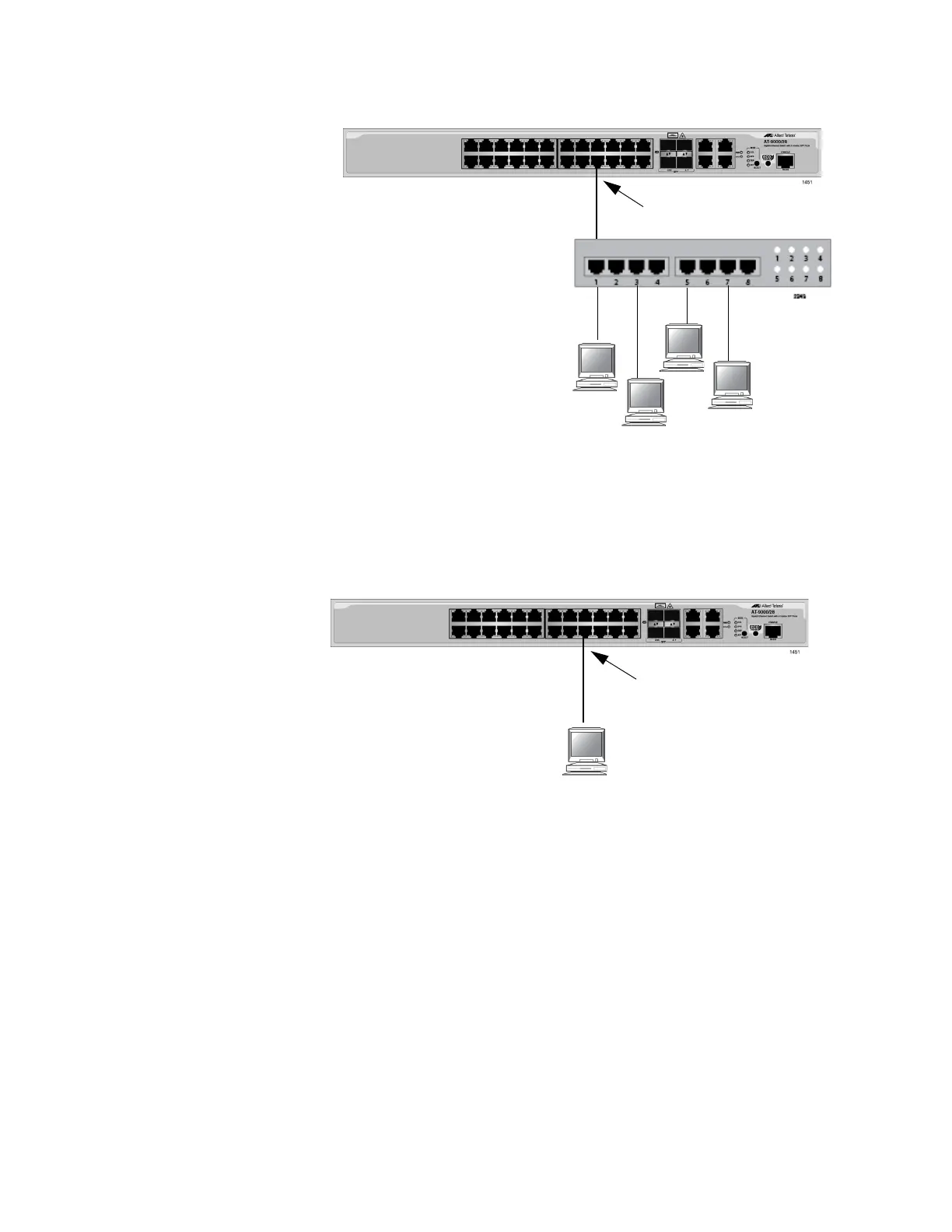AT-9000 Switch Command Line User’s Guide
643
Figure 117. Edge Port
A port can be both a point-to-point and an edge port at the same time. It
operates in full-duplex and has no spanning tree devices connected to it.
Figure 118 illustrates a port functioning as both a point-to-point and edge
port.
Figure 118. Point-to-Point and Edge Port
Determining whether a bridge port is point-to-point, edge, or both, can be a
bit confusing. For that reason, do not change the default values for this
RSTP feature unless you have a good grasp of the concept. In most
cases, the default values work well.
Point-to-Point and Edge Port
Workstation
(Full-duplex Mode)
