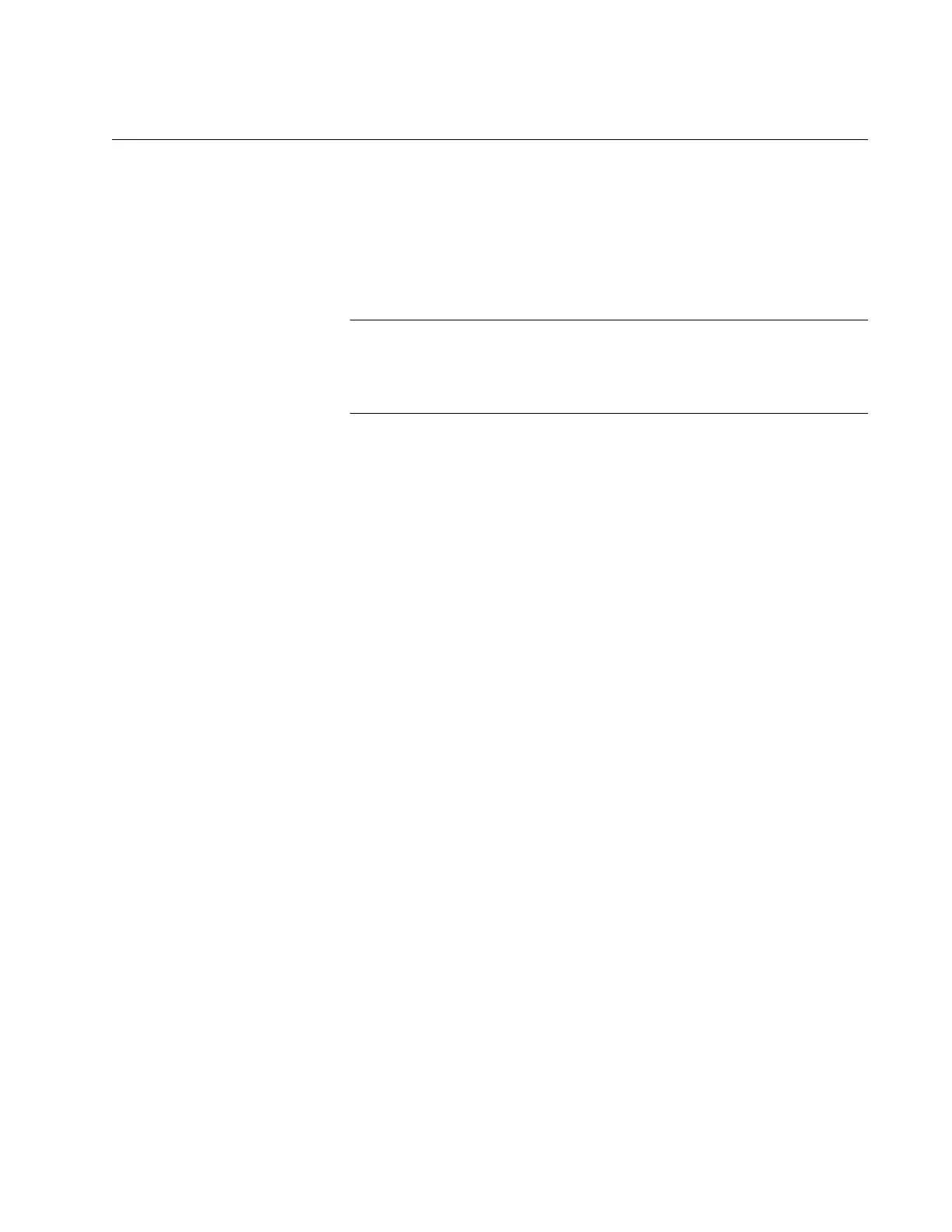AT-9000 Switch Command Line User’s Guide
1073
Configuring the Ports
To configure the ports so that their performance data is collected by the
sFlow agent, you have to define two variables, one of which is optional.
The variables are listed here:
Sampling rate (optional)
Polling rate (required)
If the sFlow agent is already enabled on the switch, it will be
necessary to disable it while you set these parameters. For
instructions, refer to “Disabling the sFlow Agent” on page 1076.
Configuring the
Sampling Rate
If you want the sFlow agent to collect packet samples from the ports on the
switch and to send the samples to the sFlow collector, you have to specify
sampling rates. The sampling rates define the average number of ingress
packets from which one packet is sampled. Each port can have just one
sampling rate, but different ports can have different rates. The packet
sampling rate is controlled with the SFLOW SAMPLING-RATE command
in the Port Interface mode. Here is the format of the command:
sflow sampling-rate
value
The VALUE parameter specifies the average number of ingress packets
on a port from which one sample is taken by the agent and sent to the
sFlow collector. The permitted values are 0 and 256 to 16441700 packets.
For example, if you specify a sampling rate of 10000 packets on a port, the
agent samples an average of one packet in 10,000 ingress packets. To
disable packet sampling on a port, enter the value 0 for the sampling rate
or use the NO form of the command.
This example sets the sampling rate on ports 2 and 3 to 1 packet in every
2000 ingress packets:
awplus> enable
awplus# configure terminal
awplus(config)# interface port1.0.2,port1.0.3
awplus(config-if)# sflow sampling-rate 2000
This example disables packet sampling on port 8:
awplus> enable
awplus# configure terminal
awplus(config)# interface port1.0.8
awplus(config-if)# no sflow sampling-rate
