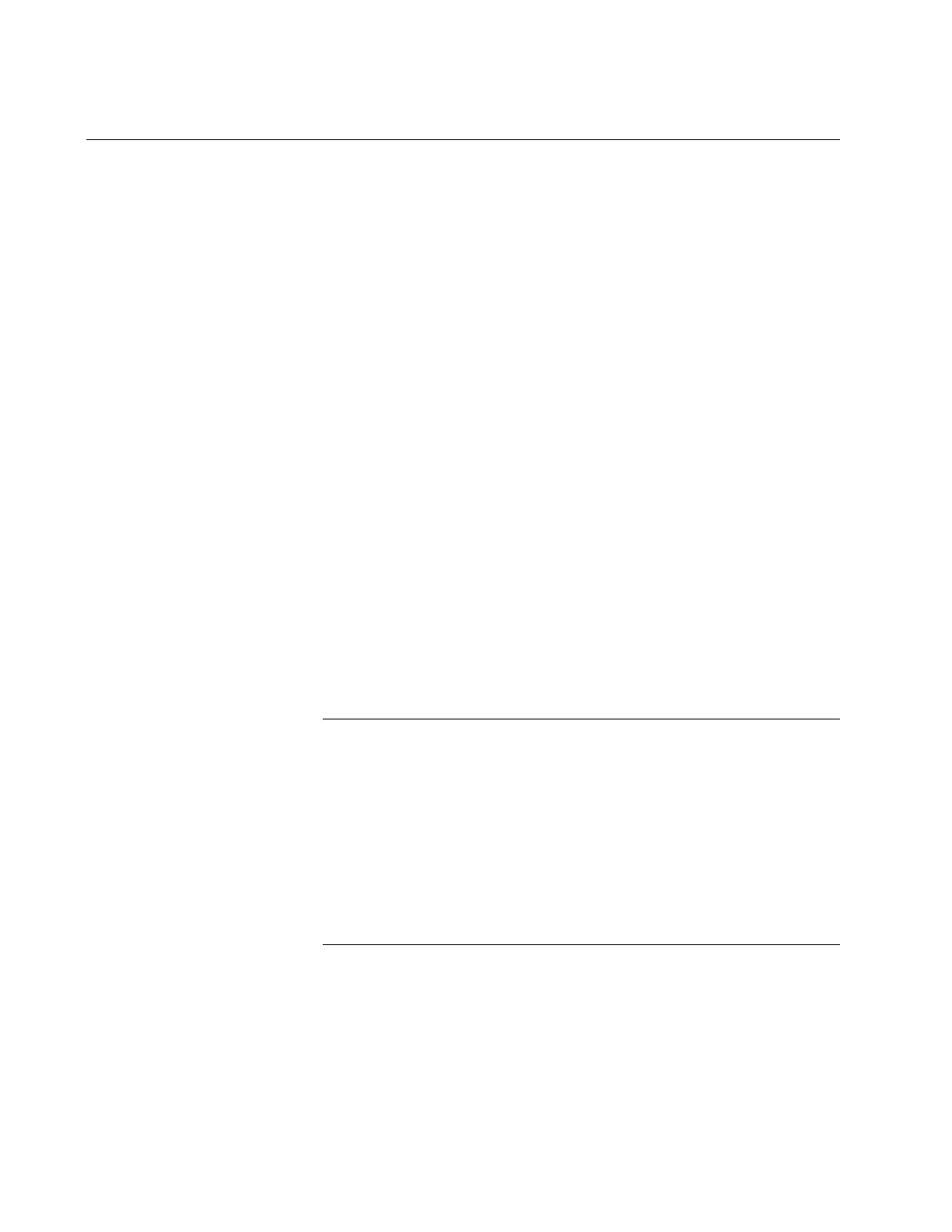Chapter 10: Port Parameter Commands
200
DUPLEX
Syntax
duplex auto|half|full
Parameters
auto
Activates Auto-Negotiation for the duplex mode, so that the duplex
mode is set automatically.
half
Specifies half-duplex mode.
full
Specifies full-duplex mode.
Mode
Port Interface mode
Description
Use this command to set the duplex modes of the twisted pair ports. Ports
operating in half-duplex mode can either receive packets or transmit
packets, but not both at the same time, while ports operating in full-duplex
can both send and receive packets, simultaneously.
To avoid a duplex mode mismatch between switch ports and
network devices, do not select Auto-Negotiation on ports that are
connected to network devices on which the duplex modes are set
manually. Switch ports that are set to Auto-Negotiation default to
half duplex mode if they detect that the network devices are not
using Auto-Negotiation. This may result in duplex mode mismatches
in which the switch ports use half duplex mode and the network
devices full duplex mode. To prevent this problem, always manually
set the duplex mode on ports that are connected to network devices
that are not using Auto-Negotiation.
Confirmation Command
“SHOW INTERFACE STATUS” on page 227
