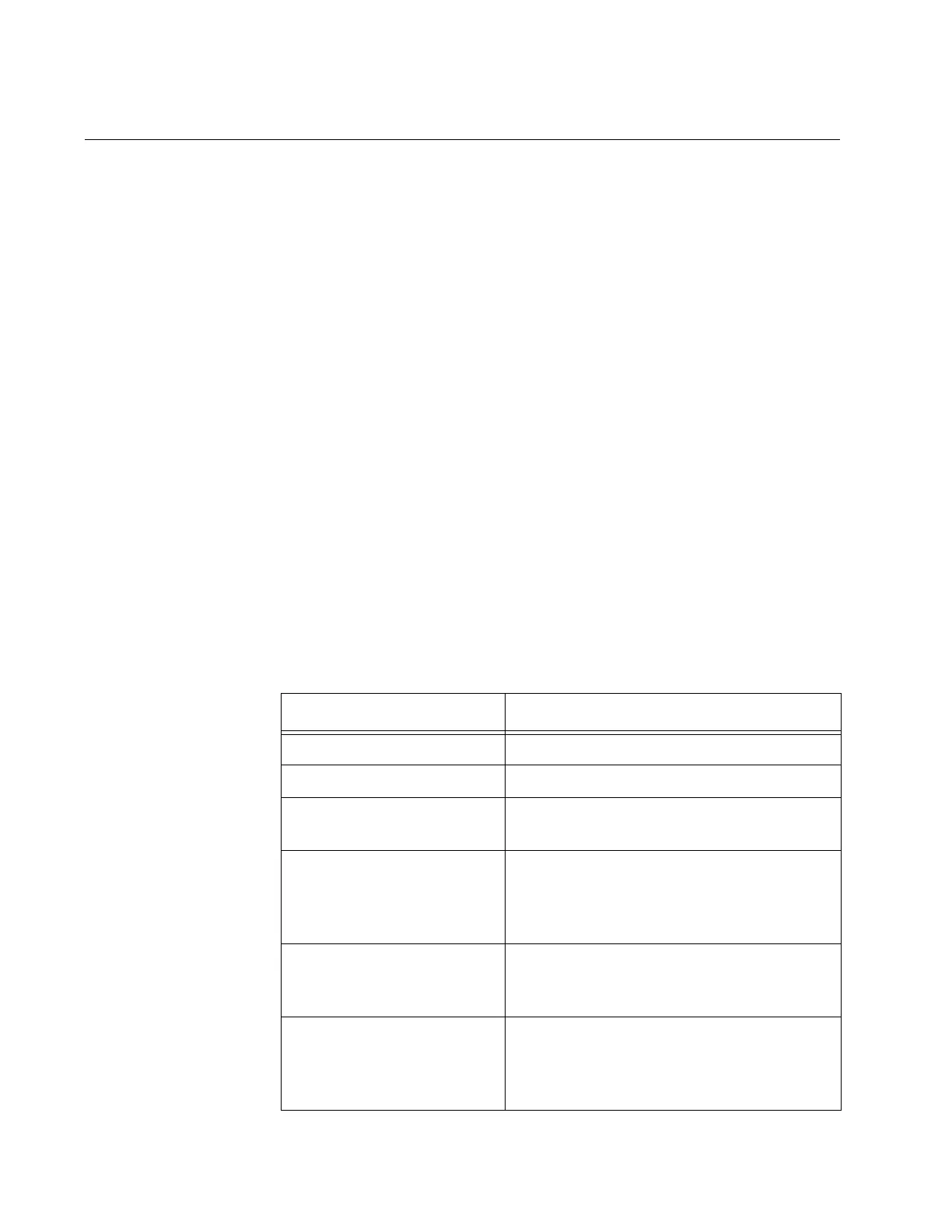Chapter 70: LLDP and LLDP-MED Commands
1144
LLDP TLV-SELECT
Syntax
lldp tlv-select
all|tlv
Parameters
all
Configures a port to send all optional TLVs.
tlv
Specifies an optional TLV that a port should transmit to its
neighbor. You can specify only one TLV per command.
Mode
Port Interface mode
Description
Use this command to specify the optional LLDP TLVs that ports are to
transmit to their neighbors. You can specify only one TLV in a command.
To select all the TLVs, use the ALL option. The optional TLVs are listed in
Table 102.
Table 102. Optional TLVs
TLV Description
all Sends all optional TLVs.
link-aggregation Advertises link-aggregation values.
mac-phy-config Identifies MAC and PHY configuration
status.
management-address Sends the management IP address of the
port. To set this TLV, refer to “LLDP
MANAGEMENT-ADDRESS” on
page 1133.
max-frame-size Sends the maximum supported frame
size of the port. This is not adjustable on
the switch.
port-and-protocol-vlan Transmits whether port and protocol
VLANs are supported and enabled on the
port, and the list of port and protocol
VLAN identifiers.
