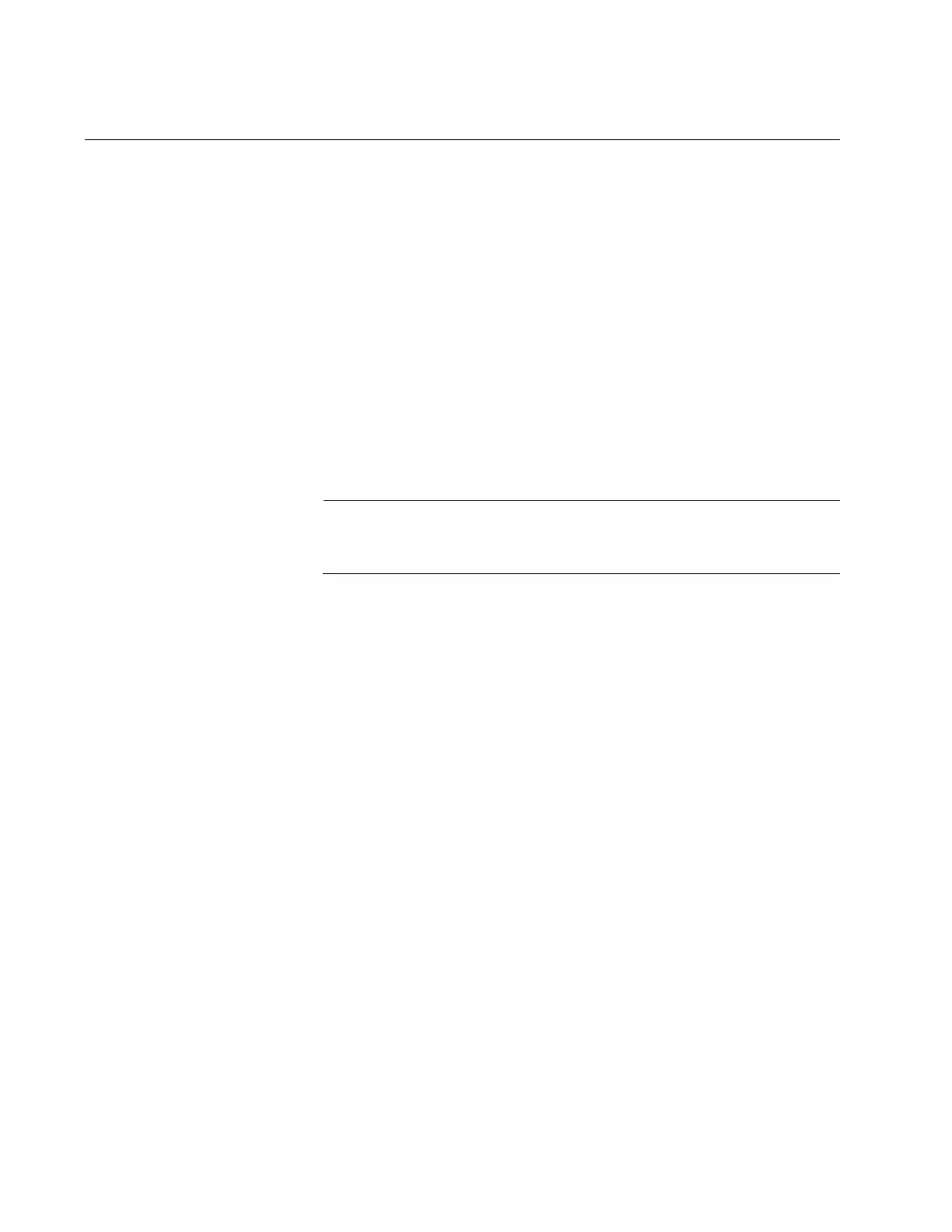Chapter 49: Port-based and Tagged VLANs
764
Port-based VLAN Overview
As the “Overview” on page 762 explains, a VLAN consists of a group of
ports that form an independent traffic domain on one or more Ethernet
switches. Traffic generated by the end nodes remain within their
respective VLANs and does not cross over to the end nodes of other
VLANs unless there is an interconnection device, such as a router or
Layer 3 switch.
A port-based VLAN is a group of ports on a Gigabit Ethernet Switch that
form a logical Ethernet segment. Each port of a port-based VLAN can
belong to only one VLAN at a time.
A port-based VLAN can have as many or as few ports as needed. The
VLAN can consist of all the ports on an Ethernet switch, or just a few ports.
A port-based VLAN also can span switches and consist of ports from
multiple Ethernet switches.
The switch is pre-configured with one port-based VLAN, called the
Default_VLAN. All ports on the switch are members of this VLAN.
The parts that make up a port-based VLAN are:
VLAN name
VLAN Identifier
Untagged ports
Port VLAN Identifier
VLAN Name To create a port-based VLAN, you must give it a name. The name should
reflect the function of the network devices that are to be members of the
VLAN. Examples include Sales, Production, and Engineering.
VLAN Identifier Every VLAN in a network must have a unique number assigned to it. This
number is called the VLAN identifier (VID). This number uniquely identifies
a VLAN in the switch and the network.
If a VLAN consists only of ports located on one physical switch in your
network, you assign it a unique VID that is different from all other VLANs in
your network.
If a VLAN spans multiple switches, then assign the same VID for the
VLAN on the different switches. Then the switches are able to recognize
and forward frames belonging to the same VLAN even though the VLAN
spans multiple switches.
