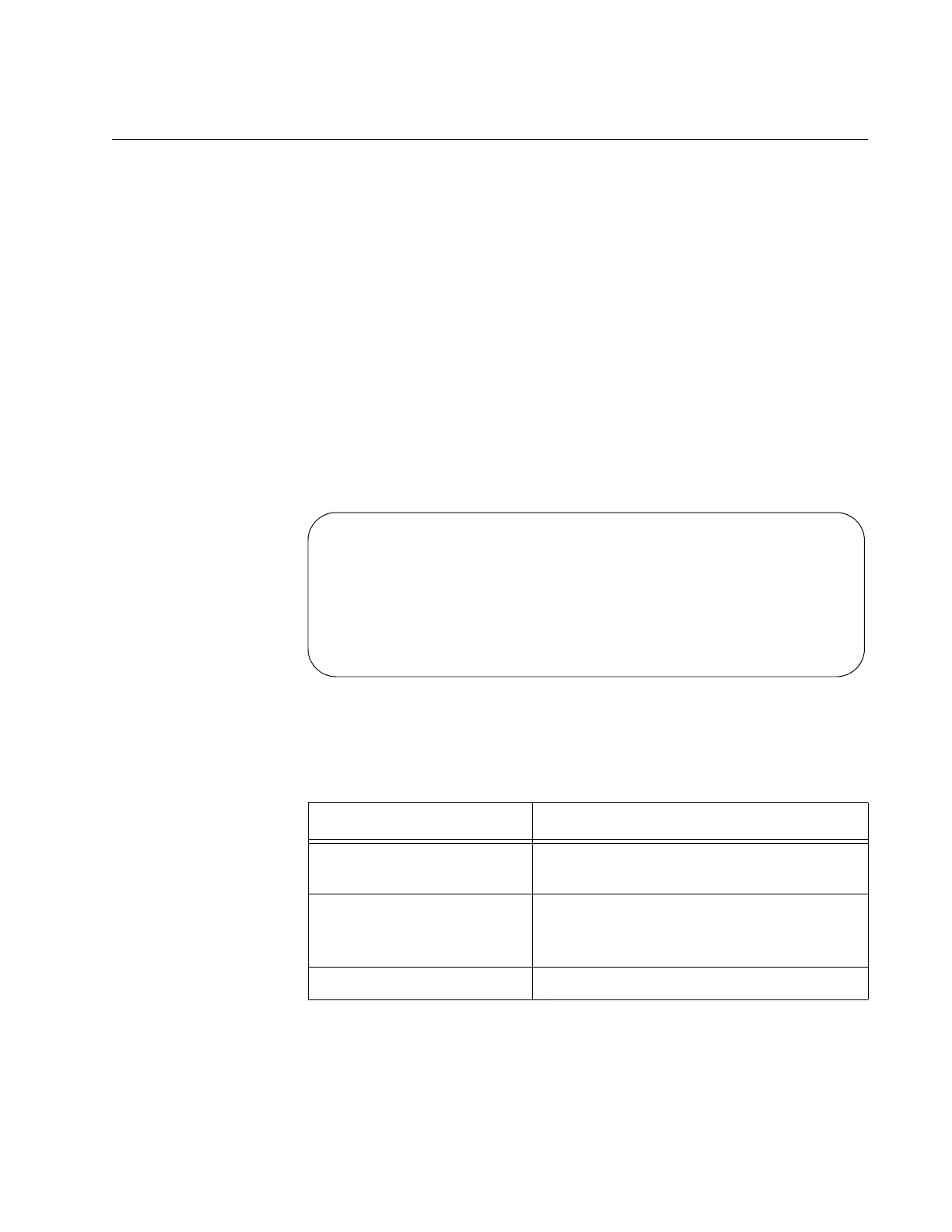AT-9000 Switch Command Line User’s Guide
159
SHOW SWITCH
Syntax
show switch
Parameters
None
Modes
Privileged Exec mode
Description
Use this command to view the information in Figure 37.
Figure 37. SHOW SWITCH Command
The fields are described in Table 9.
Table 9. SHOW SWITCH Command
Parameter Description
Application Software
Version
The version number of the management
software.
Application Software Build
Date
The date and time when Allied Telesis
released this version of the management
software.
MAC Address The MAC address of the switch.
Switch Information:
Application Software Version ......... v1.0.0
Application Software Build date ...... May 2010 10:24:12
MAC Address .......................... 00:15:77:cc:e2:42
Console Disconnect Timer Interval .... 10 minute(s)
Telnet Server status ................. Enabled
MAC address aging time ............... 300 second(s)
Multicast Mode ....................... Unknown
