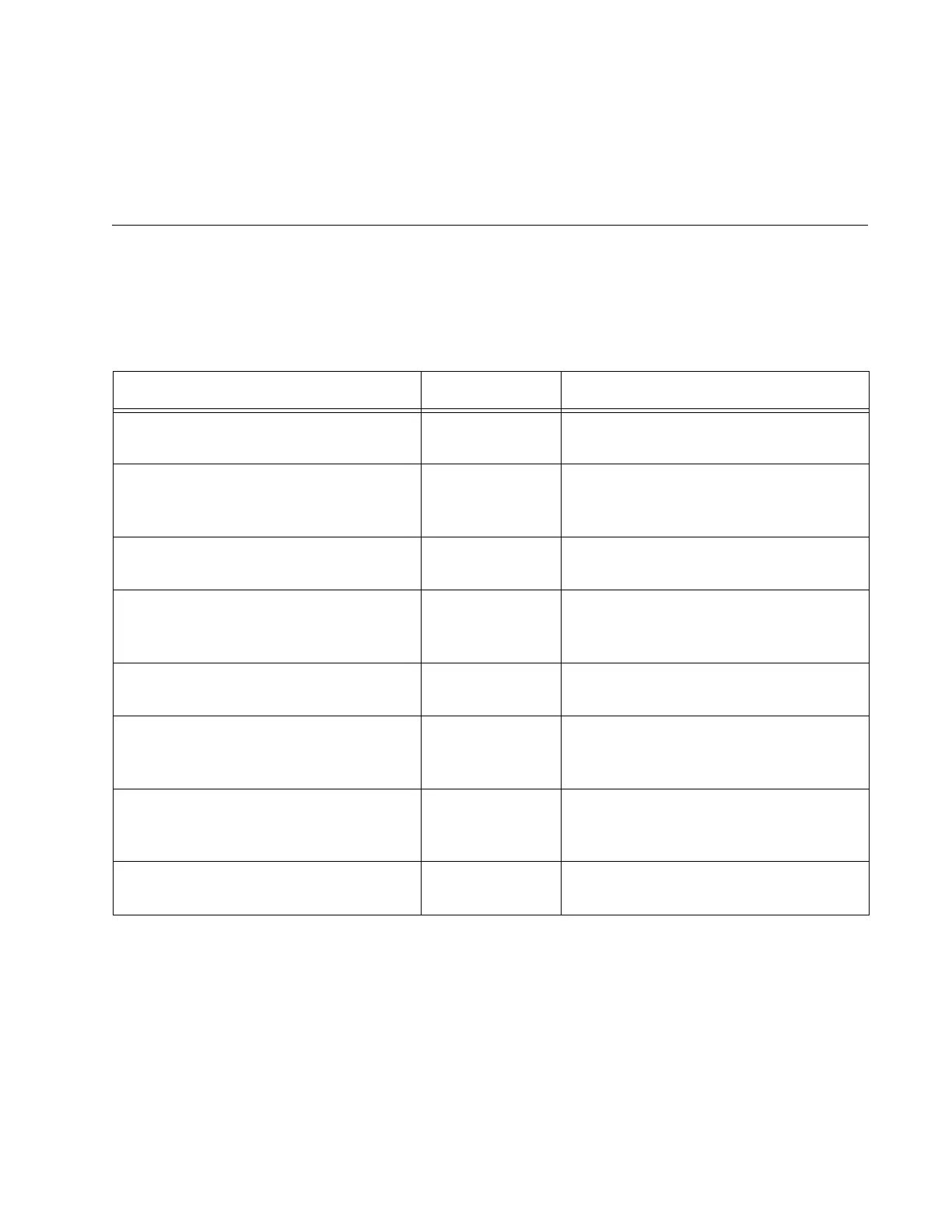923
Chapter 61
MAC Address-based Port Security
Commands
The MAC address-based port security commands are summarized in
Table 85 and described in detail within the chapter.
Table 85. MAC Address-based Port Security Commands
Command Mode Description
“NO SWITCHPORT PORT-
SECURITY” on page 924
Port Interface Removes MAC address-based
security from ports.
“NO SWITCHPORT PORT-
SECURITY AGING” on page 925
Port Interface Configures ports to add the source
MAC addresses as static MAC
address in the MAC address table.
“SHOW PORT-SECURITY
INTERFACE” on page 926
Privileged Exec Displays the security mode settings of
the ports
“SHOW PORT-SECURITY
INTRUSION INTERFACE” on
page 929
Privileged Exec Displays the number of packets the
ports have discarded.
“SWITCHPORT PORT-SECURITY”
on page 931
Port Interface Activates MAC address-based
security on ports.
“SWITCHPORT PORT-SECURITY
AGING” on page 932
Port Interface Configures ports to add the source
MAC addresses as dynamic MAC
address in the MAC address table.
“SWITCHPORT PORT-SECURITY
MAXIMUM” on page 933
Port Interface Specifies the maximum number of
dynamic MAC addresses that ports
can learn.
“SWITCHPORT PORT-SECURITY
VIOLATION” on page 934
Port Interface Specifies the intrusion actions of the
ports.
