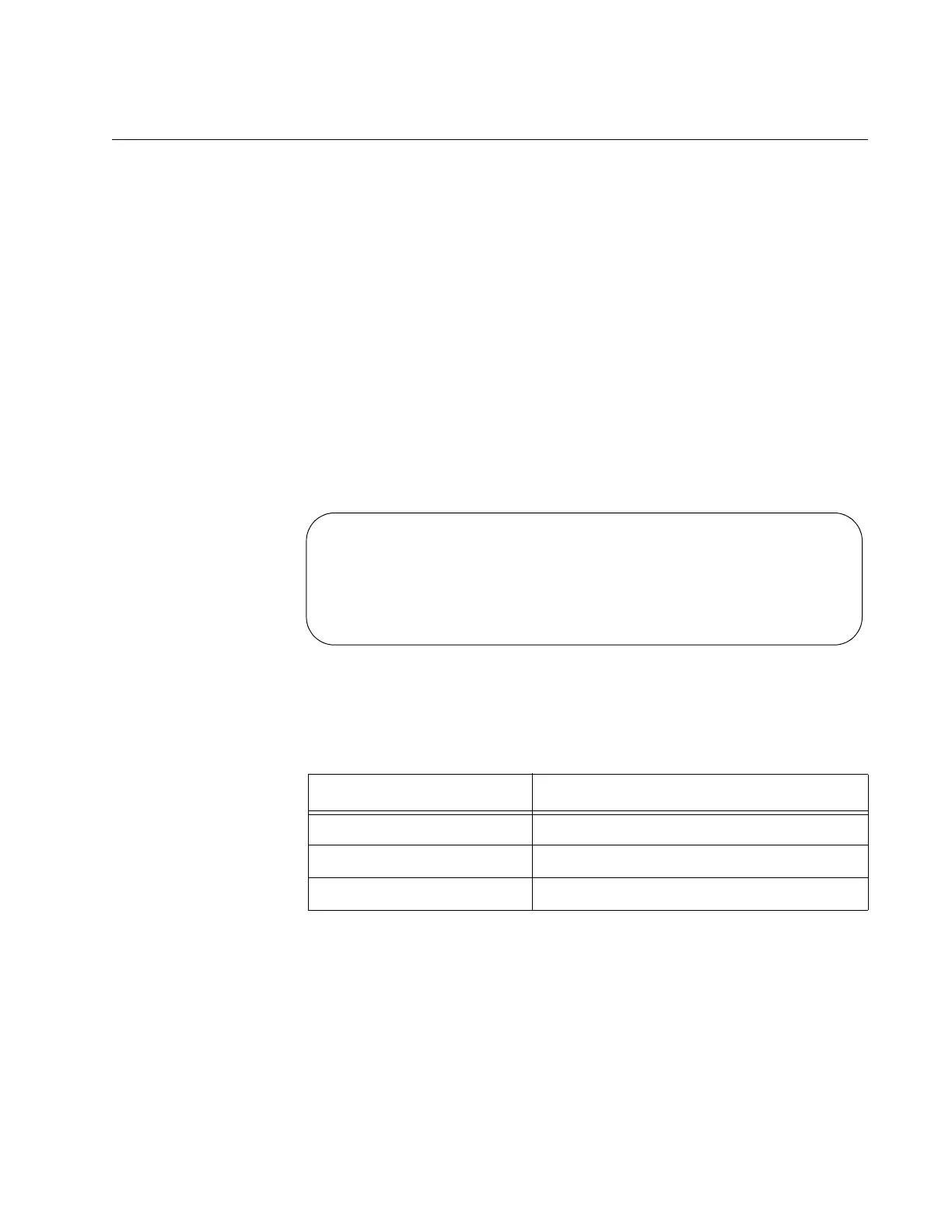AT-9000 Switch Command Line User’s Guide
1033
SHOW SNMP-SERVER VIEW
Syntax
show snmp-server view
Parameters
None
Mode
Privileged Exec mode
Description
Use this command to display the SNMPv1 and SNMPv2c views on the
switch. Here is an example of the display.
Figure 179. SHOW SNMP-SERVER VIEW Command
The fields in the entries are described in Table 91.
Example
This example displays the SNMPv1 and SNMPv2c views on the switch:
awplus# show snmp-server view
Table 91. SHOW SNMP-SERVER VIEW Command
Parameter Description
View Name The view name.
OID The OID to a section of the MIB tree.
Type The view type, which is always excluded.
SNMP View information:
View Name ............. system
OID ................ 1.3.6.12.1.1
Type ............... excluded
View Name ............. AlliedTelesis
OID ................ 1.3.6.1.4.1.207
Type ............... excluded
