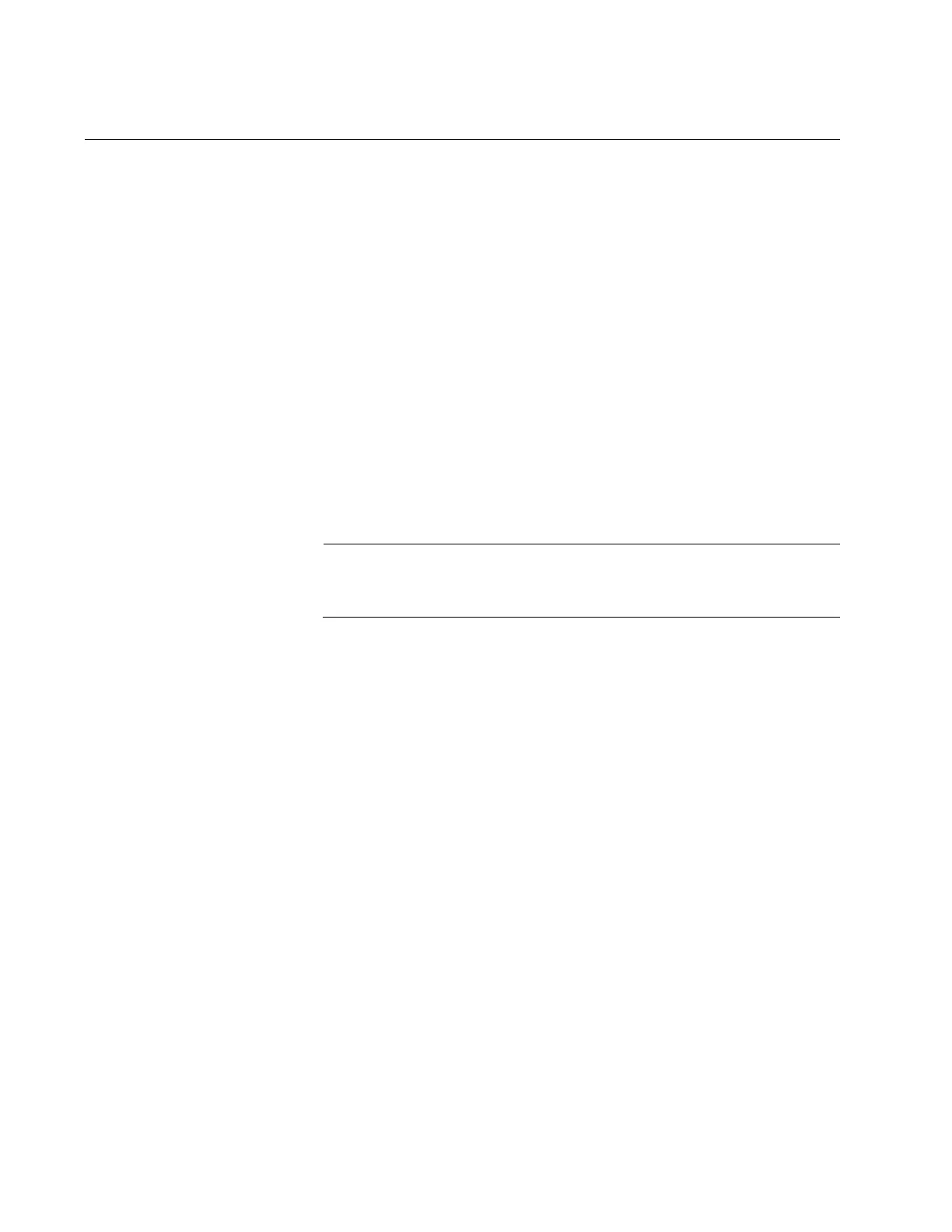Chapter 77: Quality of Service (QOS) Commands
1320 Section X: Network Management
MLS QOS TRUST DSCP
Syntax
mls qos trust dscp
Parameters
None.
Mode
Port Interface mode
Description
Use this command to configure ports to use the DSCP priorities in ingress
packets to determine the appropriate queues on the egress ports to store
the packets.
QoS must be enabled on the switch before you can use this
command.
Use the NO form of this command to stop ports from using the DSCP
priorities in ingress packets to determine the egress queues.
Confirmation Command
“SHOW MLS QOS INTERFACE” on page 1323
Example
This example configures port 23 to use the DSCP values of the ingress
packets when directing packets to queues on the egress ports:
awplus> enable
awplus# configure terminal
awplus(config)# interface port1.0.23
awplus(config-if)# mls qos trust dscp
