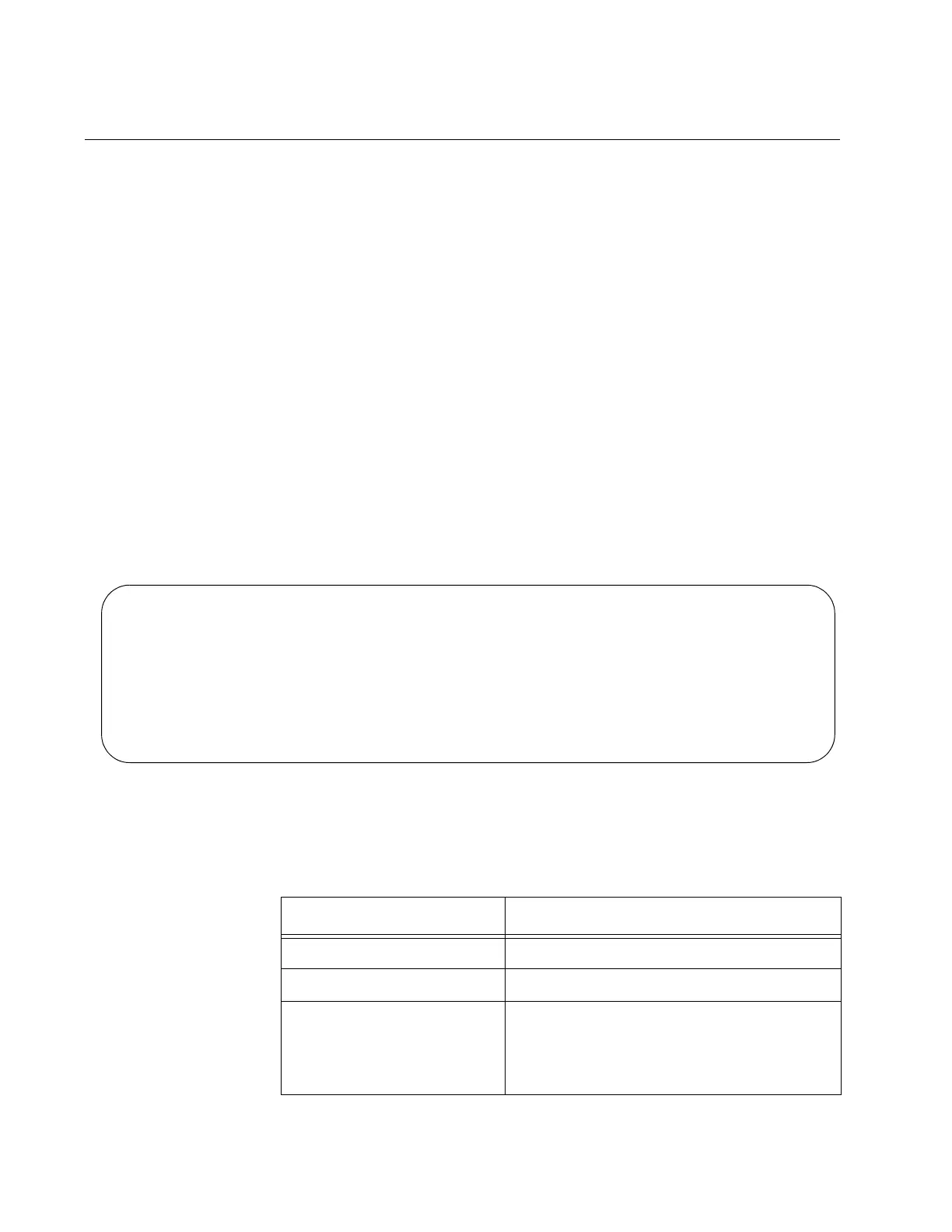Chapter 50: Port-based and Tagged VLAN Commands
790
SHOW VLAN
Syntax
show vlan
vid
|all
Parameters
vid
Specifies the VID of the VLAN you want to display.
all
Specifies all the VLANs on the switch to display.
Modes
User Exec mode and Privileged Exec mode
Description
Use this command to display all the tagged and untagged VLANs on the
switch. An example of the information is shown in Figure 143.
Figure 143. SHOW VLAN Command
The columns in the table are described here:
VLAN ID Name Type State Member ports
(u)-Untagged, (t) Tagged
======= ======= ======= ======= ==========================
1 default STATIC ACTIVE 1(u) 20(u) 21(u) 22(u) 23(u)
26(u) 27(u) 28(u)
5 Sales STATIC ACTIVE 11(u) 12(u) 13(u) 14(u) 24(u)
25(u)
5 Engineering STATIC ACTIVE 2(u) 3(u) 4(u) 5(u) 6(u) 7(u)
8(u) 15(u) 16(u) 17(u) 25(t)
18 Marketing STATIC ACTIVE 9(u) 10(u) 18(u) 19(u) 25(t)
Table 73. SHOW VLAN Command
Parameter Description
VLAN ID The ID numbers of the VLANs.
VLAN name The names of the VLANs.
Type The VLAN type, which is either Port
Based for port-based and tagged VLANs
or DYNAMIC for VLANs created by
GVRP.
