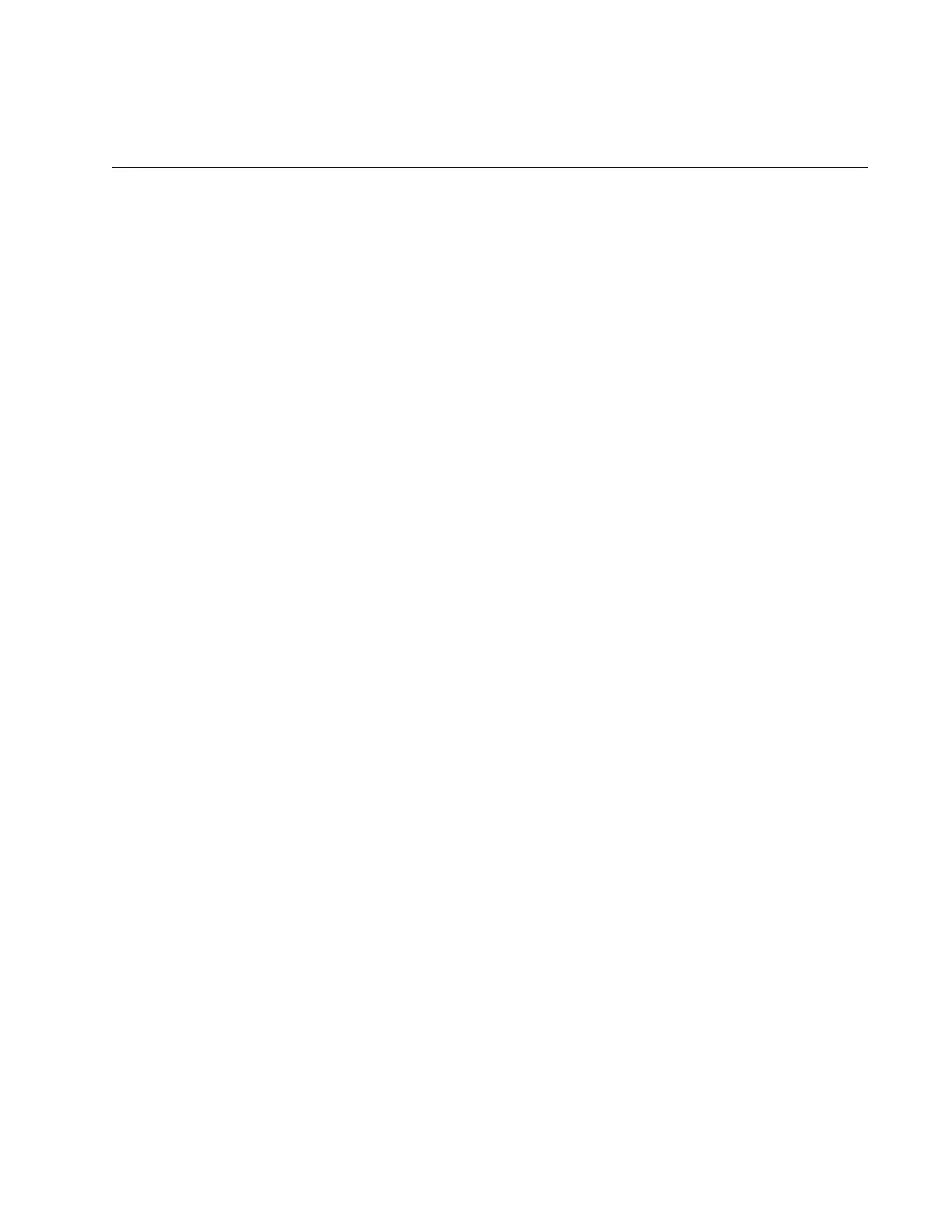41
Section I
Getting Started
This section contains the following chapters:
Chapter 1, “AlliedWare Plus Command Line Interface” on page 43
Chapter 2, “Starting a Management Session” on page 65
Chapter 3, “Basic Command Line Management” on page 77
Chapter 4, “Basic Command Line Management Commands” on page
83
Chapter 5, “Temperature and Fan Control Overview” on page 101
Chapter 6, “Temperature and Fan Control Commands” on page 105
