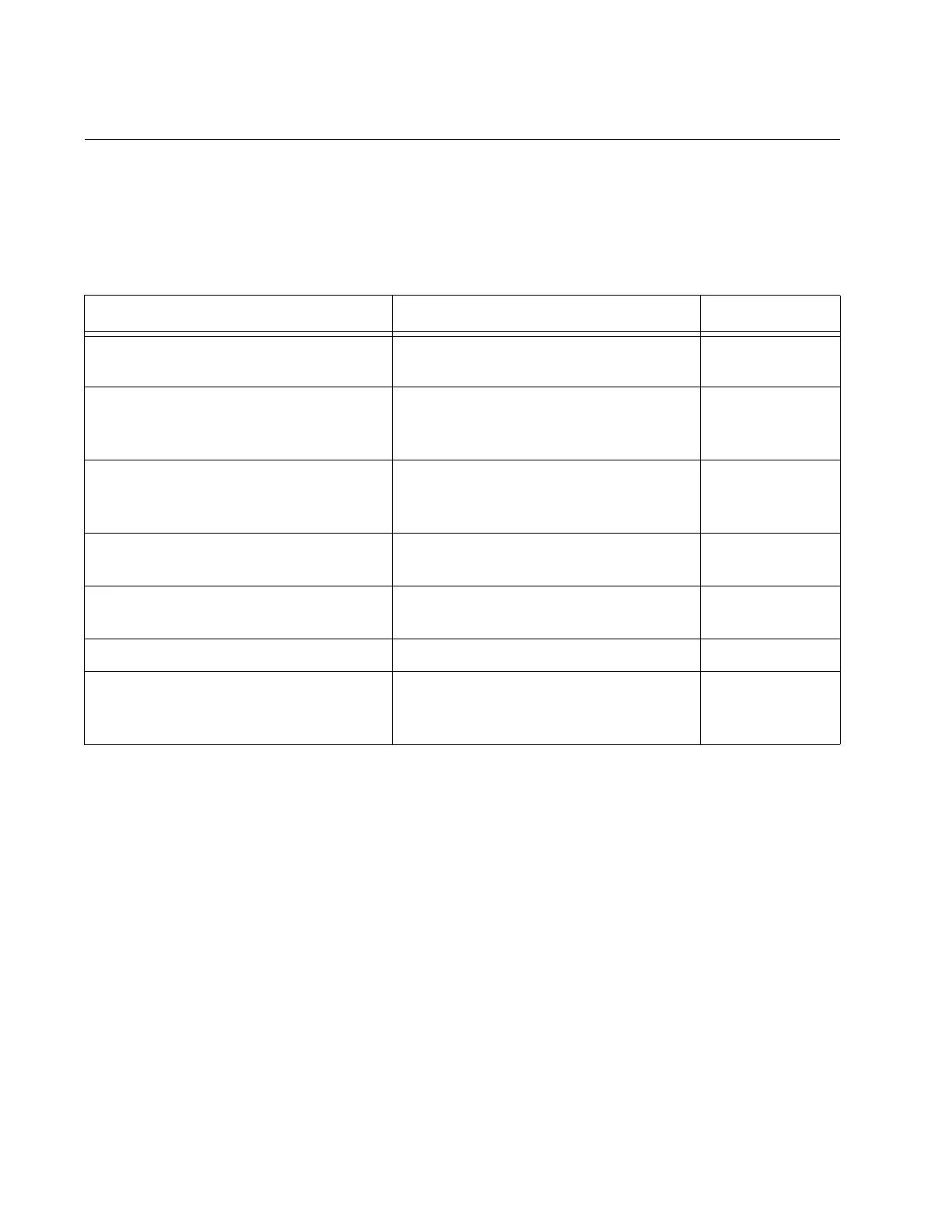Chapter 25: Internet Group Management Protocol (IGMP) Snooping
472
Configuring the IGMP Snooping Commands
This table lists the IGMP Snooping commands with the exception of the
enable, disable, and display commands which are described in other
sections of this chapter.
Most of the commands are found in the Global Configuration mode. The
following examples illustrate the commands. The first example clears all
IGMP group membership records on all VLANs:
awplus> enable
awplus(config)# clear ip igmp
For more information about this command, see “CLEAR IP IGMP” on
page 478.
Table 41. IGMP Snooping Commands
To Use This Command Range
Clear all IGMP group membership
records.
CLEAR IP IGMP none
Specify the maximum number of
multicast groups the switch will
support.
IP IGMP LIMIT multicastgroups 0 to 255
multicast
addresses
Specify the time period, in seconds,
used by the switch to identify inactive
host nodes and multicast routers.
IP IGMP QUERIER-TIMEOUT timeout 1 to 65535
seconds
(default 255)
Disable the suppression of unknown
multicast traffic.
IP IGMP SNOOPING FLOOD-
UNKNOWN-MCAST
none
Specify ports that are connected to
multicast routers.
IP IGMP SNOOPING MROUTER
INTERFACE port
none
Specify the IGMP host node topology. IP IGMP STATUS SINGLE|MULTIPLE none
Remove static multicast router ports
and reactivate auto-detection of router
ports.
NO IP IGMP SNOOPING MROUTER
INTERFACE port
none
