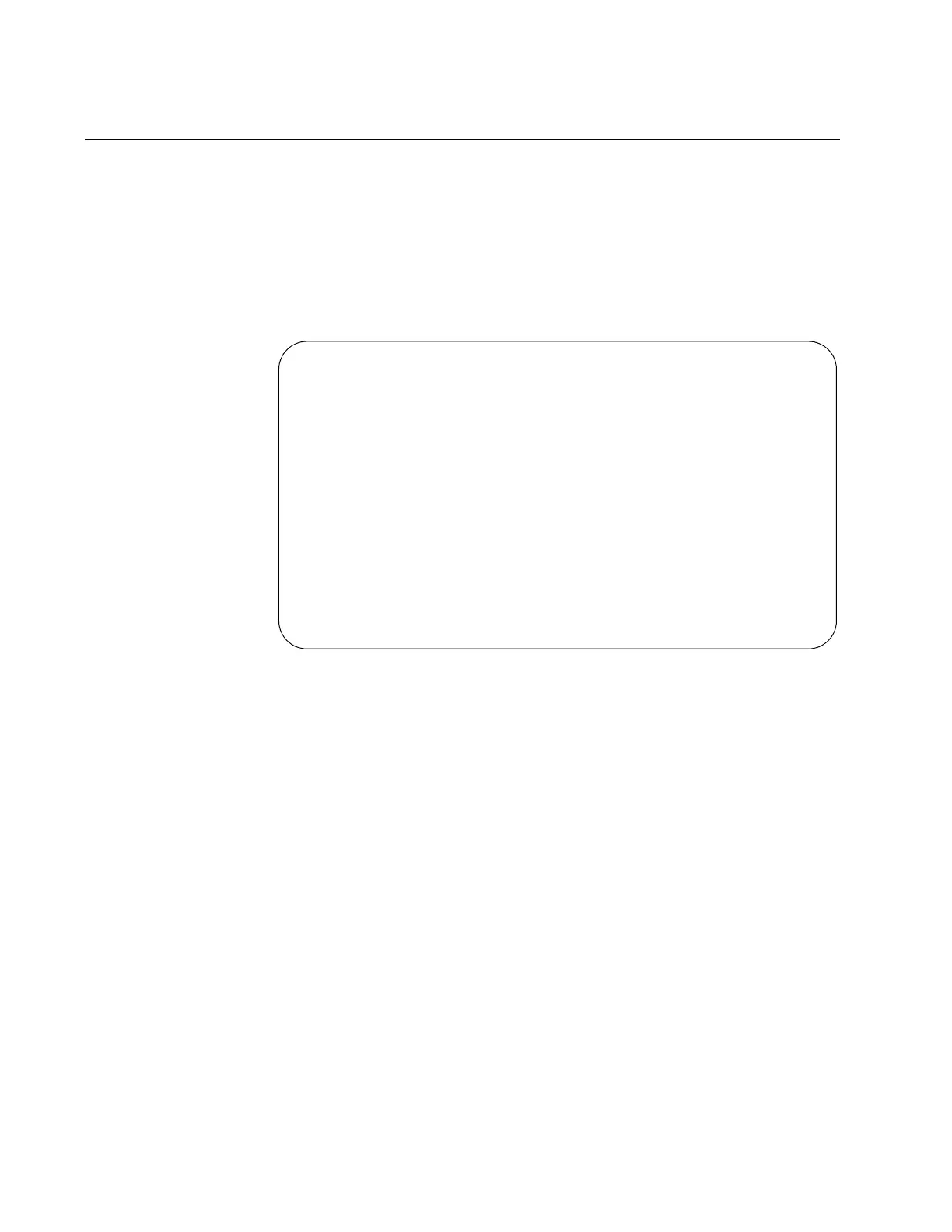Chapter 62: 802.1x Port-based Network Access Control
960
Displaying Authenticator Ports
To view the settings of authenticator ports on the switch, use the SHOW
DOT1X INTERFACE command in the Privileged Exec mode. This
example displays the authenticator settings for port 1.0.2:
awplus# show dot1x interface port1.0.2
Figure 163 is an example of what you will see.
Figure 163. SHOW DOT1X INTERFACE Command
Authentication Info for interface port1.0.1
portEnabled: Enabled - portControl: Auto
portStatus: DOWN
reAuthenticate: Disabled
reAuthPeriod: 3600
PAE: quietPeriod: 60 - maxReauthReq: 2 - txPeriod: 30
BE: suppTimeout: 30 - serverTimeout: 30
CD: adminControlledDirections: in
criticalVlan: Disabled
guestVlan: Disabled
dynamicVlanCreation: Multi-VLAN
hostMode: Multi-Supplicant
dot1x: Disabled
protocolVersion: 1
authMac: Disabled
reAuthRelearning: Disabled
