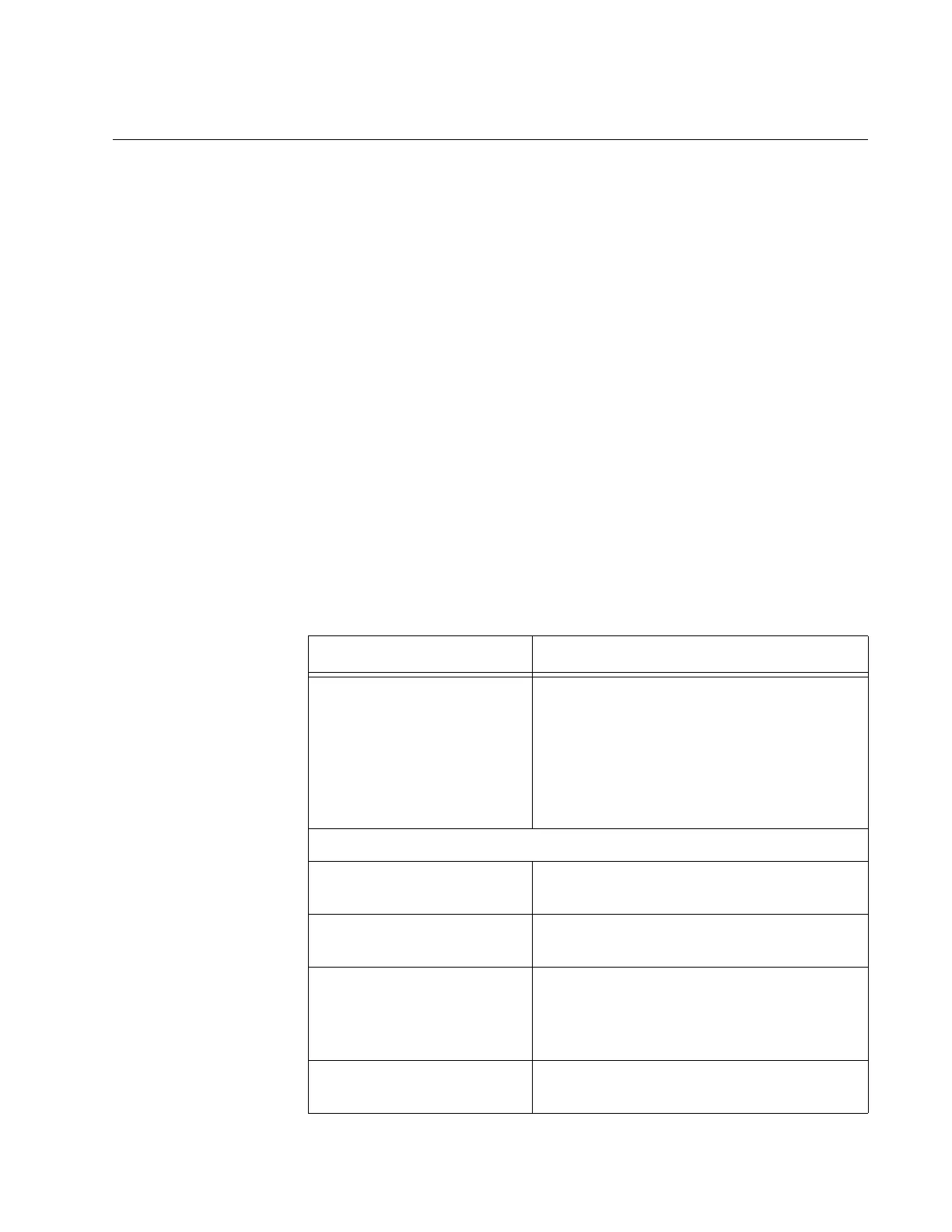AT-9000 Switch Command Line User’s Guide
229
SHOW PLATFORM TABLE PORT COUNTERS
Syntax
show platform table port [
port
] counters
Parameter
port
Specifies the port whose statistics you want to view. You can
specify more than one port at a time in the command. To view all
the ports, omit this parameter.
Modes
Privileged Exec mode
Description
Use this command to display the packet statistics for the individual ports
on the switch. The statistics are described in Table 16. To clear the packet
counters, refer to “CLEAR PORT COUNTER” on page 197.
Table 16. SHOW PLATFORM TABLE PORT COUNTERS Command
Parameter Description
64
65-127
128-255
256-511
512-1023
1024-1518
1519-1522
Number of frames transmitted by the port,
grouped by size.
General Counters
Octets Number of received and transmitted
octets.
Pkts Number received and transmitted
packets.
CRCErrors Number of frames with a cyclic
redundancy check (CRC) error but with
the proper length (64-1518 bytes)
received by the port.
FCSErrors Number of ingress frames that had frame
check sequence (FCS) errors.
