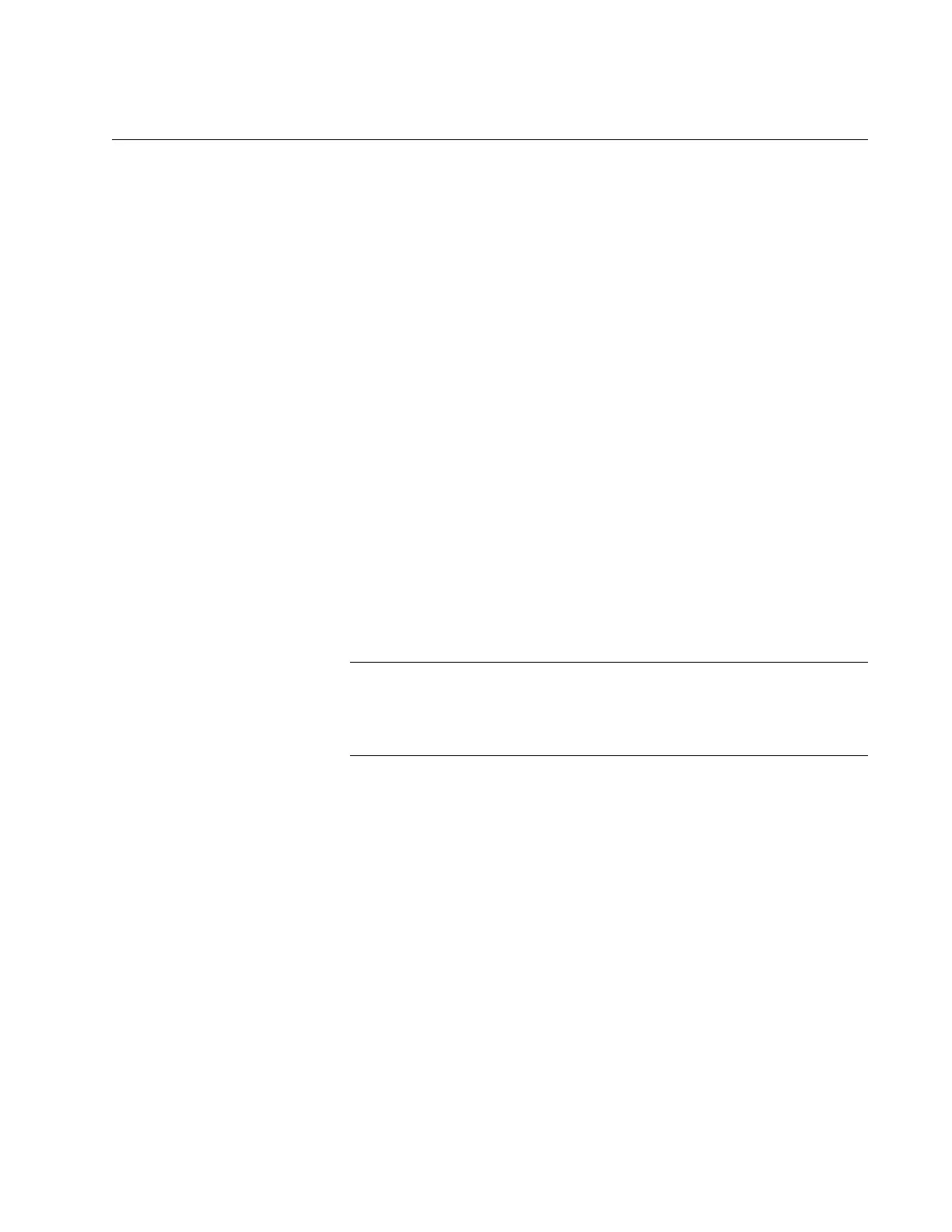AT-9000 Switch Command Line User’s Guide
1275
ACCESS-CLASS
Syntax
access-class
<3000 - 3699>|<4000 - 4699>
Parameters
3000 - 3699
Specifies the ID number of the access control list. The range is
3000 to 3699.
4000 - 4699
Specifies the ID number of the MAC access control list. The range
is 4000 to 4699.
Mode
Virtual Terminal Line mode
Description
Use this command to assign an Access Control List to a VTY. This is done
to restrict the remote access of the switch via Telnet, Web, SNMP, or SSH
access. You can add one ACL to multiple VTY lines with this command.
Allied Telesis recommends specifying all ten of the VTY lines with
the ACCESS-LIST command because the switch assigns VTY lines
randomly.
Use the no version of this command, NO ACCESS-CLASS, to remove an
ACL assignment from the VTY lines.
Confirmation Command
“SHOW RUNNING-CONFIG” on page 158
