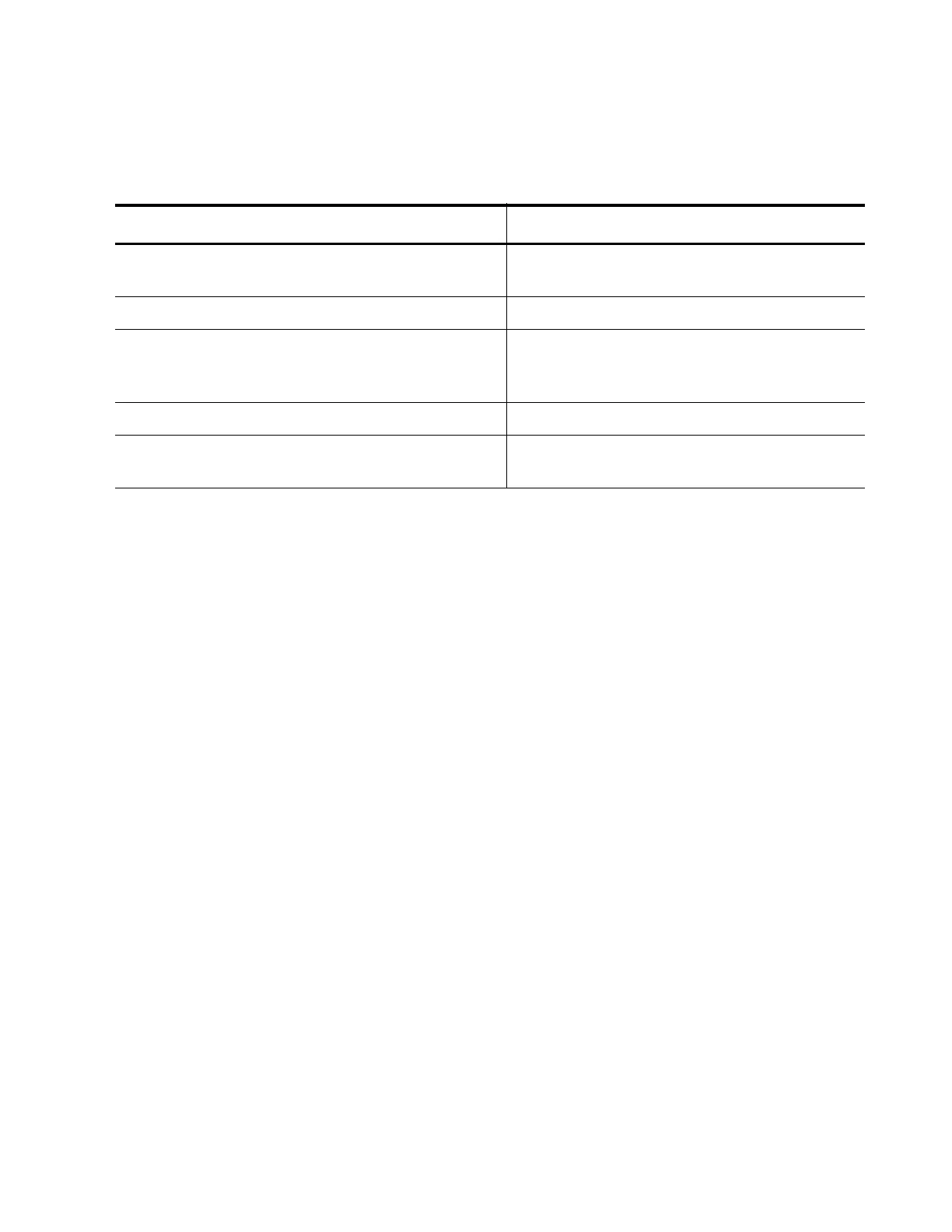AT-9000 Switch Command Line User’s Guide
1257
The example in Table 132 configures port 19 to reject packets containing
destination MAC addresses starting with A4:54:86:12:
Table 132. Numbered MAC ACL Example
Command Description
awplus> enable Enter the Privileged Executive mode from
the User Executive mode.
awplus# configure terminal Enter the Global Configuration mode.
awplus(config)# access-list 4102
deny any a4:54:86:12:00:00
00:00:00:00:ff:ff
Define ACL 4012 to deny any frame with the
destination MAC address that starts with
a4:54:86:12.
awplus(config)# interface port1.0.19 Access the Port Interface mode for port 19.
awplus(config_if)# mac access-group
4102
Apply the ACL to the port.
