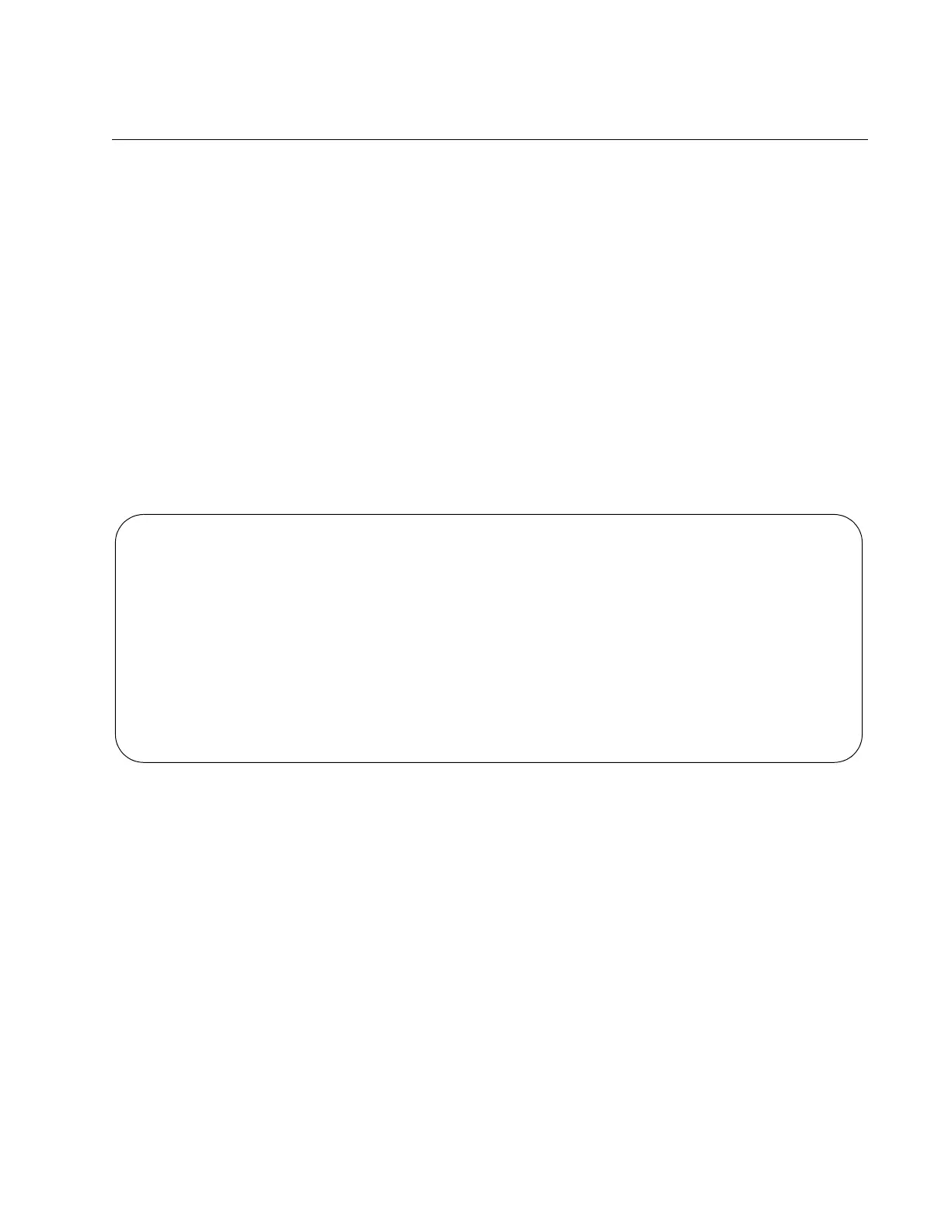AT-9000 Switch Command Line User’s Guide
743
SHOW SPANNING-TREE
Syntax
show spanning-tree
Parameters
None
Modes
Privileged Exec mode
Description
Use this command to display the MSTP settings on the switch. An
example of the display is shown in Figure 136.
Figure 136. SHOW SPANNING-TREE Command for MSTP
Example
This example displays MSTP settings on the switch:
awplus# show spanning-tree
% Default: Bridge up - Spanning Tree Enabled
% Default: CIST Root Path Cost 0 - CIST Root Port 0 - CIST Bridge Priority 32768
% Default: Forward Delay 15 - Hello Time 2 - Max Age 20 - Max-hops 20
% Default: CIST Root Id 8000:eccd6d1e5228
% Default: CIST Reg Root Id 8000:eccd6d1e5228
% Default: CIST Bridge Id 8000:eccd6d1e5228
% Default: portfast bpdu-filter disabled
% Default: portfast bpdu-guard disabled
% Default: portfast errdisable timeout disabled
% Default: portfast errdisable timeout interval 300 sec
% Instance VLAN
% 0 1
