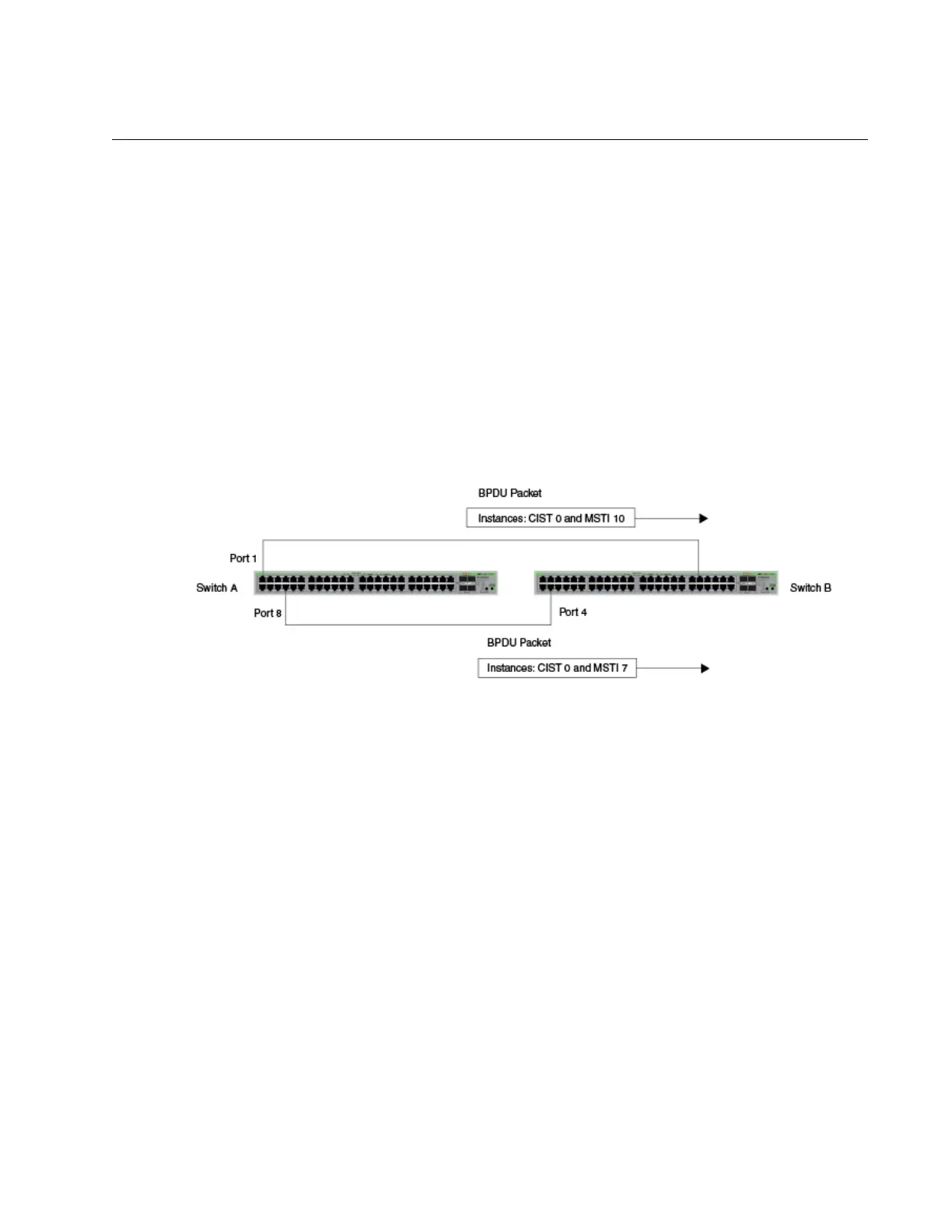AT-9000 Switch Command Line User’s Guide
729
Associating VLANs to MSTIs
Allied Telesis recommends that you assign all VLANs on a switch to an
MSTI. You should not leave a VLAN assigned to just the CIST, including
the Default_VLAN. This is to prevent the blocking of a port that should be
in the forwarding state. The reason for this guideline is explained below.
An MSTP BPDU contains the instance to which the port transmitting the
packet belongs. By default, all ports belong to the CIST instance. So CIST
is included in the BPDU. If the port is a member of a VLAN that has been
assigned to another MSTI, that information is also included in the BPDU.
This is illustrated in Figure 132. Port 8 in switch A is a member of a VLAN
assigned to MSTI ID 7 while port 1 is a member of a VLAN assigned to
MSTI ID 10. The BPDUs transmitted by port 8 to switch B would indicate
that the port is a member of both CIST and MSTI 7, while the BPDUs from
port 1 would indicate the port is a member of the CIST and MSTI 10.
Figure 132. CIST and VLAN Guideline - Example 1
At first glance, it might appear that because both ports belong to CIST, a
loop exists between the switches and that MSTP blocks a port to stop the
loop. However, within a region, MSTI takes precedence over CIST. When
switch B receives a packet from switch A, it uses MSTI, not CIST, to
determine whether a loop exists. Because both ports on switch A belong to
different MSTIs, switch B determines that no loop exists.
A problem can arise if you assign some VLANs to MSTIs while leaving
others just to CIST. The problem is illustrated in Figure 133 on page 730.
The network is the same as the previous example. The only difference is
that the VLAN containing port 8 on Switch A is not assigned to an MSTI,
and belongs only to CIST with its MSTI ID of 0.
