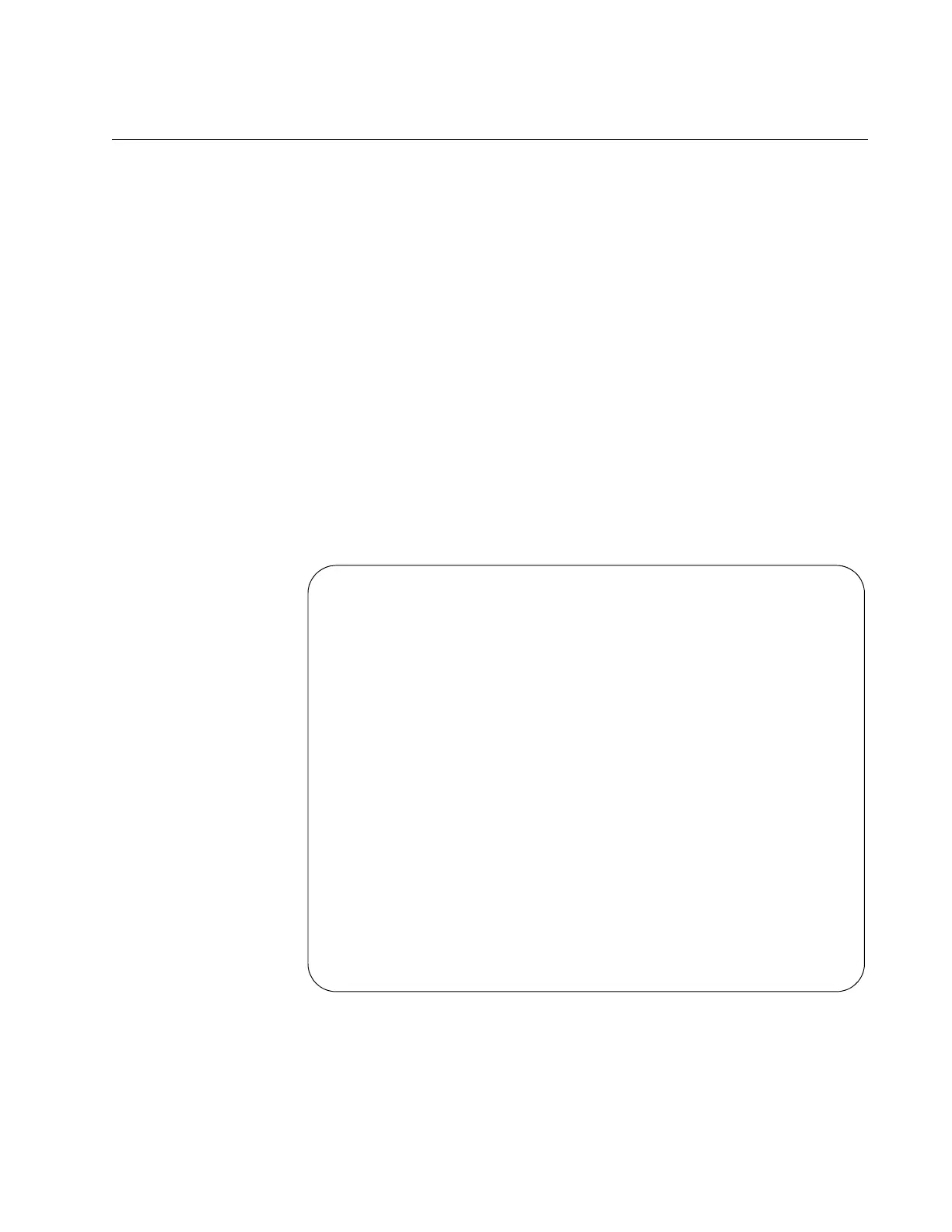AT-9000 Switch Command Line User’s Guide
585
SHOW LOG CONFIG
Syntax
show log config
Parameters
None
Modes
Privileged Exec mode
Description
Use this command to display the syslog server definitions on the switch.
Here is an example of the information.
Figure 105 is an example of the information displayed.
Figure 105 SHOW LOG CONFIG Command with Syslog Server Entries
The syslog server entries are marked with “Host,” followed by the server IP
addresses. The example display has two syslog server entries that have
the IP addresses 149.132.45.75 and 149.132.101.128.
Permanent log:
Status ................ Enable
Filter:
Level .............. Informational
Program ............ All
Message Text .......
Host 149.132.45.75:
Filter:
Level .............. Informational
Program ............ All
Message Text .......
Host 149.132.101.128:
Filter:
Level .............. Informational
Program ............ All
Message Text .......
Buffered log:
Status ................ Enable
Filter:
Level .............. Informational
Program ............ All
Message Text .......
