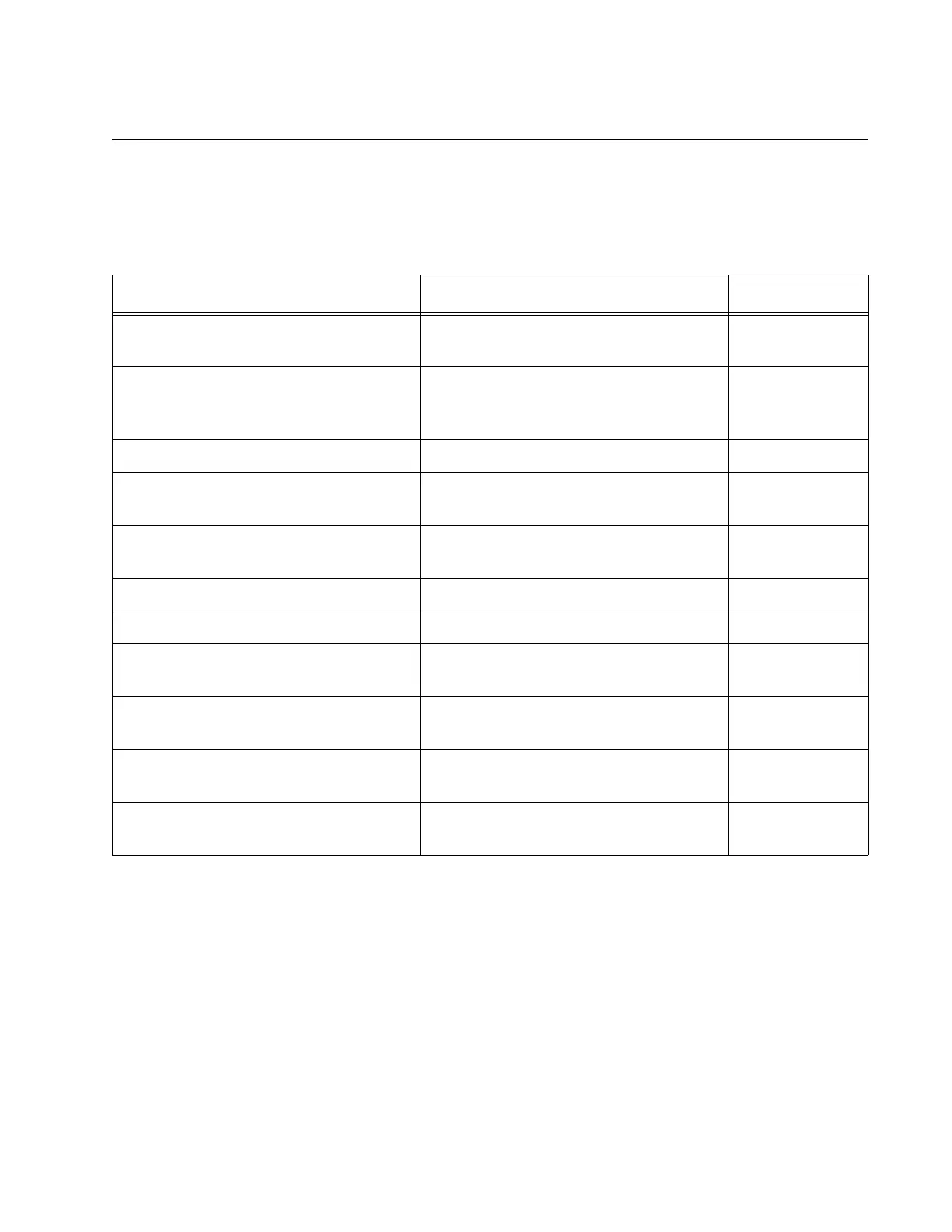AT-9000 Switch Command Line User’s Guide
685
Configuring the Port Parameters
This table lists the RSTP port parameters. These parameters are set on
the individual ports in the Port Interface mode.
Configuring Port
Costs
The command to change the costs of the ports is the SPANNING-TREE
PATH-COST command. The lower the port cost, the greater the likelihood
a port will be selected as part of the active path to the root bridge if there is
a physical loop in the topology.
This example assigns a port cost of 12 to port 2:
awplus> enable
awplus# configure terminal
awplus(config)# interface port1.0.2
awplus(config-if)# spanning-tree path-cost 12
Table 65. RSTP Port Parameters
To Use This Command Range
Specify port costs. SPANNING-TREE PATH-COST path-
cost
1 to 200000000
Assign a priority value to be used as a
tie breaker when two or more paths
have equal costs to the root bridge.
SPANNING-TREE PRIORITY priority 0 to 240 in
increments of
16
Designate edge ports. SPANNING-TREE PORTFAST -
Remove the edge port designation
from ports.
NO SPANNING-TREE -
Designate ports as point-to-point or
shared links.
SPANNING-TREE LINK-TYPE
POINT-TO-POINT|SHARED
-
Enable the loop-guard feature. SPANNING-TREE LOOP-GUARD -
Disable the loop-guard feature. NO SPANNING-TREE LOOP-GUARD -
Activate the BPDU guard feature. SPANNING-TREE PORTFAST
BPDU-GUARD
-
Activate the BPDU guard timer. SPANNING-TREE ERRDISABLE-
TIMEOUT ENABLE
-
Specify the time interval. SPANNING-TREE ERRDISABLE-
TIMEOUT INTERVAL
10 to 1000000
seconds
Deactivate the BPDU guard timer. NO SPANNING-TREE ERRDISABLE-
TIMEOUT ENABLE
-
