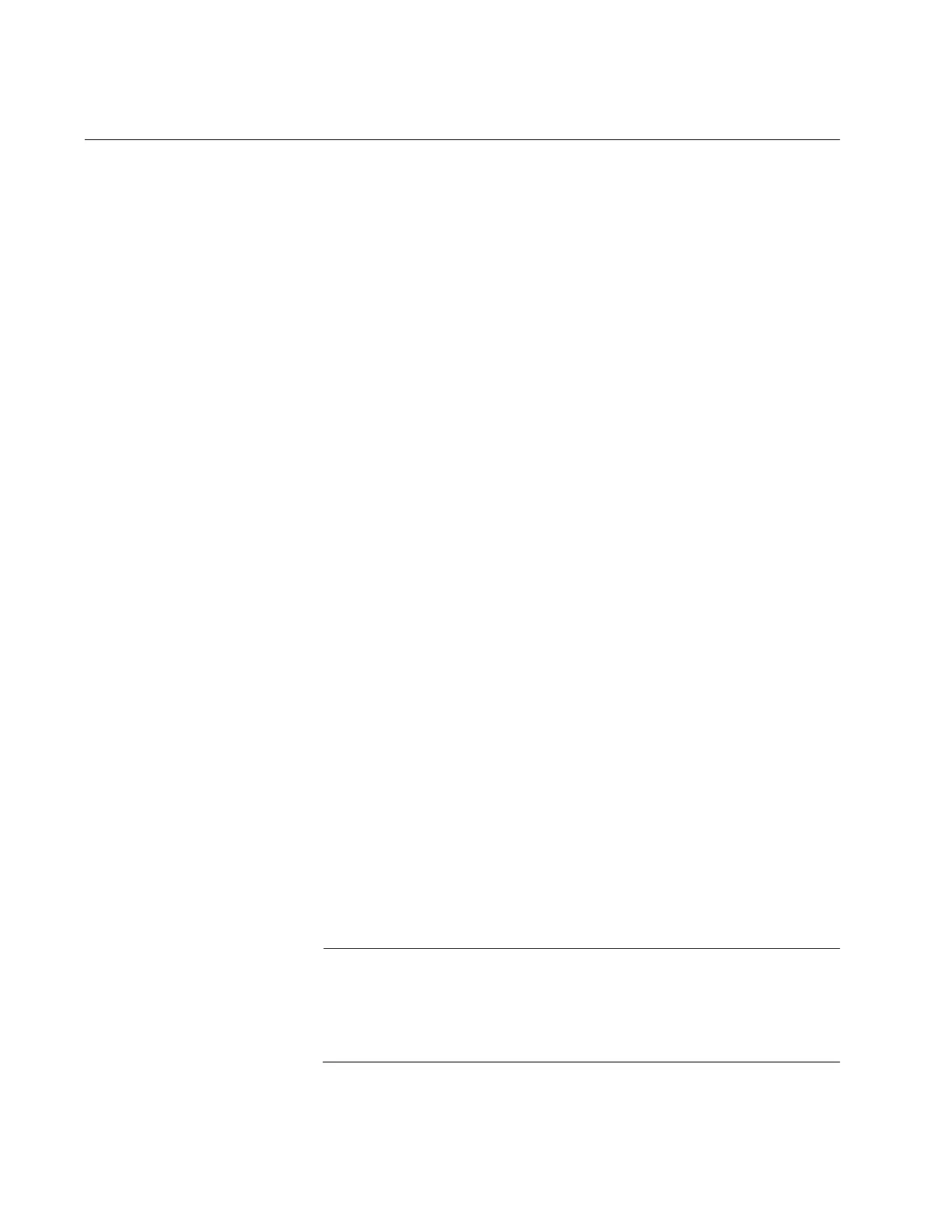Chapter 55: Private Port VLANs
880
Adding Host and Uplink Ports
Private VLANs have host ports and uplink ports. A private VLAN can have
more than one uplink port. The devices connected to the hosts ports of a
private VLAN can only communicate with the uplink port, and not with
each other. The host ports and the uplink port can be added in any order
to a private VLAN.
The SWITCHPORT MODE PRIVATE-VLAN HOST command in the Port
Interface mode is used to add host ports to private VLANs. The command
has this format:
switchport mode private-vlan host
vid
The VID parameter is the VID of the private VLAN to which you are adding
host ports. The private VLAN must already exist on the switch. Private
VLANs are created with the PRIVATE-VLAN command, explained in
“Creating Private VLANs” on page 879. This example of the command
adds ports 2 to 7 as host ports of a private VLAN that has the VID 15:
awplus> enable
awplus# configure terminal
awplus(config)# interface port1.0.2-port1.0.7
awplus(config-if)# switchport mode private-vlan host 15
The promiscuous uplink port of a private VLAN is designated with the
SWITCHPORT MODE PRIVATE-VLAN PROMISCUOUS command in the
Port Interface mode. Here is its format:
switchport mode private-vlan promiscuous
vid
The VID parameter has the same function in this command as it does in
the command for adding host ports. It designates the VLAN to which you
want to add the port. This example of the command adds port 16 as an
uplink port to a private VLAN that has the VID 23.
awplus> enable
awplus# configure terminal
awplus(config)# interface port1.0.16
awplus(config-if)# switchport mode private-vlan promiscuous
23
To add a private VLAN to a trunk port, either as a tagged VLAN or
as the native VLAN, refer to “SWITCHPORT TRUNK ALLOWED
VLAN” on page 797 or “SWITCHPORT TRUNK NATIVE VLAN” on
page 800, respectively.
