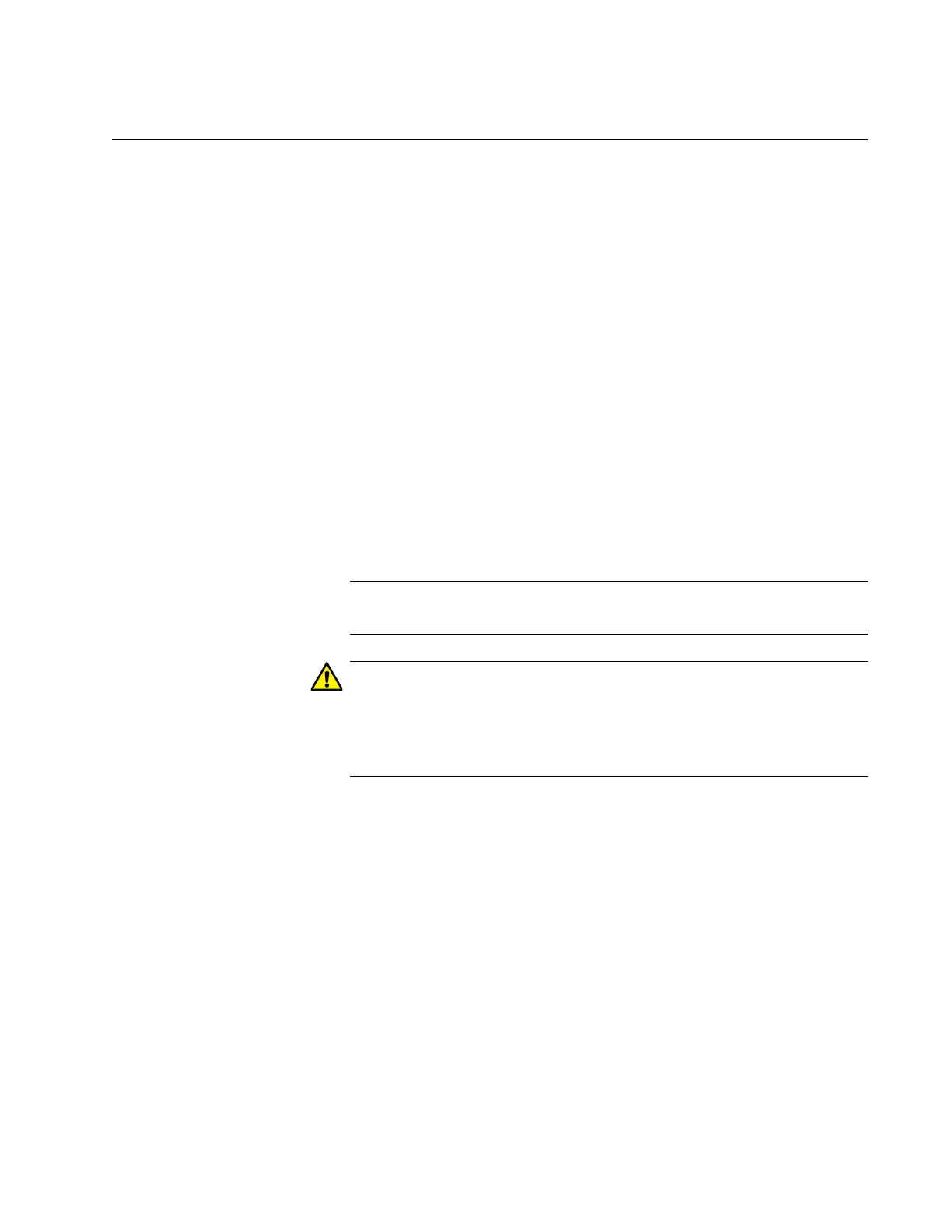AT-9000 Switch Command Line User’s Guide
1339
Deleting Local Manager Accounts
To delete local manager accounts from the switch, use the NO
USERNAME command in the Global Configuration mode. Here is the
format of the command:
no username
name
The NAME parameter specifies the name of the manager account you
want to delete from the switch. The name is case sensitive. You can delete
just one manager account at a time with this command.
Once an account is deleted, you cannot use it to manage the switch. If you
delete the account with which you logged on to the switch, your current
management session is not interrupted. But you will not be able to use that
account again to log in and configure the unit.
This example of the command deletes the manager account bjspring:
awplus> enable
awplus# configure terminal
awplus(config)# no username bjspring
You can delete the default “manager” account from the switch.
Do not delete all of the local manager accounts that have the
privilege level 15 if the switch does not have any remote RADIUS or
TACACS+ accounts. Otherwise, you will not be able to log in again
as manager and will have to contact Allied Telesis for assistance.
