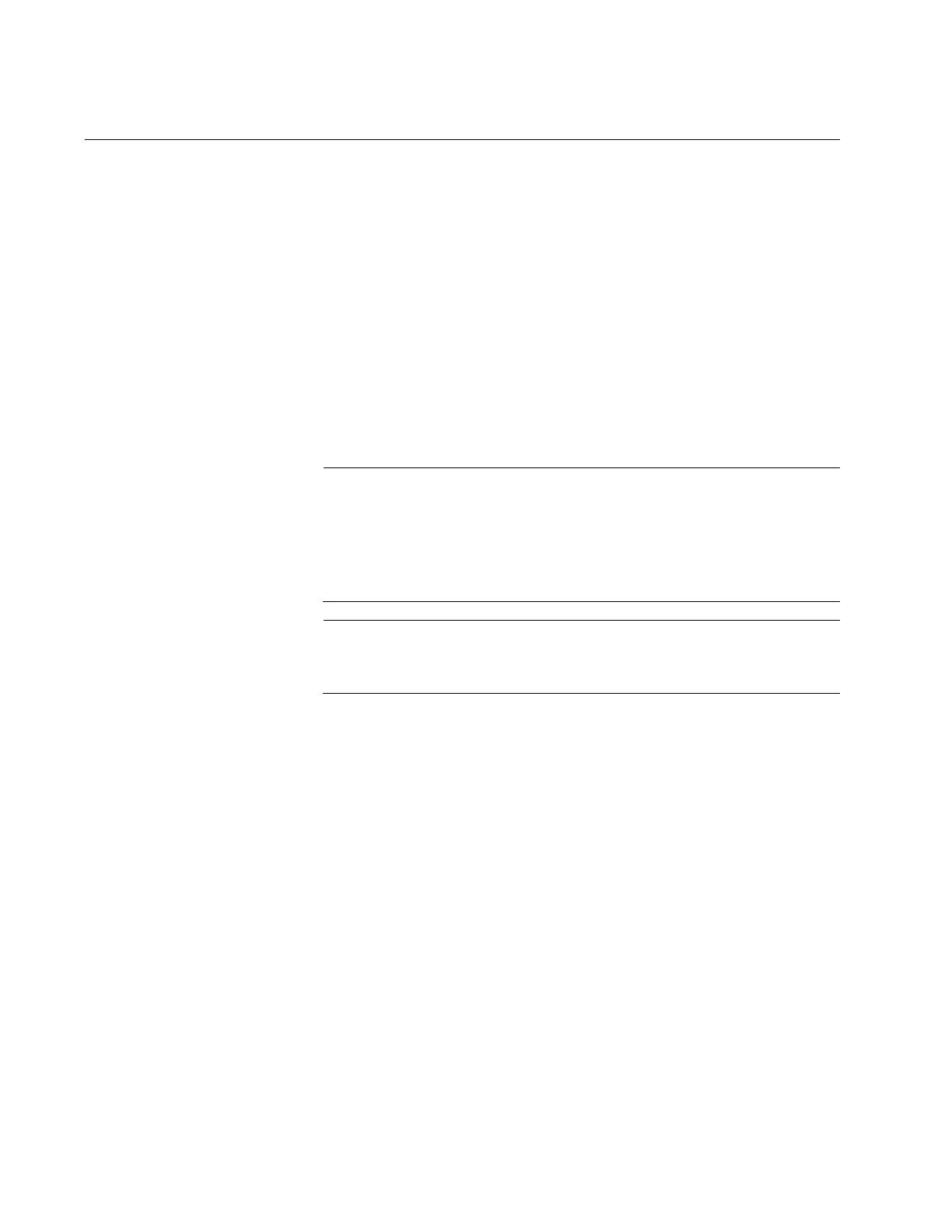Chapter 28: File System
502
Renaming Boot Configuration Files
To rename boot configuration files in the file system, use the MOVE
command, found in the Privileged Exec mode. Here is the format:
move
filename1
.cfg
filename2
.cfg
The FILENAME1 variable is the name of the file to be renamed and the
FILENAME2 variable is the file’s new name. The filenames cannot contain
spaces or special characters.
This example renames the “Sales2sw.cfg” boot configuration file to
“unit12a.cfg:”
awplus> enable
awplus# move Sales2sw.cfg unit12a.cfg
If you rename the active boot configuration file, you will have to
designate another active boot configuration file before the switch will
allow you to save new parameter settings. For instructions on how to
designate the active boot configuration file, refer to “Specifying the
Active Boot Configuration File” on page 517.
If you rename the active boot configuration file and reset the switch,
the switch restores the default settings to all its parameter settings.
