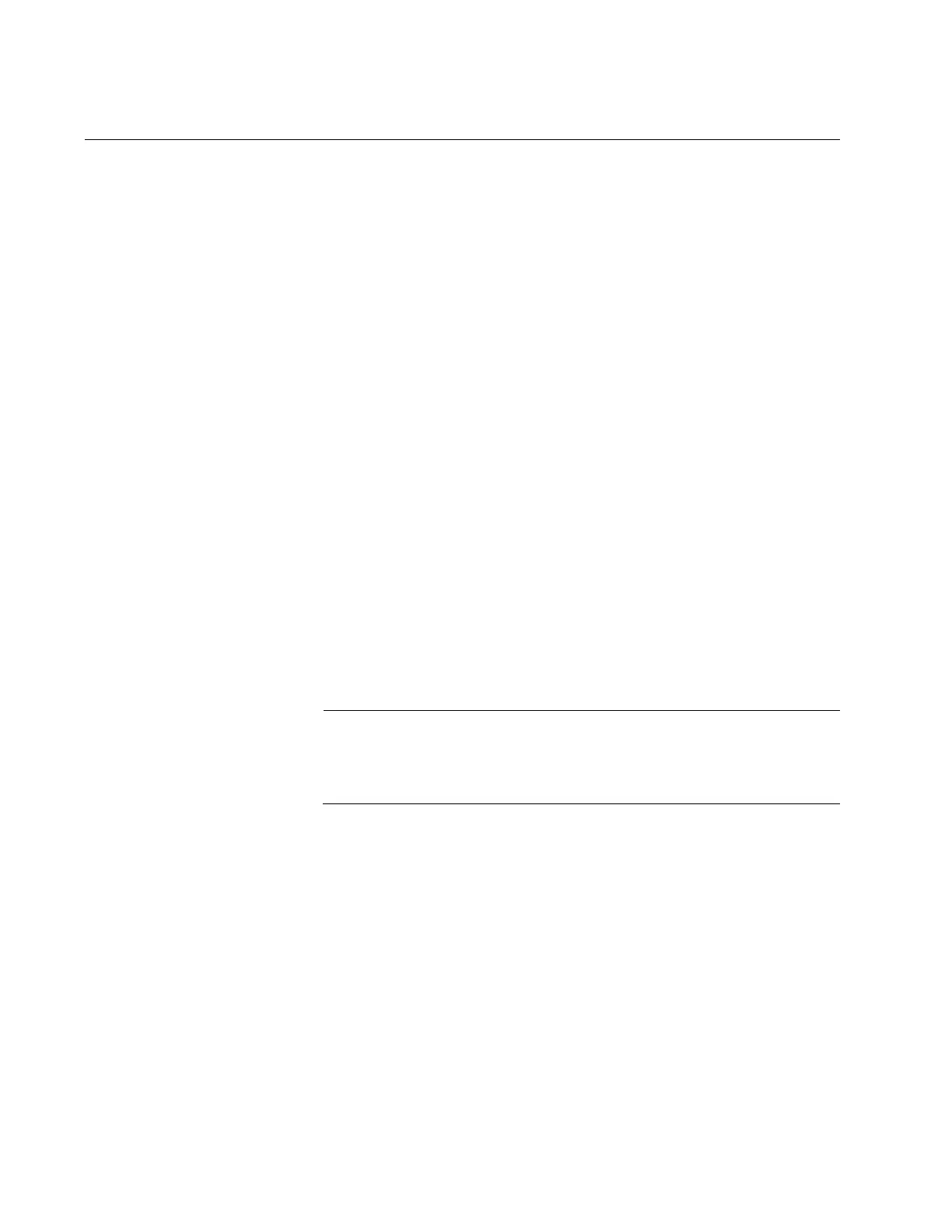Chapter 79: Local Manager Account Commands
1346
ENABLE PASSWORD
Syntax
enable password
[8]
password
Parameters
8
Specifies that the password is encrypted.
password
Specifies the password for command mode restriction. A plaintext
password is case-sensitive and can have up to 16 alphanumeric
characters including special characters. Spaces are not allowed.
Mode
Global Configuration mode
Description
Use this command to activate command mode restriction on the switch
and to specify the password. When command mode restriction is active,
managers with a privilege level of 1 must enter the password to move to
the Privileged Exec mode from the User Exec mode. Managers who do
not know the password or have a privilege level of 1 are restricted to the
User Exec mode.
Managers with a privilege level of 15 are only required to enter the
ENABLE command to access the Privileged Exec mode and are not
required to enter this password.
Confirmation Command
“SHOW RUNNING-CONFIG” on page 158
Examples
This example activates command mode restriction and specifies “wah87”
as the password:
awplus> enable
awplus# configure terminal
awplus(config)# enable password wah87
This example activates command mode restriction and specifies the
password as “Paperclip45c,” in encrypted form:
