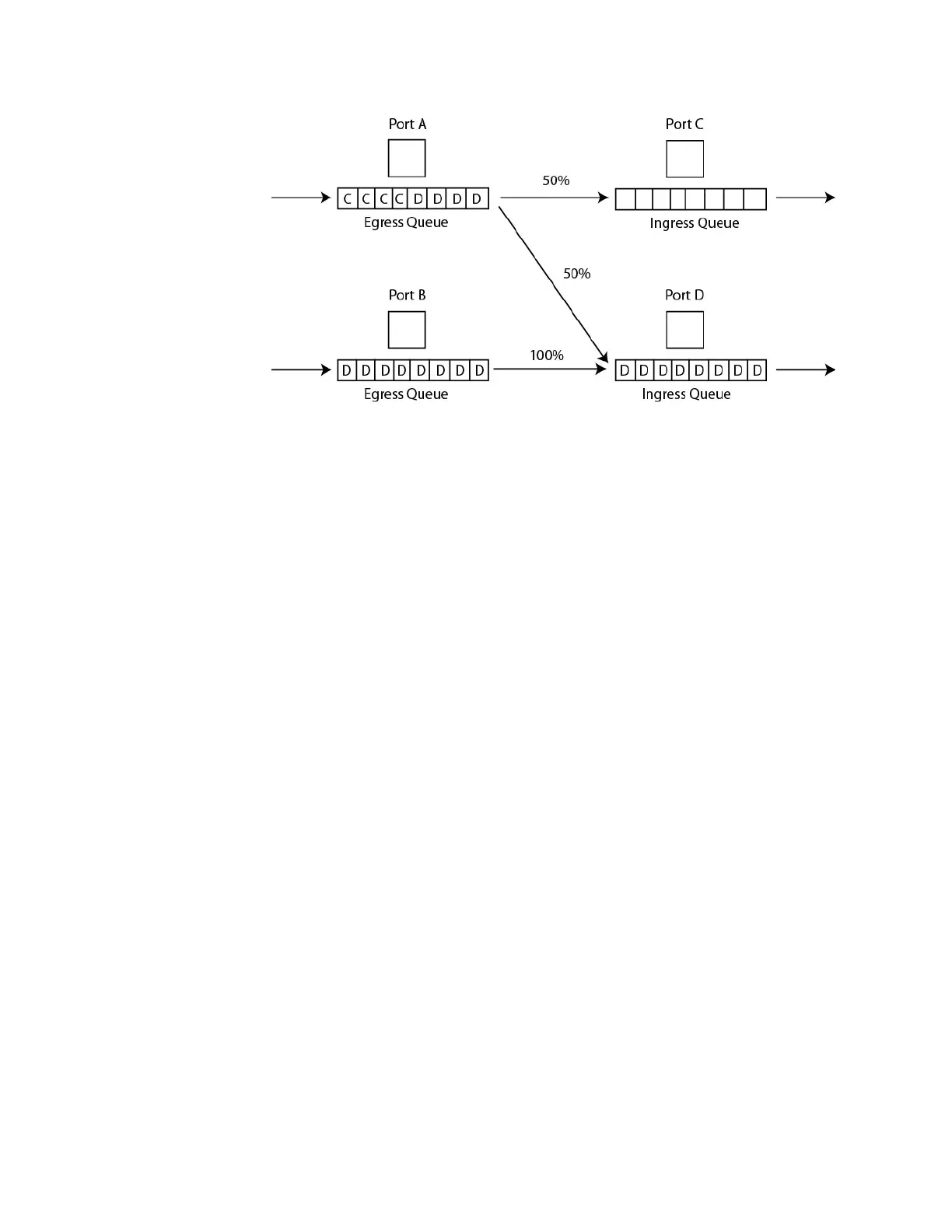Chapter 10: Port Parameter Commands
208
Figure 48. Head of Line Blocking
The HOL Limit parameter can help prevent this problem from occurring. It
sets a threshold on the utilization of a port’s egress queue. When the
threshold for a port is exceeded, the switch signals other ports to discard
packets to the oversubscribed port.
For example, referring to the figure above, when the utilization of the
storage capacity of port D exceeds the threshold, the switch signals the
other ports to discard packets destined for port D. Port A drops the D
packets, enabling it to once again forward packets to port C.
The number you enter for this value represents cells. A cell is 128 bytes.
The range is 1 to 8,191 cells; the default is 7,168 cells.
Confirmation Command
“SHOW RUNNING-CONFIG” on page 158
Example
This example sets the head of line blocking threshold on port 9 to 5,000
cells:
awplus> enable
awplus# configure terminal
awplus(config)# interface port1.0.9
awplus(config-if)# holbplimit 5000
