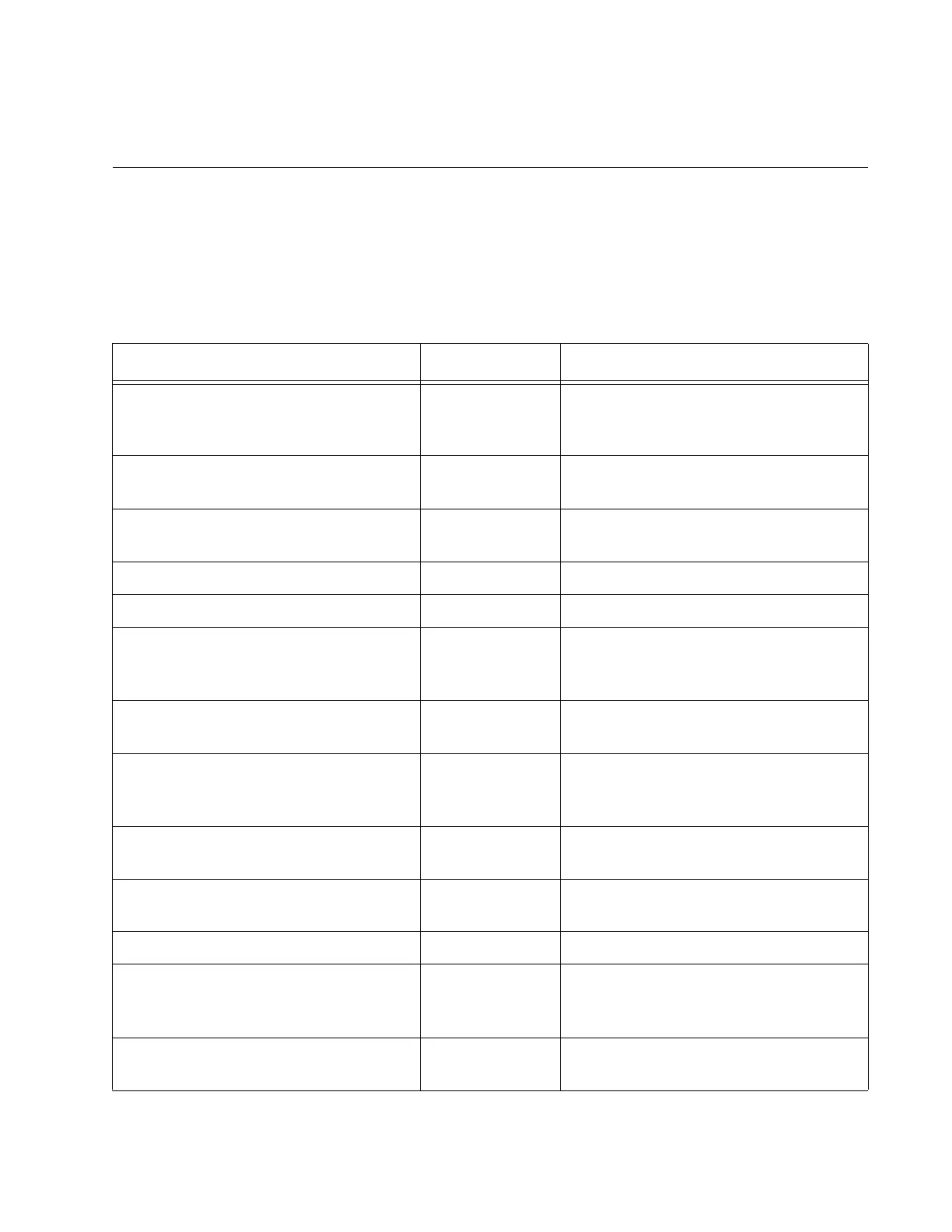191
Chapter 10
Port Parameter Commands
The port parameter commands are summarized in Table 11.
Table 11. Port Parameter Commands
Command Mode Description
“BACKPRESSURE” on page 194 Port Interface Enables or disables backpressure on
ports that are operating in half-duplex
mode.
“BPLIMIT” on page 196 Port Interface Specifies threshold levels for
backpressure on ports.
“CLEAR PORT COUNTER” on
page 197
User Exec and
Privileged Exec
Clears the packet counters.
“DESCRIPTION” on page 198 Port Interface Adds port descriptions.
“DUPLEX” on page 200 Port Interface Configures the duplex modes.
“EGRESS-RATE-LIMIT” on page 202 Port Interface Sets a limit on the amount of traffic
that can be transmitted per second
from the port.
“FCTRLLIMIT” on page 203 Port Interface Specifies threshold levels for flow
control.
“FLOWCONTROL” on page 204 Port Interface Enables or disables flow control on
ports that are operating in full-duplex
mode.
“HOLBPLIMIT” on page 207 Port Interface Specifies a threshold for head of line
blocking events.
“NO EGRESS-RATE-LIMIT” on
page 209
Port Interface Disables egress rate limiting on the
ports.
“NO FLOWCONTROL” on page 210 Port Interface Disables flow control on ports.
“NO SHUTDOWN” on page 211 Port Interface Activates disabled ports so that they
resume forwarding network traffic
again.
“NO SNMP TRAP LINK-STATUS” on
page 212
Port Interface Deactivates link traps.
