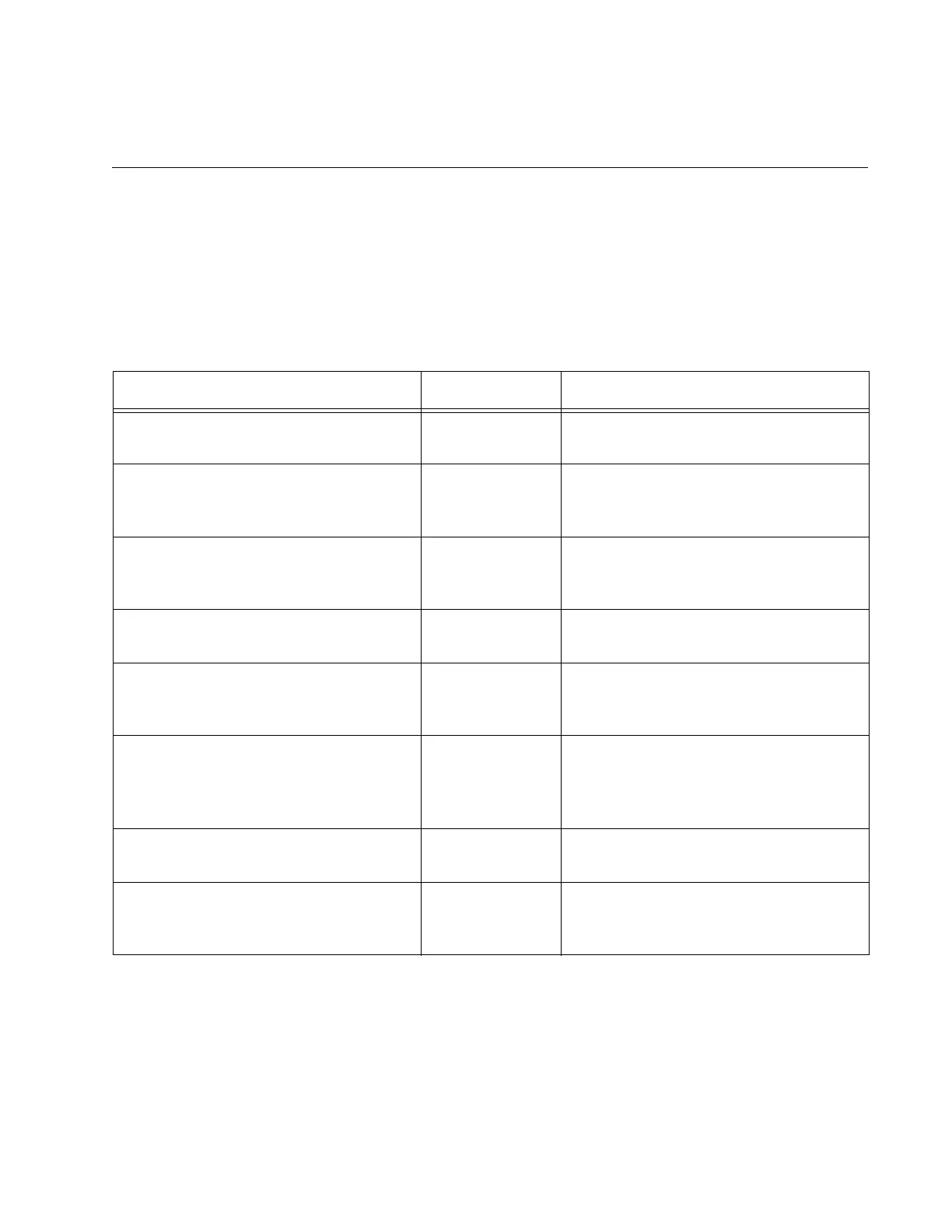521
Chapter 31
Boot Configuration File Commands
The boot configuration file commands are summarized in Table 48 and
described in detail within the chapter.
Table 48. Boot Configuration File Commands
Command Mode Description
“BOOT CONFIG-FILE” on page 522 Global
Configuration
Designates or creates a new active
boot configuration file for the switch.
“COPY RUNNING-CONFIG” on
page 524
Privileged Exec Creates new boot configuration files
that contain the current settings of the
switch.
“COPY RUNNING-CONFIG
STARTUP-CONFIG” on page 525
Privileged Exec Saves the switch’s current
configuration to the active boot
configuration file.
“ERASE STARTUP-CONFIG” on
page 526
Privileged Exec Returns the switch to its default
settings.
“NO BOOT CONFIG-FILE” on
page 527
Global
Configuration
Designates the default BOOT.CFG file
as the active boot configuration file on
the switch.
“SHOW BOOT” on page 528 Privileged Exec Displays the names of the active
configuration file and the configuration
file that was used by the switch during
the last reset or power cycle.
“SHOW STARTUP-CONFIG” on
page 530
Privileged Exec Displays the contents of the active
boot configuration file.
“WRITE” on page 531 Privileged Exec Saves the switch’s current
configuration to the active boot
configuration file.
