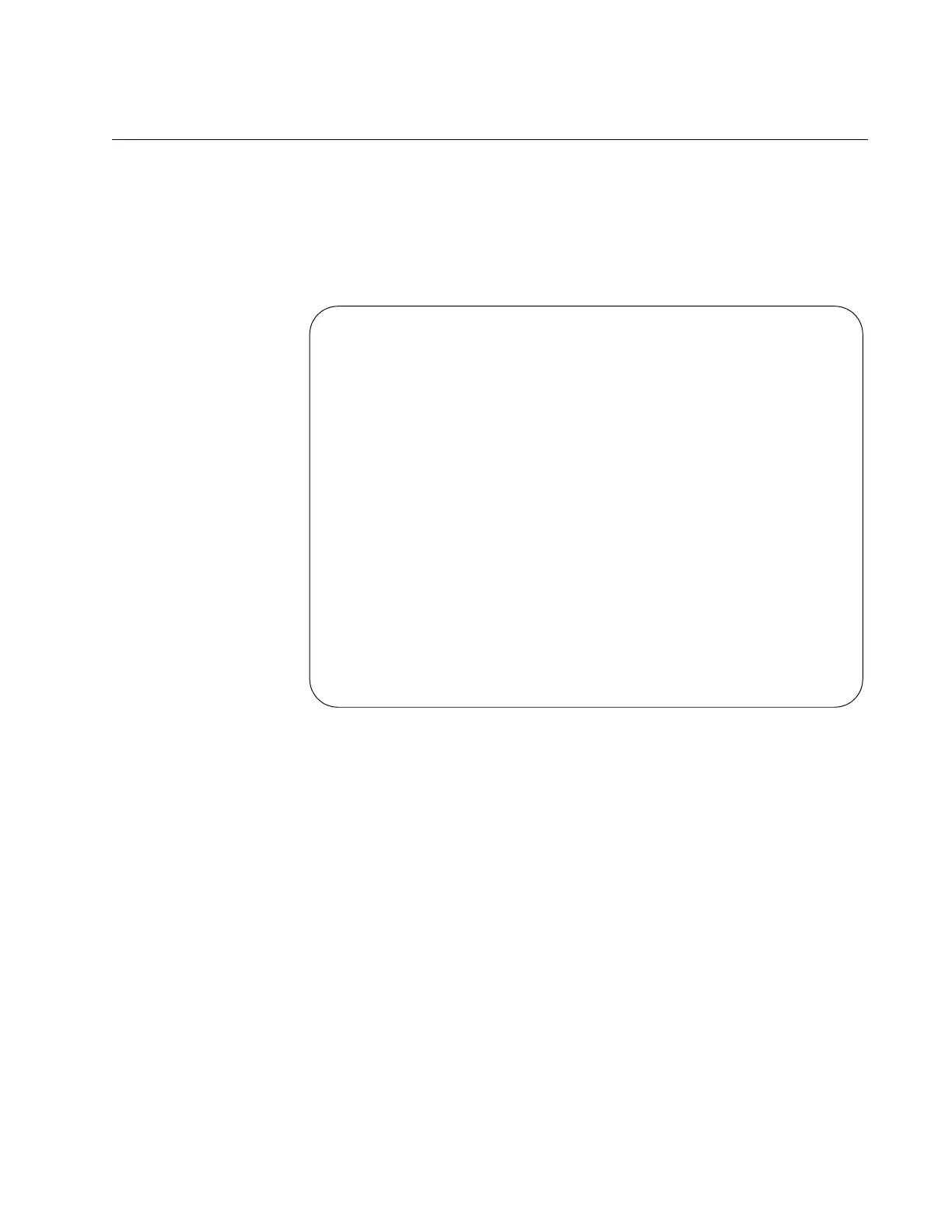Figure 147. SHOW VLAN MACADDRESS Command
VLAN 5 MAC Associations:
Total number of associated MAC addresses: 5
-------------------------------------------------
MAC Address Ports
-------------------------------------------------
5A:9E:84:31:23:85 port1.0.13-port1.0.18
1A:87:9B:52:36:D5 port1.0.18
26:72:9A:CB:1A:E4 port1.0.18
89:01:BC:64:95:12 port1.0.18
B2:89:10:02:1C:AE port1.0.18
-------------------------------------------------
VLAN 11 MAC Associations:
Total number of associated MAC addresses: 5
-------------------------------------------------
MAC Address Ports
-------------------------------------------------
78:3e:56:C8:AE:19 port1.0.8-port1.0.12
AE:4B:76:18:54:C4 port1.0.12
E7:98:03:12:C4:C5 port1.0.12
7B:89:B2:AB:C4:57 port1.0.12
89:EB:7B:34:82:CE port1.0.12
-------------------------------------------------
