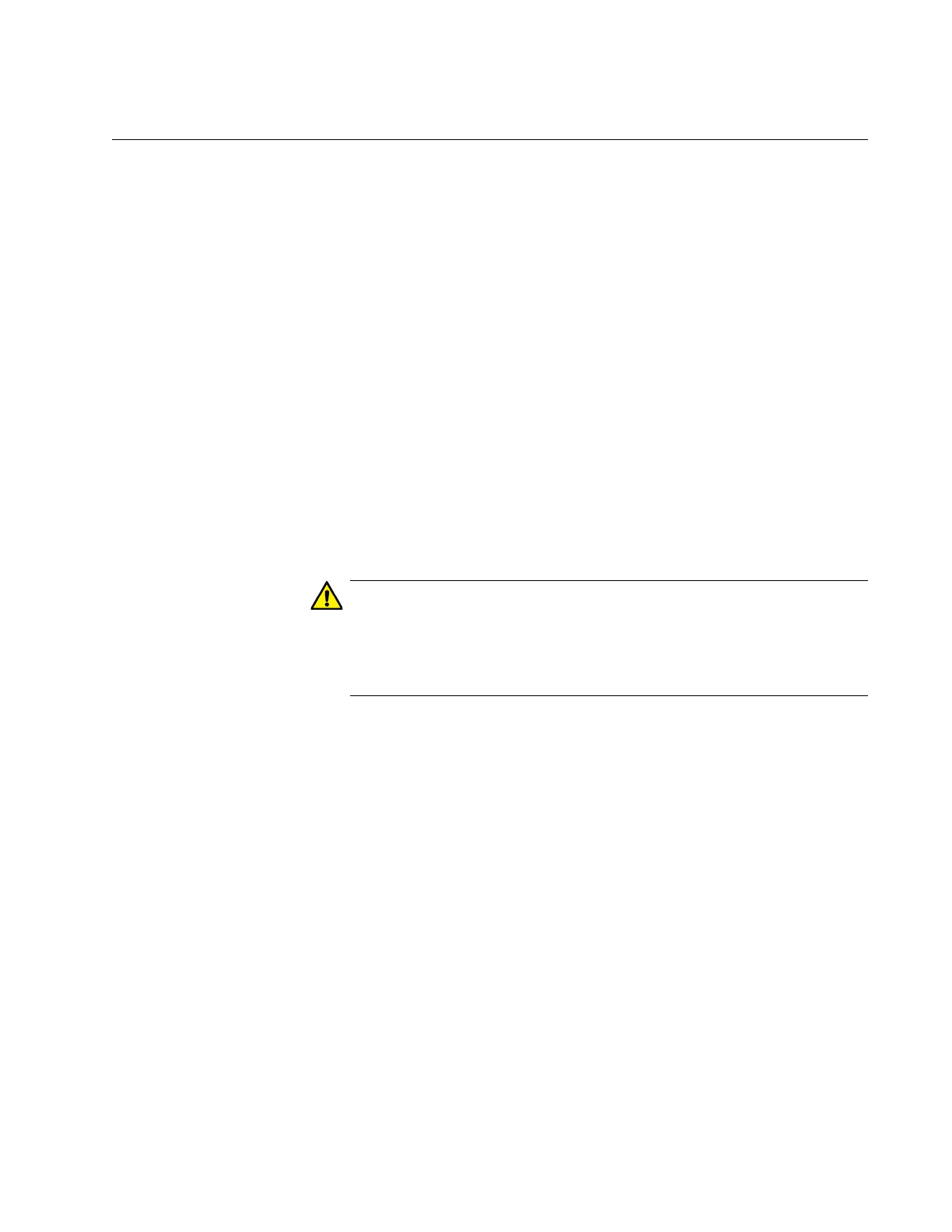AT-9000 Switch Command Line User’s Guide
623
NO CHANNEL-GROUP
Syntax
no channel-group
Parameters
None
Mode
Port Interface mode
Description
Use this command to remove ports from aggregators and to delete
aggregators. To delete an aggregator, remove all its ports.
You cannot remove the base port of the aggregator. Changing the base
port requires deleting and recreating the aggregator.
To prevent creating a loop in your network topology, you should not
remove ports from an aggregator without first disconnecting their
network cables. Network loops can cause broadcast storms that can
lead to poor network performance.
Confirmation Command
“SHOW ETHERCHANNEL” on page 626
Example
These commands delete ports 11 and 12 from an aggregator. The
aggregator is deleted if these are its only ports:
awplus> enable
awplus# configure terminal
awplus(config)# interface port1.0.11-port1.0.12
awplus(config-if)# no channel-group
