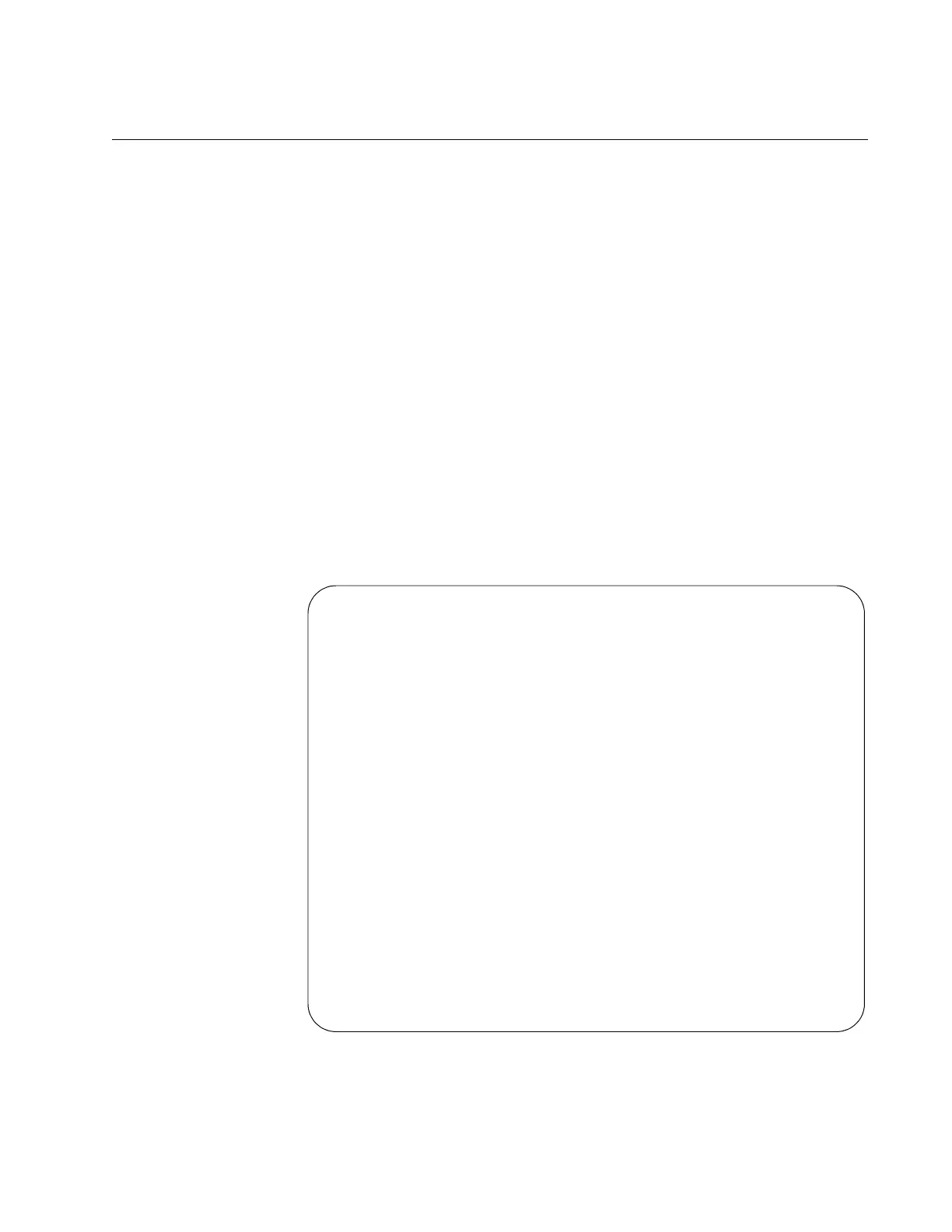AT-9000 Switch Command Line User’s Guide
Section X: Network Management 1323
SHOW MLS QOS INTERFACE
Syntax
show mls qos interface
port
Parameters
port Specifies the port to display. You can view only one port at
a time.
Mode
Privileged Exec mode
Description
Use this command to display the scheduling methods of the ports and, for
weighted round robin scheduling, the assignments of weights to egress
queues. Figure 209 and Figure 210 on page 1324 are examples of a port
set to strict priority.
Figure 209. SHOW MLS QOS INTERFACE Command - Strict Priority
Default CoS: 0
Default Queue: 2
Number of egress queues: 8
Trust:
Mark/Remark:
Egress Queue: 0
Scheduler: Strict Priority
Weight: N/A
Egress Queue: 1
Scheduler: Strict Priority
Weight: N/A
Egress Queue: 2
Scheduler: Strict Priority
Weight: N/A
Egress Queue: 3
Scheduler: Strict Priority
Weight: N/A
Egress Queue: 4
Scheduler: Strict Priority
Weight: N/A
Egress Queue: 5
Scheduler: Strict Priority
Weight: N/A
