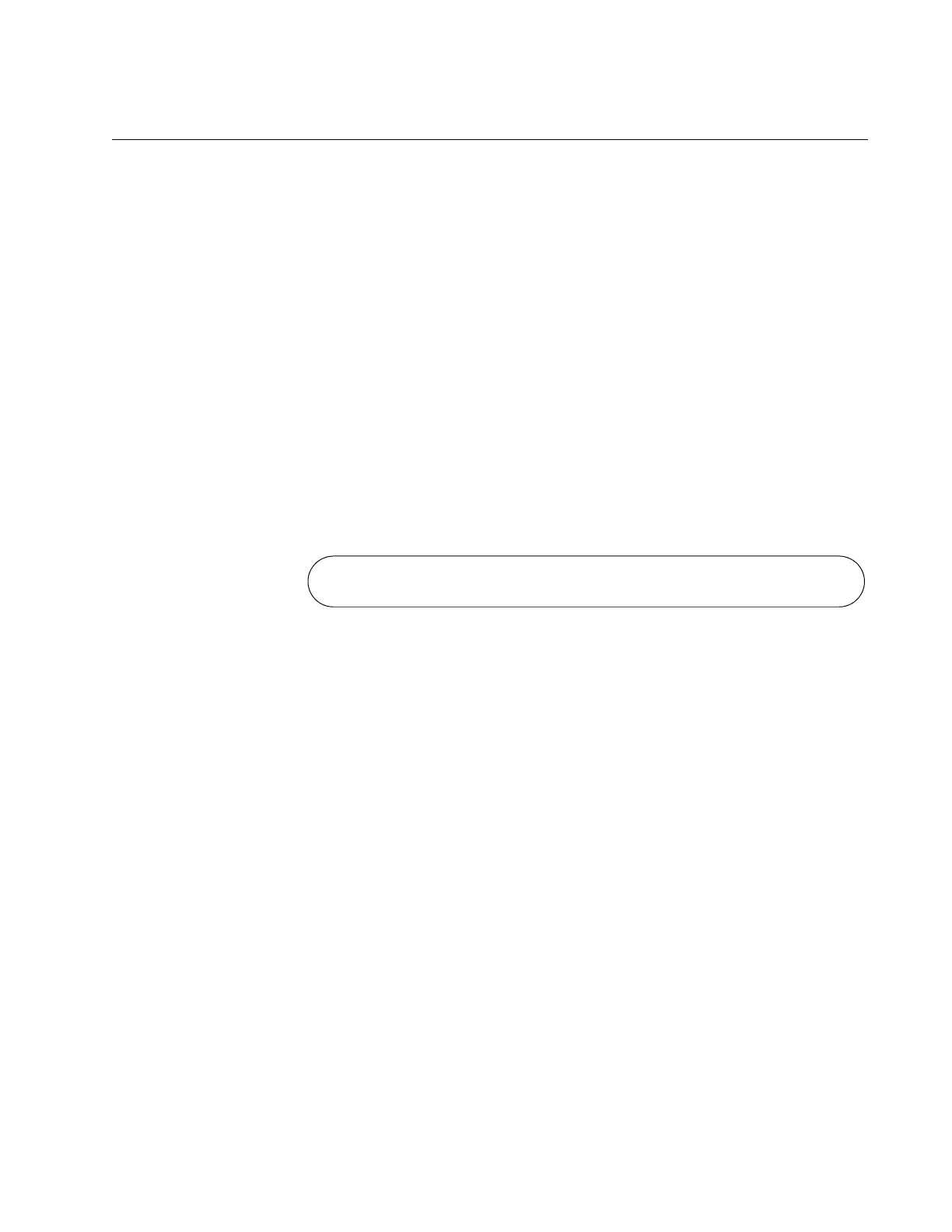AT-9000 Switch Command Line User’s Guide
385
SHOW NTP STATUS
Syntax
show ntp status
Parameters
None
Mode
Privileged Exec mode
Description
Use this command to display the status of an NTP or SNTP server
assigned to the switch. The display states whether or not the switch has
synchronized its time with an NTP or SNTP server. An example of the
display is shown in Figure 82.
Figure 82. SHOW NTP STATUS Command
The IP address above is the address of the NTP or SNTP server specified
with the NTP PEER command. See “NTP PEER” on page 380. The clock
offset is configured with the CLOCK TIMEZONE command. See “CLOCK
TIMEZONE” on page 377.
Example
The following example displays the status of the NTP or SNTP server
assigned to the switch:
awplus# show ntp status
Clock is synchronized, reference is 192.168.20.27
Clock offset is +2:00
