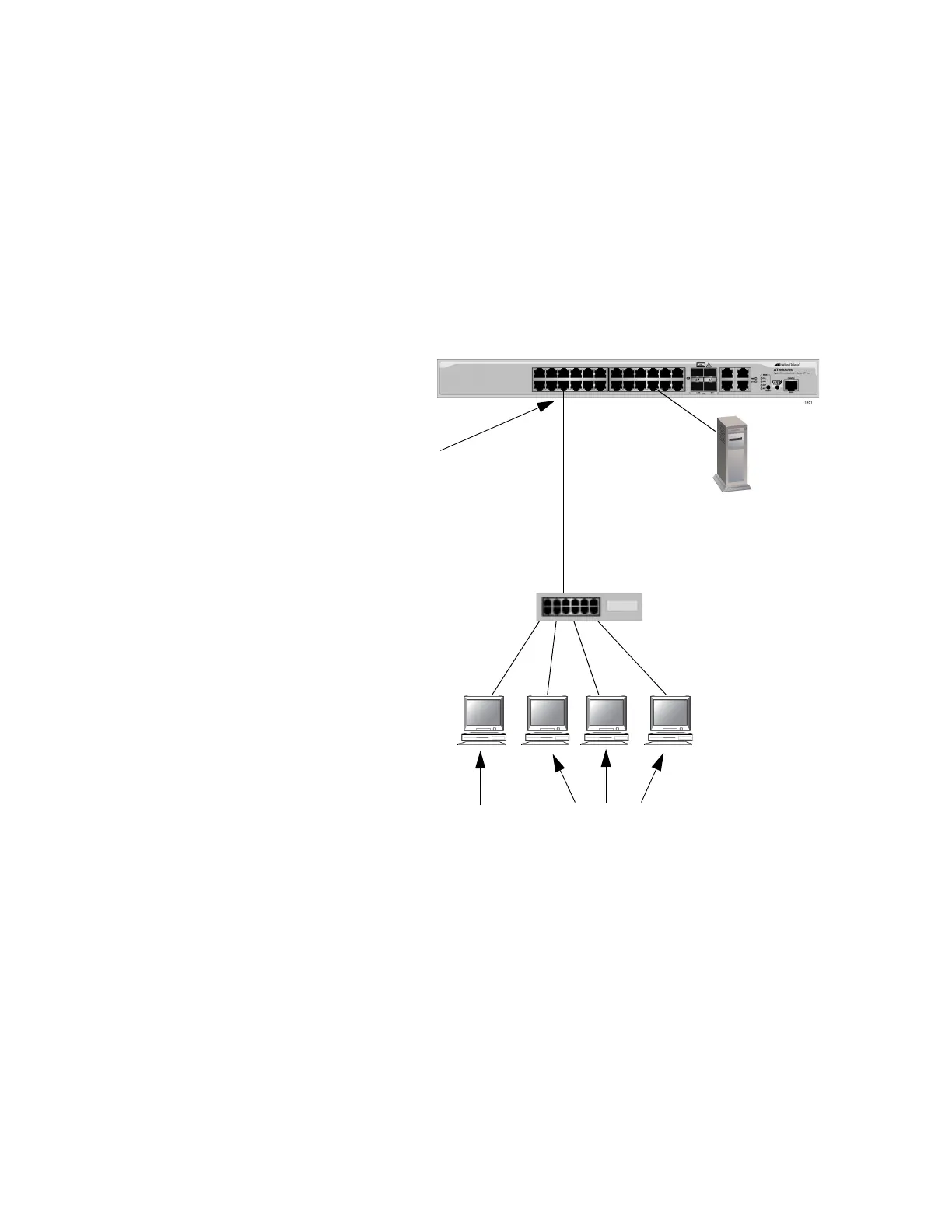Chapter 62: 802.1x Port-based Network Access Control
944
Note, however, that should the supplicant who performed the initial logon
fail to periodically reauthenticate or log out, the authenticator port reverts
to the unauthenticated state. It bars all further traffic to and from all the
supplicants until the initial supplicant or another supplicant logs on.
Figure 161 is an example of this mode. Port 1.0.6 is connected to an
Ethernet hub or non-802.1x compliant switch, which in turn is connected to
several supplicants. The switch does not forward the supplicant traffic until
one of the supplicants logs on. Afterwards, it forwards the traffic of all the
supplicants.
Figure 161. Multi-Host Operating Mode
If the port is configured as 802.1x Authenticator, one supplicant must have
802.1x client firmware and must provide a username and password during
authentication. (The other supplicants do not need 802.1x client firmware
to forward traffic through the port after one supplicant has been
authenticated.)
If the port is using MAC address-based authentication, 802.1x client
firmware is not required. The MAC address of the first supplicant to
forward traffic through the port is used for authentication. When that
supplicant is authenticated, all supplicants have access to the port.
RADIUS
Authentication
server
Port 1.0.6
Role: Authenticator
Operating Mode: Multi-host mode
Ethernet hub or
non-802.1x-
compliant
switch
Authenticated
Supplicant
Unauthenticated
Supplicants
