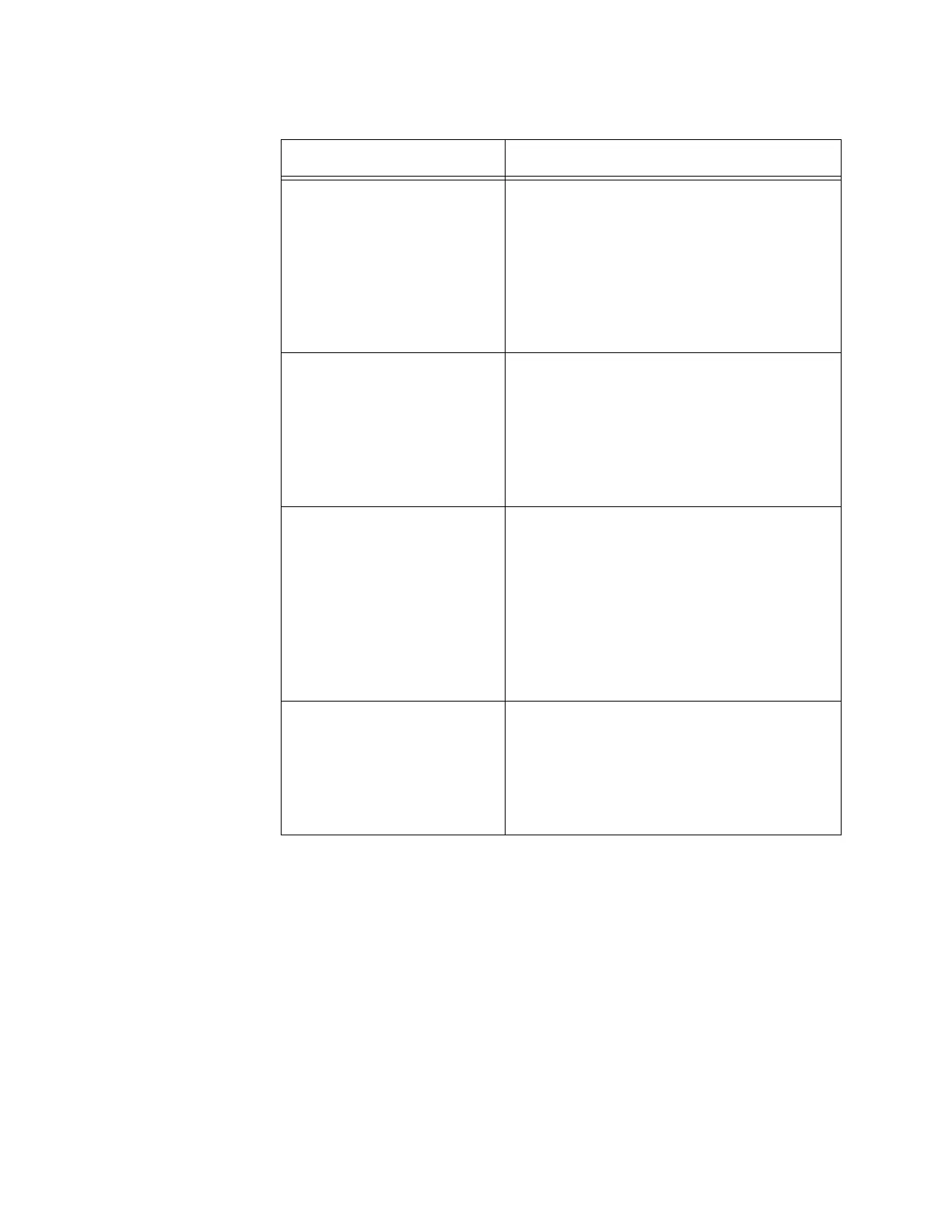Chapter 8: Basic Switch Management Commands
160
Example
The following example displays the switch information:
awplus# show switch
Active Spanning Tree
version
The active spanning tree protocol on the
switch. The protocol can be STP, RSTP,
or MSTP. The active spanning tree
protocol is set with “SPANNING-TREE
MODE STP” on page 672, “SPANNING-
TREE MODE RSTP” on page 708, and
“SPANNING-TREE MODE MSTP” on
page 750.
Console Disconnect Timer
Interval
The current setting of the console timer.
The switch uses the console timer to end
inactive management sessions. The
switch ends management sessions if they
are inactive for the length of the timer. To
set the timer, refer to “EXEC-TIMEOUT”
on page 142.
Telnet Server Status The status of the Telnet server. The switch
can be remotely managed from a Telnet
client on your network when the server is
enabled. When the server is disabled, the
switch cannot be remotely managed with
a Telnet client. To configure the Telnet
client, refer to “SERVICE TELNET” on
page 1363 and “NO SERVICE TELNET”
on page 1362.
MAC Address Aging Time The current setting of the aging timer,
which the switch uses to delete inactive
dynamic MAC addresses from the MAC
address table. To set this value, refer to
“MAC ADDRESS-TABLE AGEING-TIME”
on page 400.
Table 9. SHOW SWITCH Command (Continued)
Parameter Description
