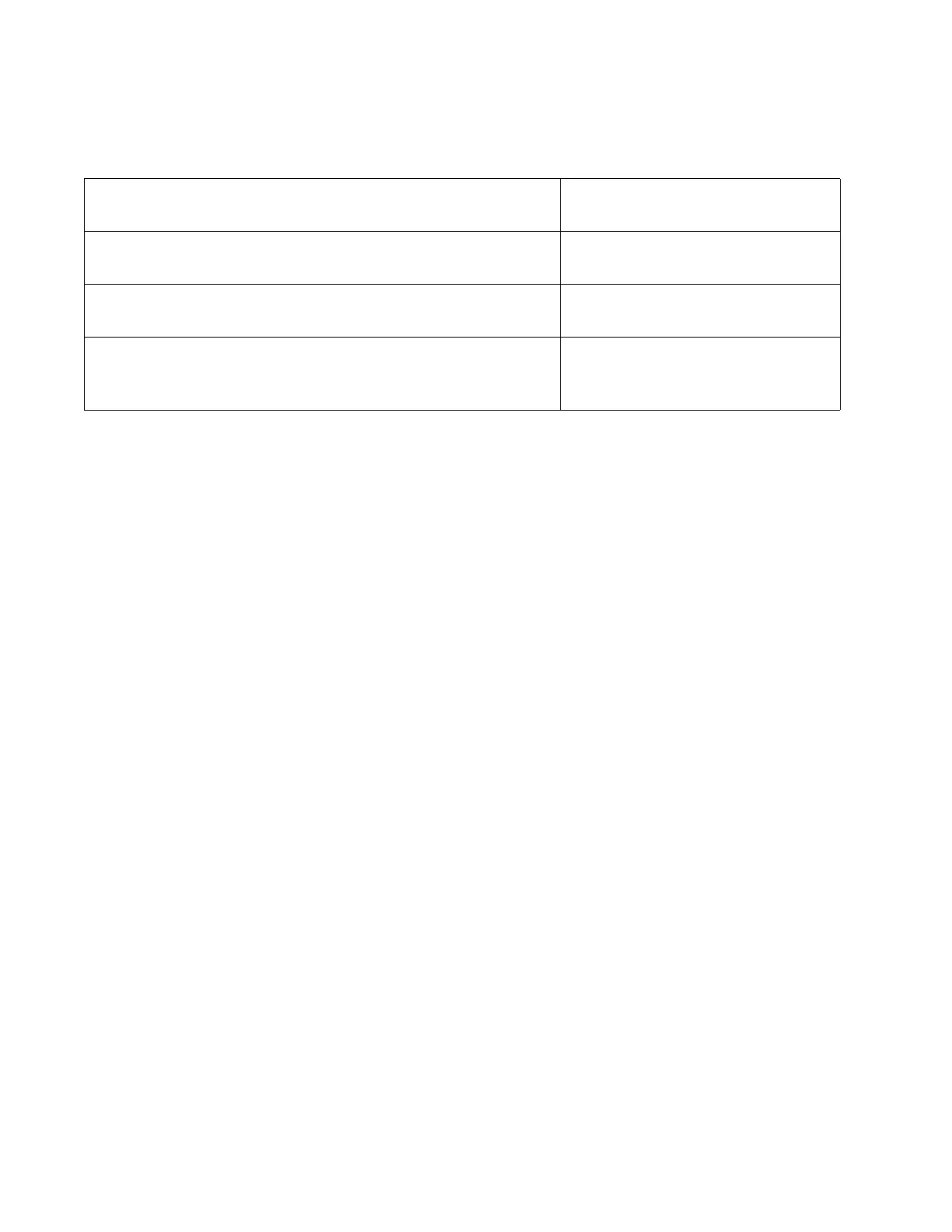Chapter 73: RMON
1210
The next series of steps creates the event, which enters a message in the
event log whenever the thresholds are crossed:
Here are the specifications of the alarm:
Alarm ID number 1
Monitored statistic: etherStatsPkts - OID 1.3.6.1.2.1.16.1.1.1.5 (all
ingress packets)
Statistics group ID number: 22
Interval: 60 seconds
Rising threshold: 20000 packets
Rising threshold event: 3
Falling threshold: 1000 packets
Falling threshold event: 3
awplus# configure terminal
Enter the Global Configuration
mode.
awplus(config)# rmon event 3 log description
Enter_log_message
Create the event with the RMON
EVENT LOG command.
awplus(config)# exit
Return to the Privileged Exec
mode.
awplus# show rmon event
Use the SHOW RMON EVENT
command to verify the
configuration of the new event.
