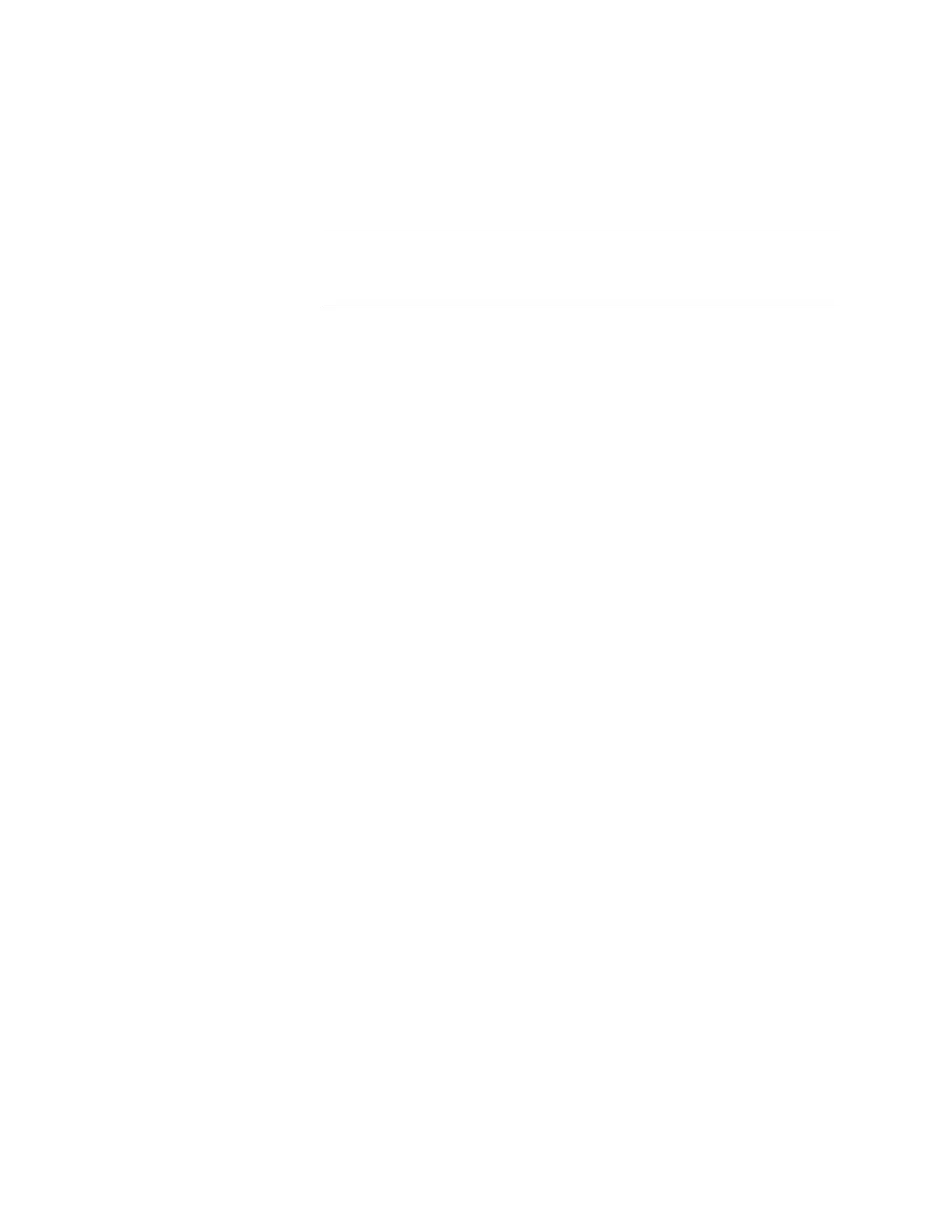Chapter 84: Secure Shell (SSH) Server
1376
The SSH server uses protocol port 22. This parameter cannot be
changed.
If you are using the enhanced stacking feature, you activate and
configure SSH server on the master switch, not on the member
switches.
If your switch is in a network that is protected by a firewall, you may
need to configure the firewall to permit SSH connections.
For instructions on how to start a remote management session, refer to
“Starting a Remote Telnet or SSH Management Session” on page 68.
