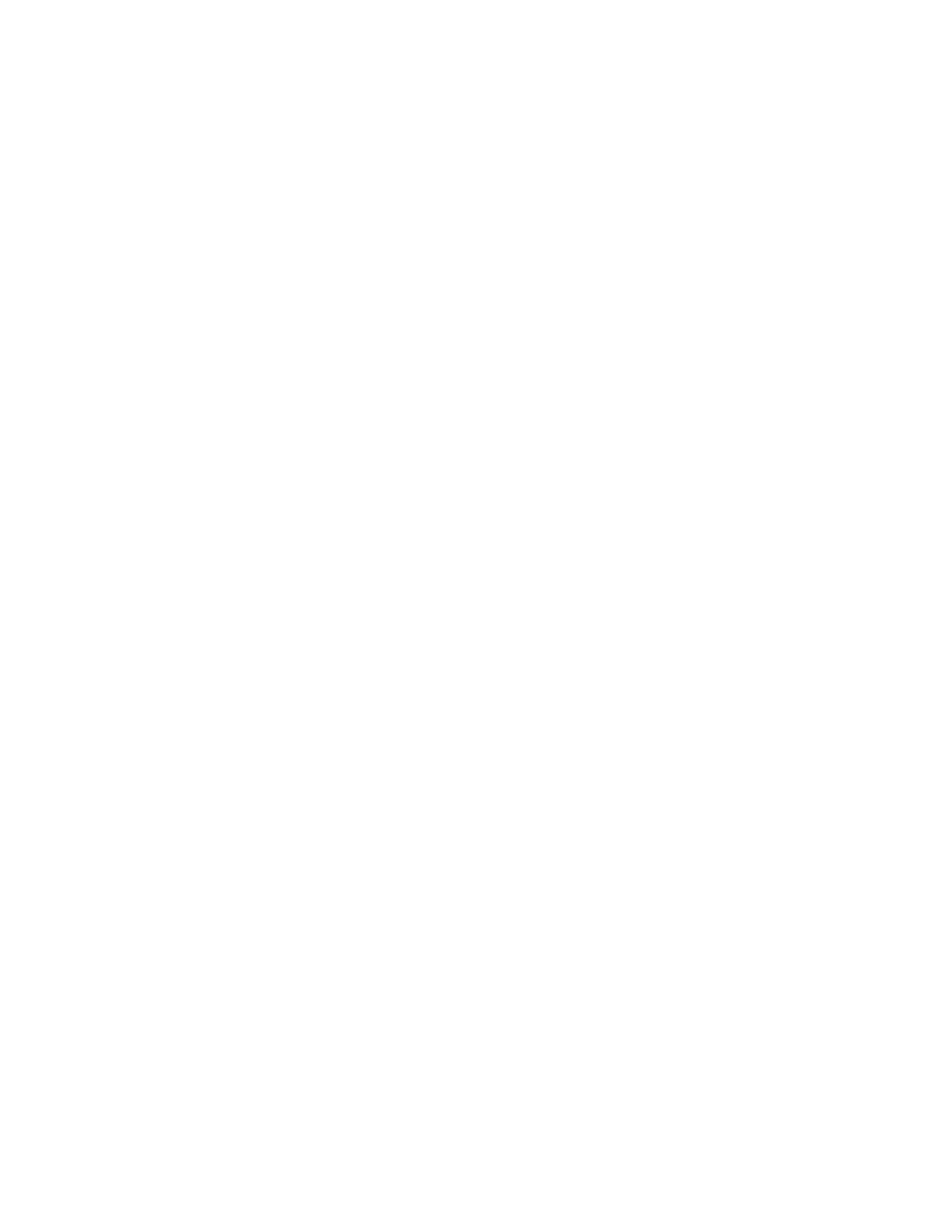AT-9000 Switch Command Line User’s Guide
419
6. When you are finished managing the member switch, enter the EXIT
command from the User Exec mode or Privileged Exec mode to return
the management session to the command switch.
7. To manage another member switch in the enhanced stack, repeat this
procedure starting with Step 2.
8. To end the management session, return to the User Exec mode or
Privileged Exec mode on the command switch and enter the EXIT
command.
