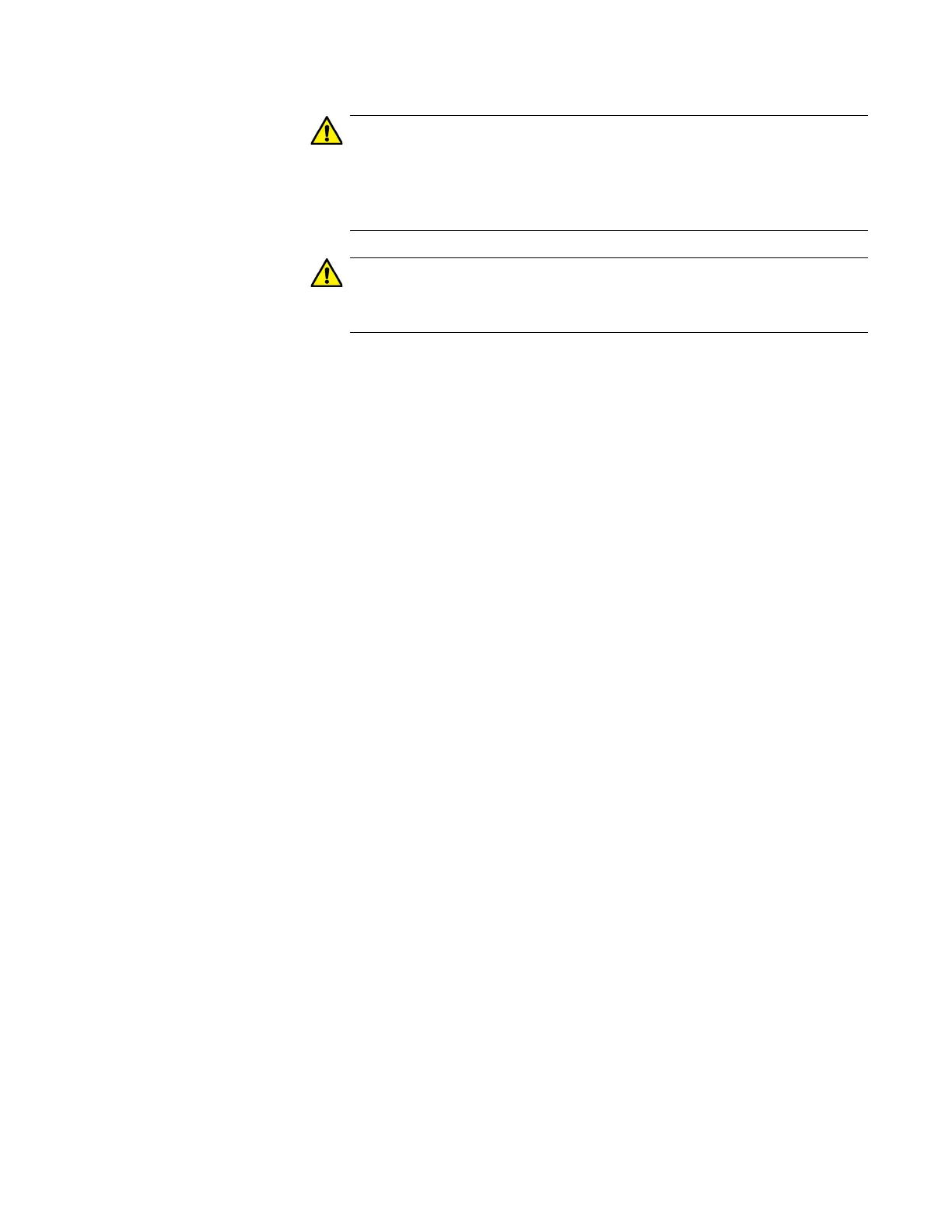AT-9000 Switch Command Line User’s Guide
449
The member switches stop forwarding network traffic after they
receive the management software from the command switch and as
they write the file to their flash memory. Some network traffic may be
lost.
Do not power off the member switches while they are writing the
software to their flash memory.
Example
This example uploads the management software on the command switch
to two member switches that have the ID numbers 1 and 5:
awplus> enable
awplus# configure terminal
awplus(config)# upload image remotelist
Remote switches will reboot after load is complete...
Enter the list of switches -> 1,5
...Uploading 13316011 bytes. Please wait...
Upload image to Member Switches complete. <120 sec.>
