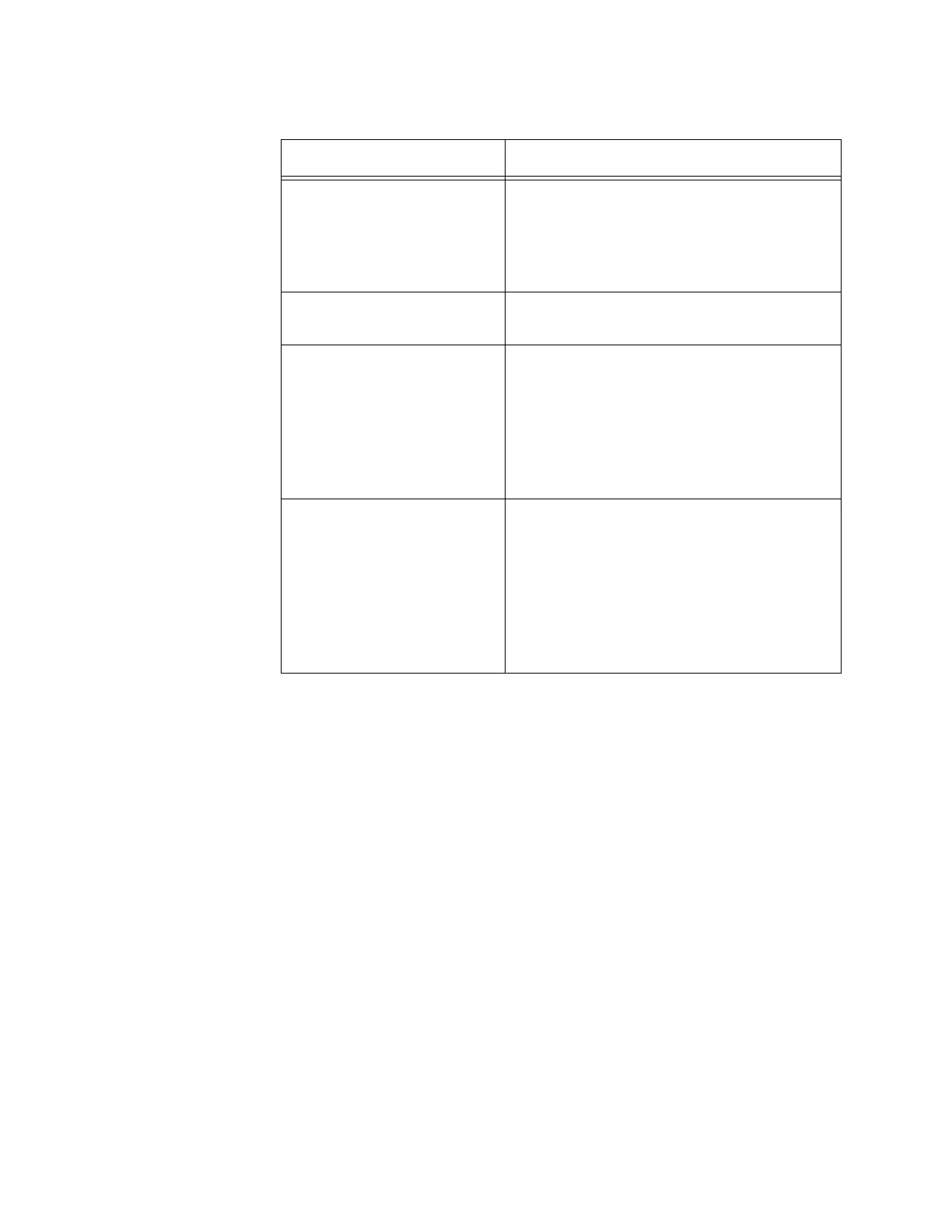Chapter 61: MAC Address-based Port Security Commands
928
Example
This example displays the port security settings for ports 5 to 8:
awplus# show port-security interface port1.0.5-port1.0.8
Maximum MAC Addresses The maximum number of dynamic MAC
addresses the port is allowed to learn. To
set this parameter, refer to
“SWITCHPORT PORT-SECURITY
MAXIMUM” on page 933.
Current Learned
Addresses
The number of MAC addresses that have
been learned on the port.
Lock Status Whether or not the port has learned its
maximum number of MAC addresses.
The port will have a Locked status if it has
learned its maximum number of MAC
addresses, and an Unlocked status if it
has not learned its maximum number of
MAC addresses.
Security Violation Count The number of ingress packets the port
has discarded because they had unknown
source MAC address. The port does not
discard packets until after it has learned
its maximum number of MAC addresses.
This information is also available with
“SHOW PORT-SECURITY INTRUSION
INTERFACE” on page 929.
Table 86. SHOW PORT-SECURITY INTERFACE Command (Continued)
Field Description
