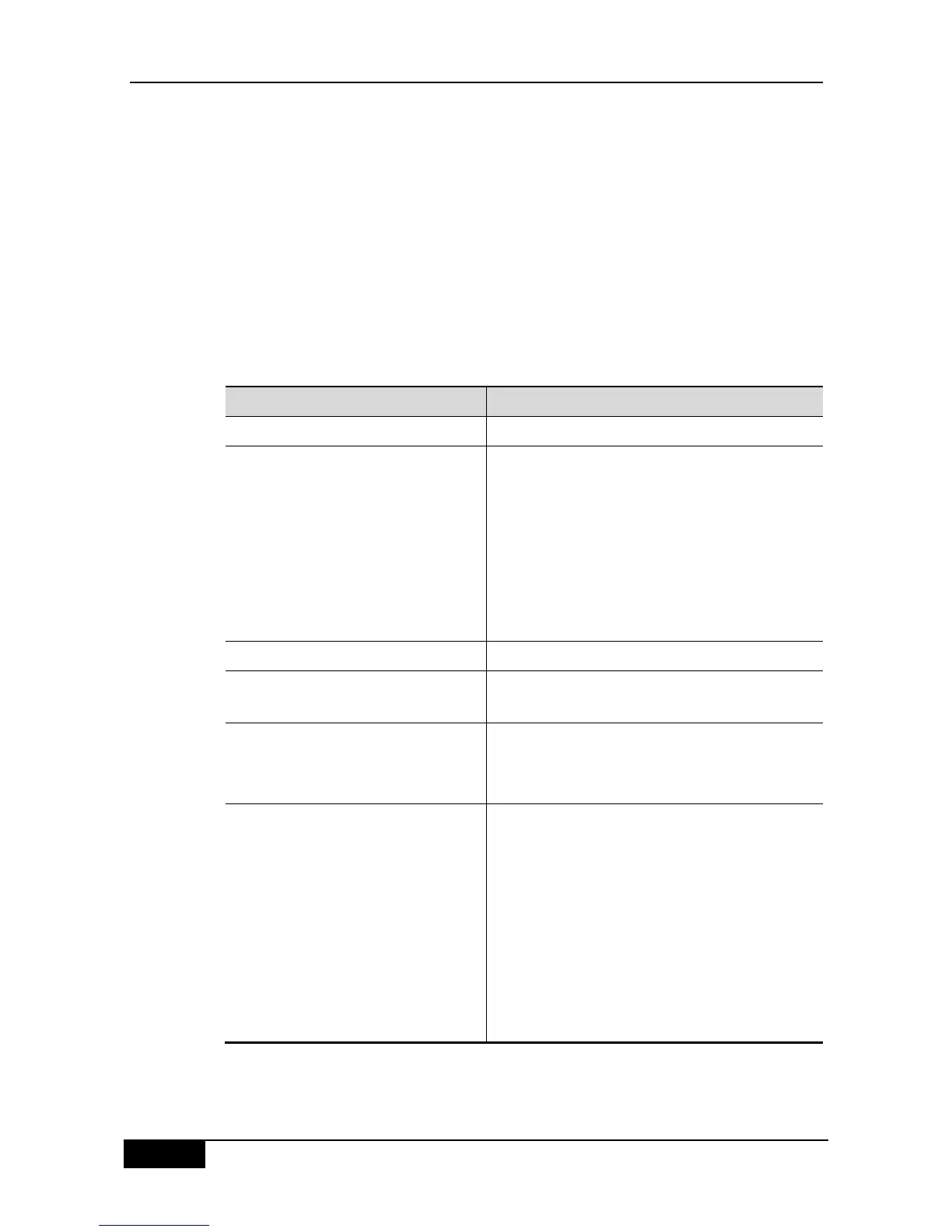Chapter 29 BGP Configuration DGS-3610 Series Configuration Guide
local-as: Indicate this path will not be issued to out of this AS. When the confederation
is configured, this path will not be issued to other autonomous systems or sub
autonomous systems.
You can control the receiving, priority and distribution of the route information by the
community attribute.
The BGP Speakers can set, add or modify the community attribute value when they learn
about, issue or redistribute the route. The aggregated path includes the community attribute
of all aggregated paths when the route aggregate is carried out.
To configure the community attribute-based distribution of the route information, execute the
following operations in the privileged mode:
Router# configure terminal
Enter into the global configuration mode.
Router(config)# ip community-list
standard community-list-name
{permit | deny} community-number
(Optional) Create the community list.
The community-list-name is the name of the community
list.
The community-number is the concrete value of the
community list, which may be one of the value you
specified within 1~4,294,967,200, or the well-known
community attribute such as internet, local-AS,
no-advertise and no-export.
Router(config)# ip routing
Enable the routing function (if disabled)
Router(config)# router bgp as-number
Enable the BGP and configure this AS number to enter
into the BGP configuration mode.
Router(config-router)# neighbor
{address | peer-group-name}
send-community
(Optional) Configure to send the community attribute to
specified BGP peer (group).
Router(config-router)# neighbor
{address | peer-group-name}
route-map map-tag {in | out}
(Optional) Configure to implement the route strategy
according to the route-map when the route information
is received from and sent to specified BGP peer
(group).
In the route-map configuration mode, you can use the
match community-list [exact] and set
community-list delete to operate the community
attribute by the community list, or take the set
community command to operate the community
attribute value directly.