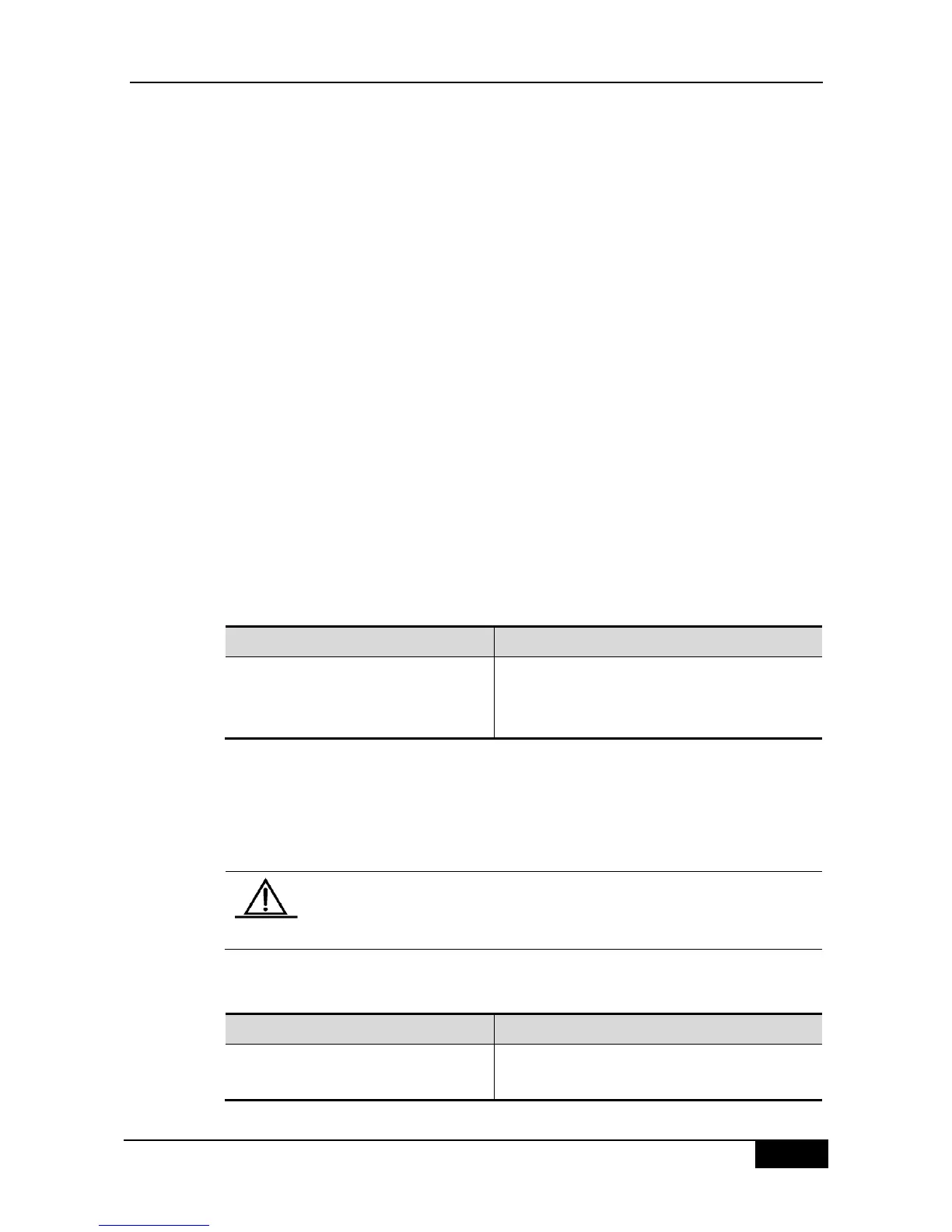The rule to implement the route reflector within the AS is shown as follows:
Configure the route reflector and specify its client, so the route reflector and other
clients form a cluster. The route reflector establishes the connection relationship with
clients.
The clients of the route reflector within one cluster should not establish the connection
relationship with other BGP Speakers of other clusters.
Within AS, the full connection relationship is established among the IBGP peer of
non-clients. Where, the IBGP peer of non-clients includes the following conditions:
among several route reflectors within one cluster, among the route reflector within the
cluster and the BGP Speakers which don‘t participate in the route reflector function out
of the cluster (In general, the BGP Speakers don‘t support the route reflector function),
among the route reflector within the cluster and the route reflector of other cluster.
The processing rule when the route reflector receives one route is shown as follows:
The route update received from the EBGP Speaker will be sent to all clients and
non-clients.
The route update received from the clients will be sent to other clients and all
non-clients.
The route update received from the IBGP non-clients will be sent to all its clients.
To configure the BGP route reflector, execute the following operations in the BGP
configuration mode:
In general, one group is only configured with one route reflector. In this case, the Router ID
of the route reflector can be used to identify this cluster. To increase the redundancy, you can
set more than one route reflector within this cluster. In this case, you must configure the
cluster ID, so that one route reflector can identify the route update from other route reflectors
of this cluster.