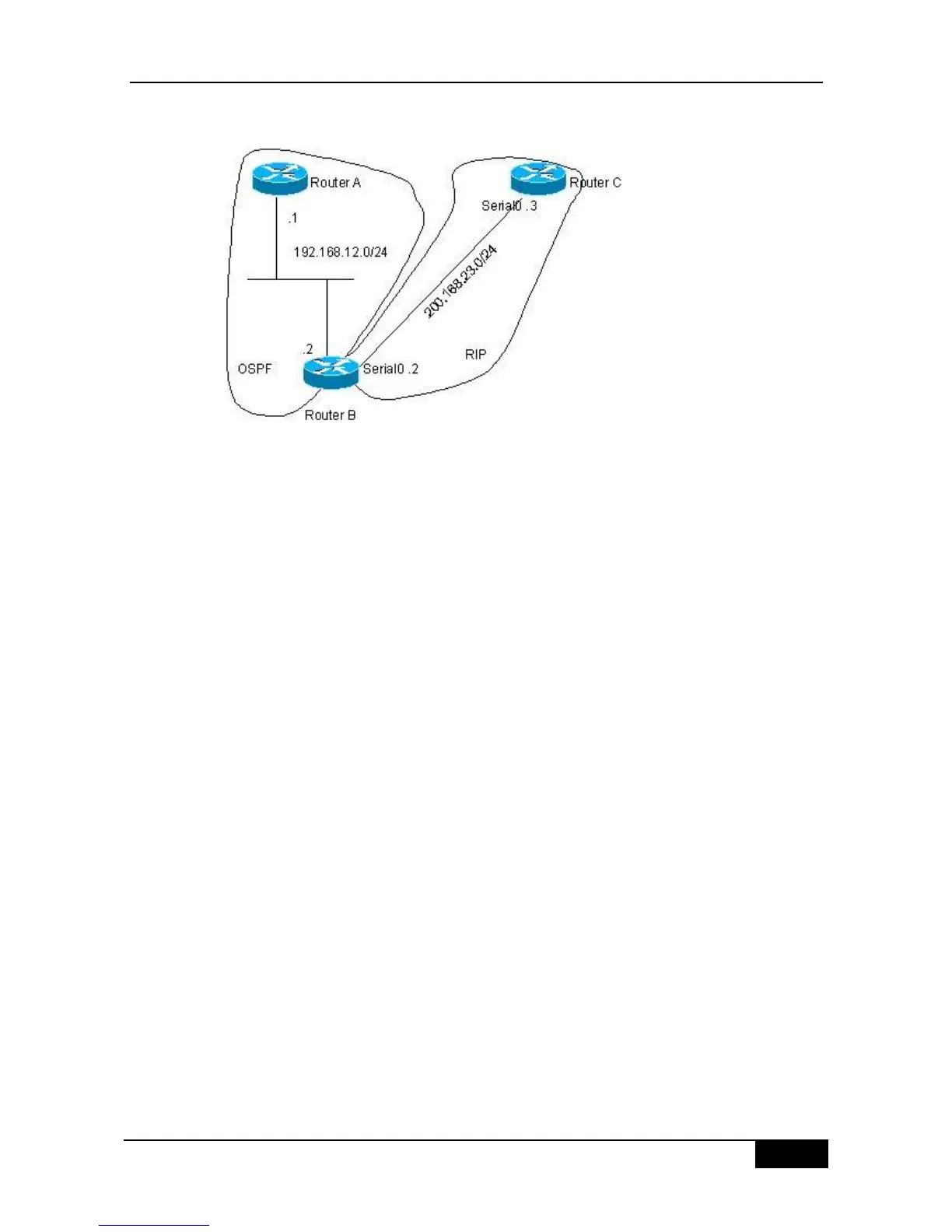Figure 30-1 Example of RIP&OSPF Redistribution
The OSPF only redistributes the routes in the RIP routing area and the route type is Type-1.
The RIP only redistributes the 192.168.10.0/24 route in the OSPF routing area and its metric
is 3.
The Specific Configuration of the routers
When the routing protocols redistribute routes among them, the simple route filtering can be
controlled by the distribute list. However, different attributes must be set for different routes,
and this is not possible for the distribute list, so the route map must be configured for control.
The route map provides more control functions than the distribute list, and it is more complex
to configure. Therefore, do not use the route map if possible for simple configuration of the
router. The following example does not use the route map.
Configuration of router A:
DGS-3610(config)# interface gigabitEthernet 0/0
DGS-3610(config-if)# ip address 192.168.10.1 255.255.255.0
DGS-3610(config)# interface loopback 1
DGS-3610(config-if)# ip address 192.168.100.1 255.255.255.0
DGS-3610(config-if)# no ip directed-broadcast
!
DGS-3610(config)# interface gigabitEthernet 0/1
DGS-3610(config-if)# ip address 192.168.12.55 255.255.255.0
!
DGS-3610(config)# router ospf 1
DGS-3610(config-router)# network 192.168.10.0 0.0.0.255 area 0
DGS-3610(config-router)# network 192.168.12.0 0.0.0.255 area 0
DGS-3610(config-router)# network 192.168.100.0 0.0.0.255 area 0
Configuration of router B:
DGS-3610(config)# interface gigabitEthernet 0/0
DGS-3610(config-if)# ip address 192.168.12.5 255.255.255.0
!
DGS-3610(config)# interface Serial 1/0
