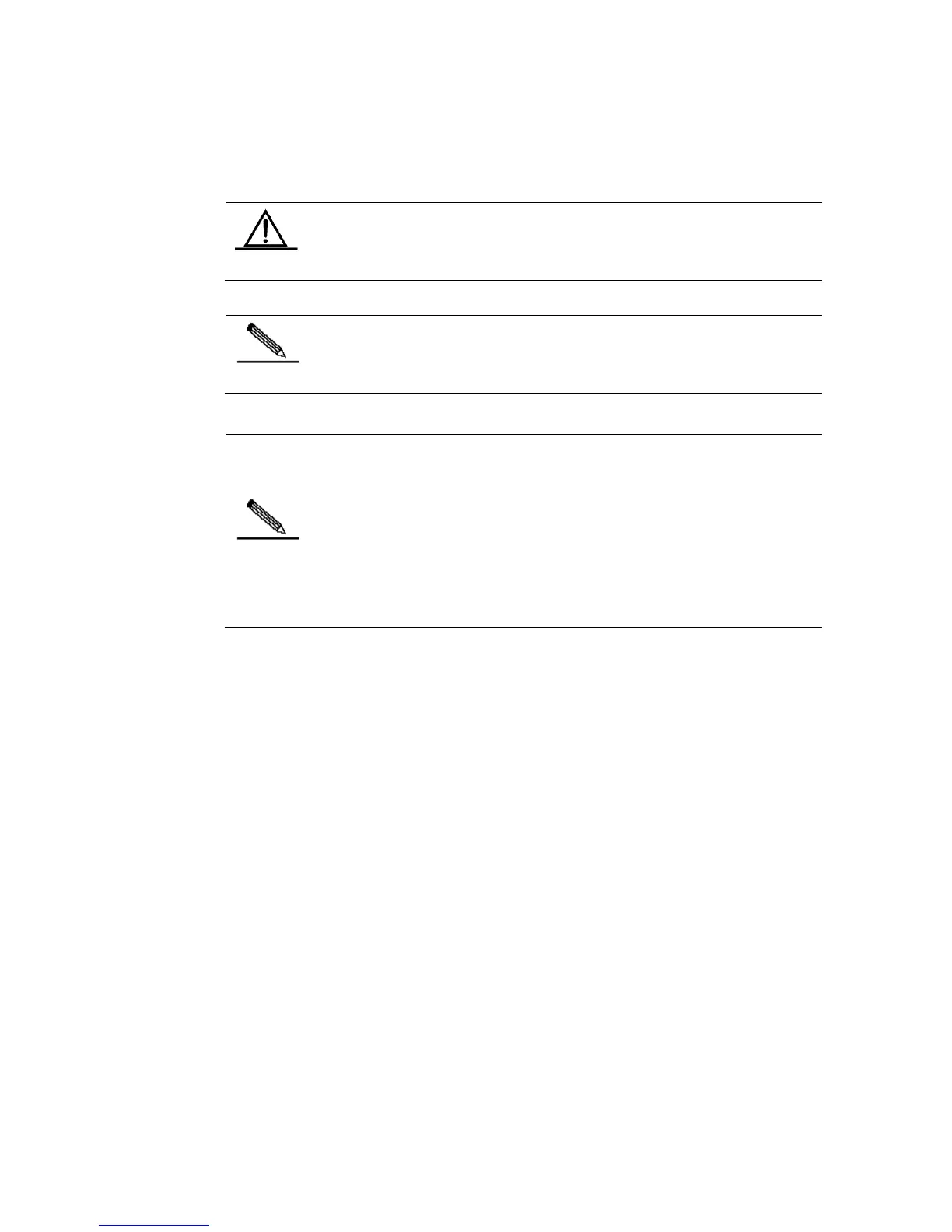3. Signs
Various striking identifiers are adopted in this manual to indicate the matters that special
attention should be paid in the operation, as detailed below:
1. The port types described in the examples in this manual may not be
consistent with the actual types. During actual operations, configuration
should be made according to the type of ports supported by various
products.
2. The display information in some examples in this manual may include
the content of other product series (such as the product model and
description). For the concrete display information, refer to actual device
information used.
