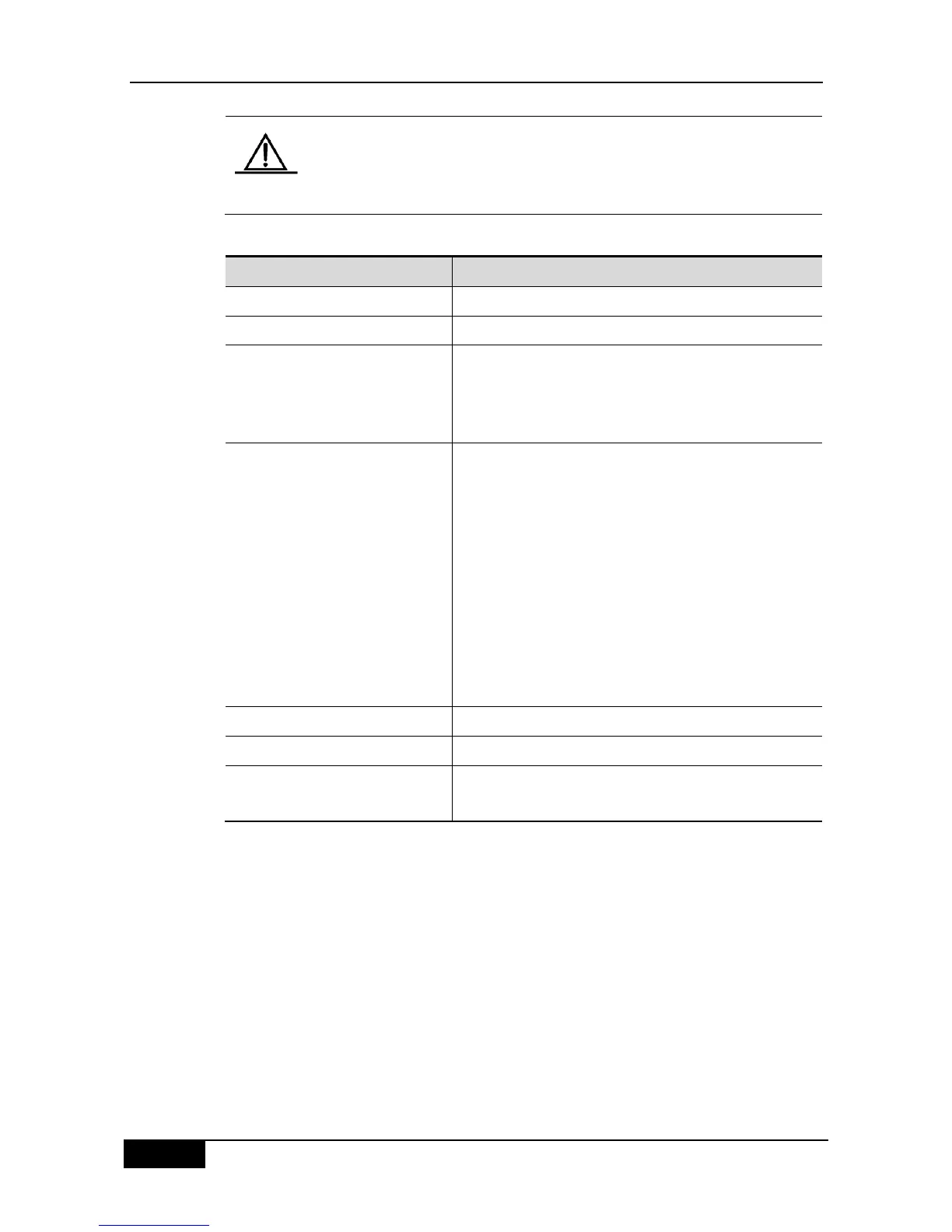Chapter 32 IPv6 Configuration DGS-3610 Series Configuration Guide
Once the interface of IPv6 is created and the link of the interface is in the
UP status, the system will automatically generate link-local addresses for
the interface. At present, the IPv6 doesn‘t support the configuration of the
anycast address.
The configuration procedure of the IPv6 address is shown as follows:
Enter the global configuration mode.
Enter the interface configuration mode.
Enable the IPv6 protocol for an interface. If this command is
not run, then the system automatically enables the IPv6
protocol when you configure an IPv6 address for an
interface.
ipv6 address
ipv6-prefix/prefix-length [eui-64]
Configure the unicast address of the IPv6 for this interface.
The key word Eui-64 indicates the generated ipv6 address
consists of the configured address prefix and the 64 bits
interface ID.
Note: Whether the key word eui-64 is used, it is necessary to
enter complete address format when the address is deleted
(Prefix + interface ID/prefix length).
When you configure an IPv6 address on an interface, then
the IPv6 protocol of the interface is automatically enabled.
Even if you use no ipv6 enable, you cannot disable the IPv6
protocol.
Return to the privileged EXEC mode.
show ipv6 interface vlan 1
View the information related to the ipv6 interface.
copy running-config
startup-config
Use the no ipv6 address ipv6-prefix/prefix-length [eui-64]command to delete the
configured address. The following is an example of the configuration of the IPv6 address:
DGS-3610(config)# interface vlan 1
DGS-3610(config-if)# ipv6 enable
DGS-3610(config-if)# ipv6 address fec0:0:0:1::1/64
DGS-3610(config-if)# end
DGS-3610(config-if)# show ipv6 interface vlan 1
Interface vlan 1 is Up, ifindex: 2001
address(es):
Mac Address: 00:00:00:00:00:01
INET6: fe80::200:ff:fe00:1 , subnet is fe80::/64
INET6: fec0:0:0:1::1 , subnet is fec0:0:0:1::/64
Joined group address(es):
ff01:1::1