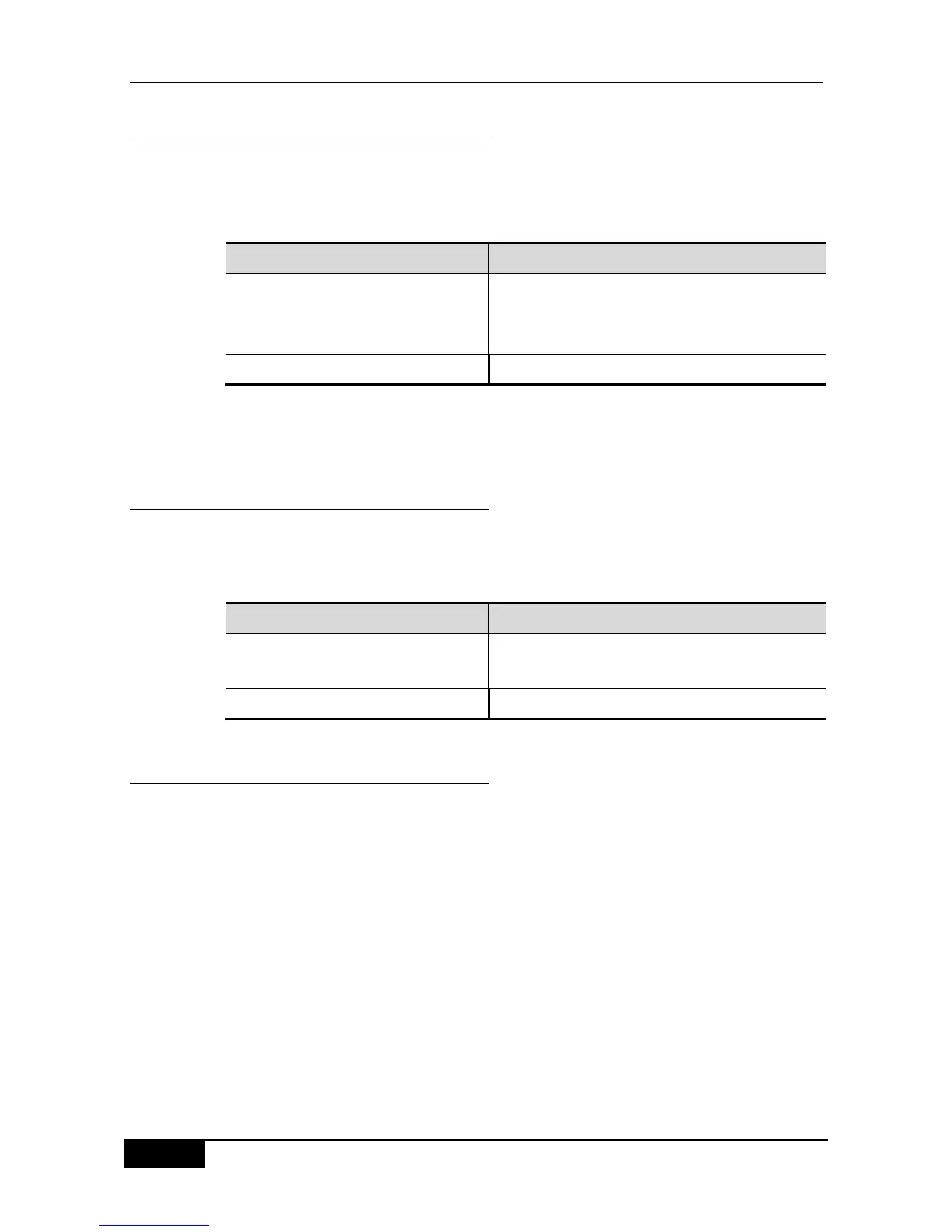Chapter 35 IP Multicast Routing Configuration DGS-3610 Series Configuration Guide
35.6.22.8 Configuring Candidate RP
The configured candidate RP can be sent to the BSR by certain interval and then flooded to
all the PIM-SM devices in the domain, thus ensuring the uniqueness of RP mapping.
Please execute the following commands in the global configuration mode:
ip pim rp-candidate IFNAME
(PRIORITY) (INTERVAL)
(GROUPLIST)
Use the candidate RP to configure this device
Cancel the candidate RP configuration.
You can use the ACL to specify an interface as the candidate RP of a particular group. It
should be noted that the group calculation is based on the permit ACE only, but not the deny
ACE.
35.6.22.9 Configuring Particular Source Multicast
Configuring the particular source multicast enables the device to receive the multicast data
packets directly from the multicast source, without following the RP tree. To configure the
particular source multicast, execute the following command.
ip pim ssm {default |range
access-list]}
Configure particular source multicast
Cancel particular source multicast.
35.6.22.10 Configuring Duration for the
Flood/Prune Timer
The time from a PIM device receiving the prune packet to pruning the interface and notifying
the downlink devices is controlled by a prune timer. By default, the timer is set to 3 seconds.
If the timer is too long, the time of the packet pruning process is too long, while the downlink
interface still receives the multicast packets, thus wasting the bandwidth. On the other hand,
if the timer is too short, this increases the load of the switch. Therefore, you should set this
timer appropriately to meet the actual environmental needs. When all neighbors support this
option, the device will use the maximum override interval among all the neighbors as the
value of the prune wait timer.
Please execute the following commands in the global configuration mode: