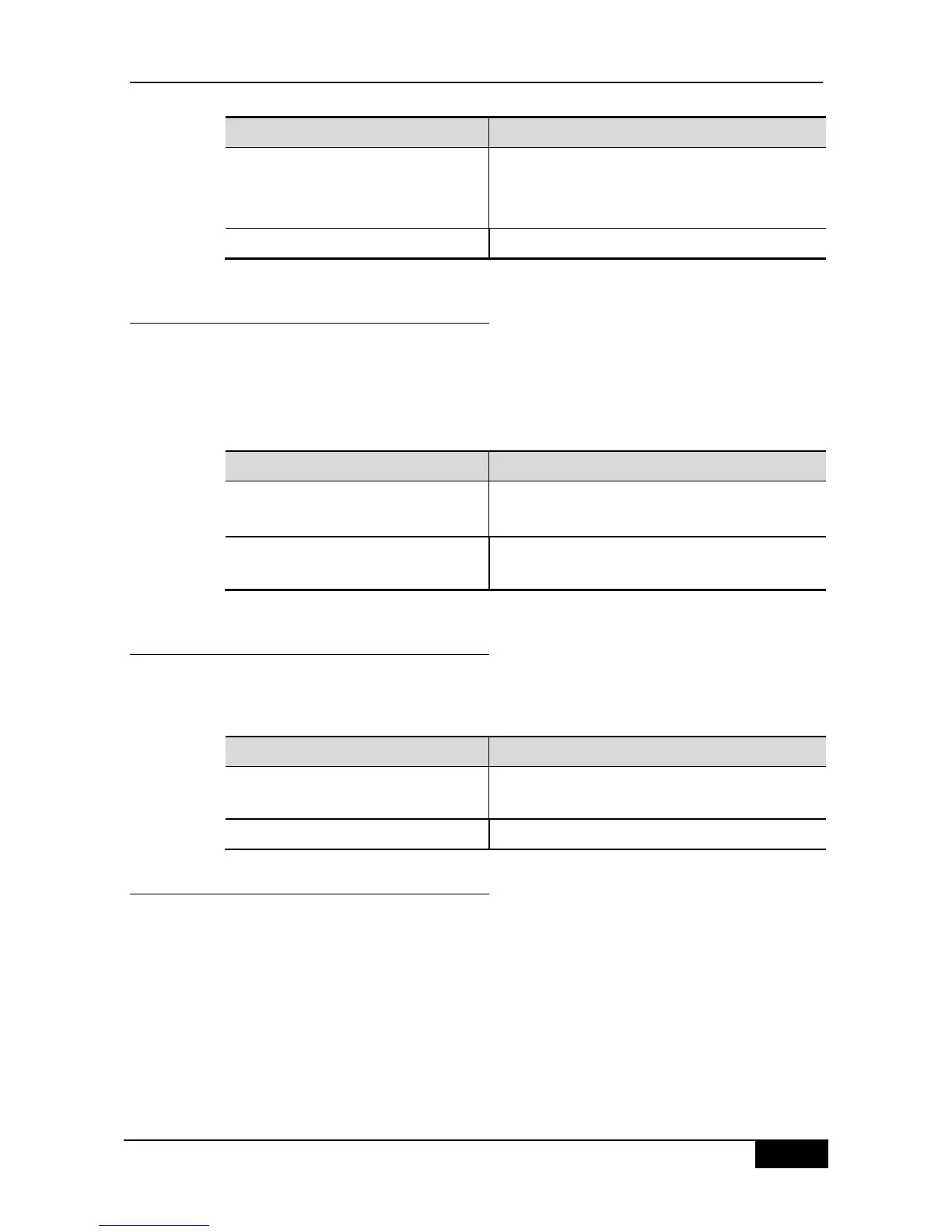DGS-3610 Series Configuration Guide Chapter 35 IP Multicast Routing Configuration
ip pim rp-candidate
IFNAME (PRIORITY)
(INTERVAL) (GROUPLIST)
Use the candidate RP to configure this device
Cancel the candidate RP configuration
35.6.22.11 Configuring the Speed Limit on the
Sending of RP
This command configures the speed for the DR to send the RP. The no form of this
command means no speed limitation. The configuration is for each (S, G) status, but not the
system bandwidth.
Please execute the following commands in the global configuration mode:
ip pim register-rate-limit
<1-65535>
Set the maximum RP packets <1-65535> sent in a
second
Cancel the speed limit configuration (no speed
limitation)
35.6.22.12 Configuring Reachability Detection for
RP
This command detects whether the RP sent from DR can reach the destination device.
Please execute the following commands in the global configuration mode:
ip pim register-rp-reachability
Detect whether the RP can reach the destination
device
no ip pim register-rp-reachability
The reachability is not detected.
35.6.22.13 Configuring the Source Address of RP
This command sets the source address of RP sent from DR. This no form of this command
sets the RPF interface address as the default source address for the response to the PR
sent from DR to the source host. The configured address must be reachable for the
response to the correct Register-Stop information in the RP. The address is generally a loop
address of the interface. It also can be other physical address. Such address must be
advertised by unicast route on the DR interface.
Please execute the following commands in the global configuration mode: