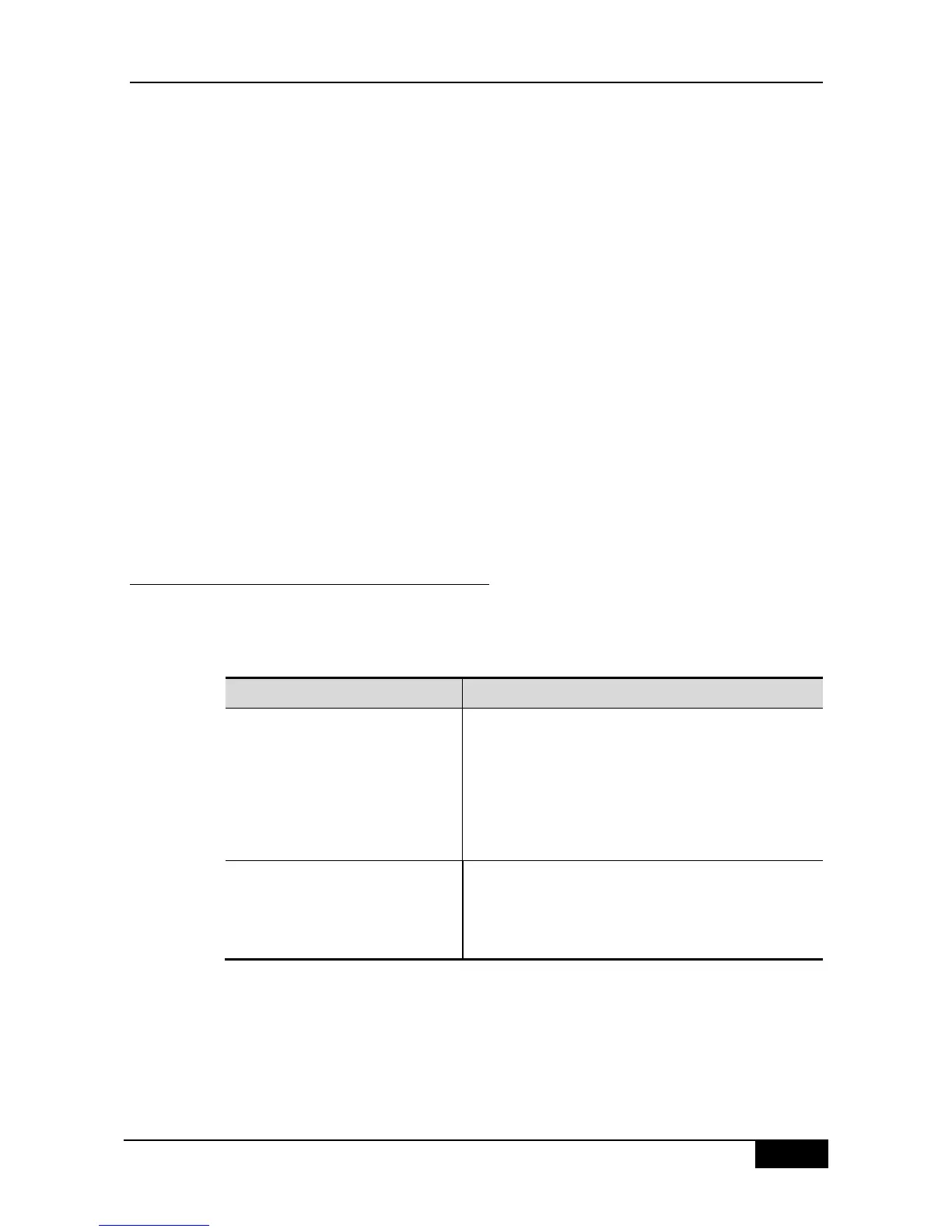Gigabitethernet slot/{the first port} - { the last port};
TenGigabitethernet slot/{the first port} - { the last port};
Aggregate Port Aggregate port number, - Aggregate port number in the range of 1~MAX;.
Interfaces contained in an interface range must be of the same type, or all of them are
fastethernet, gigabitethernet, or are Aggregate port, or SVI.
Following example shows how to use the interface range command in global configuration
mode:
DGS-3610# configure terminal
DGS-3610(config)# interface range fastethernet 1/1 - 10
DGS-3610(config-if-range)# no shutdown
DGS-3610(config-if-range)#
This example shows how to separate ranges by a comma ―,‖:
DGS-3610# configure terminal
DGS-3610(config)# interface range fastethernet 1/1-5, 1/7-8
DGS-3610(config-if-range)# no shutdown
DGS-3610(config-if-range)#
6.2.3.2 Configuring and Using Macro Definition
for Interface Range
You may define some macros instead of inputting port ranges. However, you have to define
these macros using the define interface-range command before you use the macro
keywords in the interface range command.
Define the macro for interface range.
Name of the interface-range macro, not exceeds to 32
characters.
Macro definition may cover multiple range segment.
The interfaces within all range segments in the same macro
definition must belong to the same type.
The strings of macro definition will be saved in the memory.
When you use the interface range command, you can use
the name of macro definition to replace the string of the
interface-range .
To delete a macro definition, use the no define interface-range macro_name command in
global configuration mode.
When defining an interface range using the define interface-range command, please be
noted:
Effective formats of interface range are: