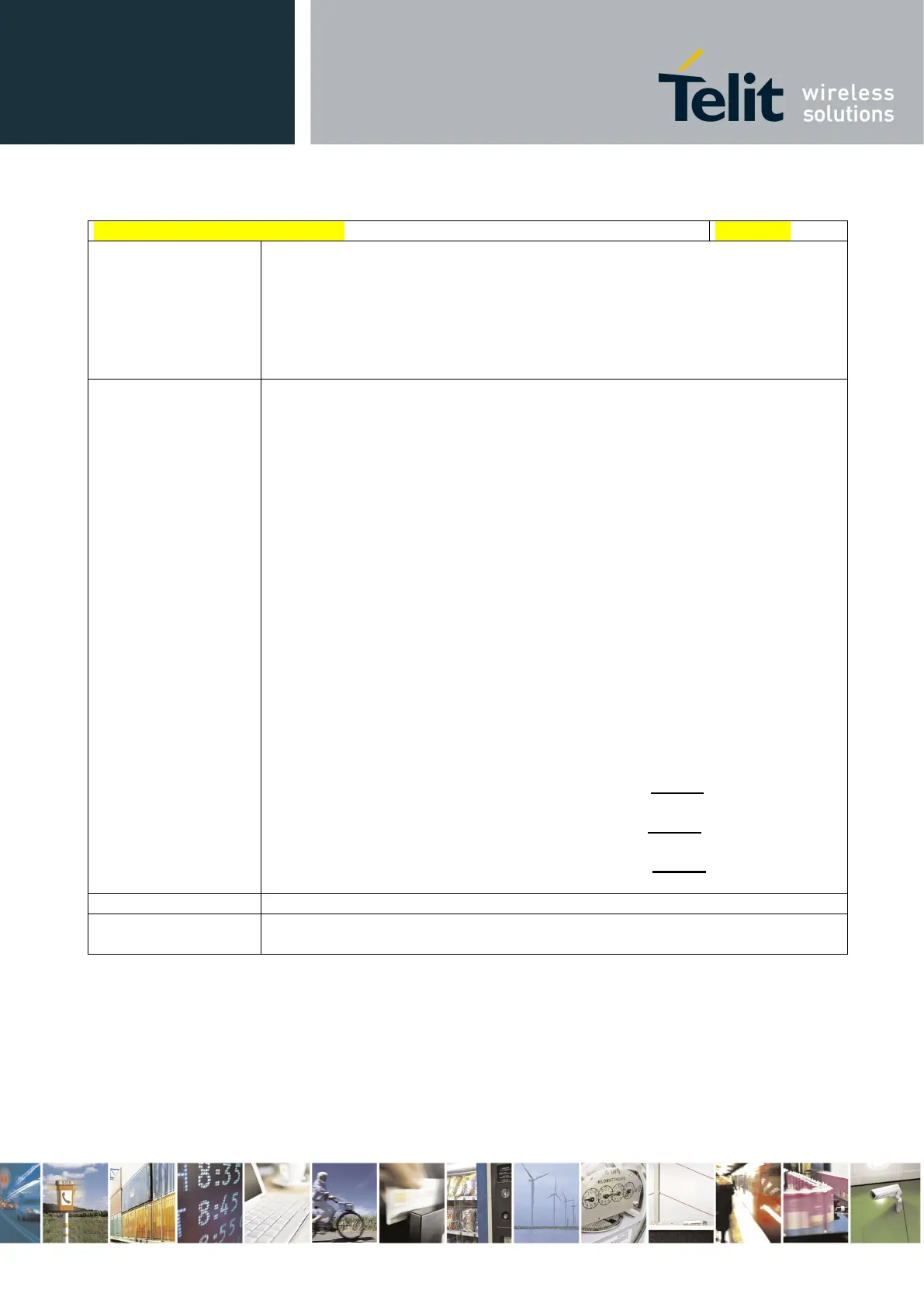Telit LE910 V2 Series AT Commands
80446ST10707A Rev. 0– 2015-11-03
Reproduction forbidden without Telit Communications S.p.A. written authorization - All Rights Reserved page 107 of 509
Mod. 0808 2011-07 Rev.2
+CPBW - Write Phonebook Entry
Note: before defining <group> string, it is recommended to check, with #CPBGR
command, the predefined group names, that could be already stored in USIM in
Grouping information Alpha String (GAS) file. If all records in such file are already
occupied, +CPBW command will return ERROR when trying to use a new group
name that is not in the predefined GAS names. To define a new custom group
string, it is necessary to overwrite with it one of the old predefined strings, using
Test command returns location range supported by the current storage as a
compound value, the maximum length of <number> field, supported number
format of the storage and maximum length of <text> field. The format is:
+CPBW: (list of supported <index>s),<nlength>,
(list of supported
<type>s),<tlength>>,<glength>,<slength>,<elength>
where:
<nlength> - integer type value indicating the maximum length of field
<number>.
<tlength> - integer type value indicating the maximum length of field <text>
<glength>: integer type value indicating the maximum length of field <group>
<slength>: integer type value indicating the maximum length of field
<secondtext>
<elength>: integer type value indicating the maximum length of field <email>
Note: the value of <nlength> could vary, depending on the availability of
Extension service, in the following situations:
1. if “SM” memory storage has been selected (see +CPBS) and the SIM
supports the Extension1 service
2. if “FD” memory storage has been selected (see +CPBS) and the SIM
supports the Extension2 service
3. if “MB” memory storage has been selected (see +CPBS) and the SIM
supports the Extension6 service
Remember to select the PB storage with +CPBS command before issuing PB
commands.
