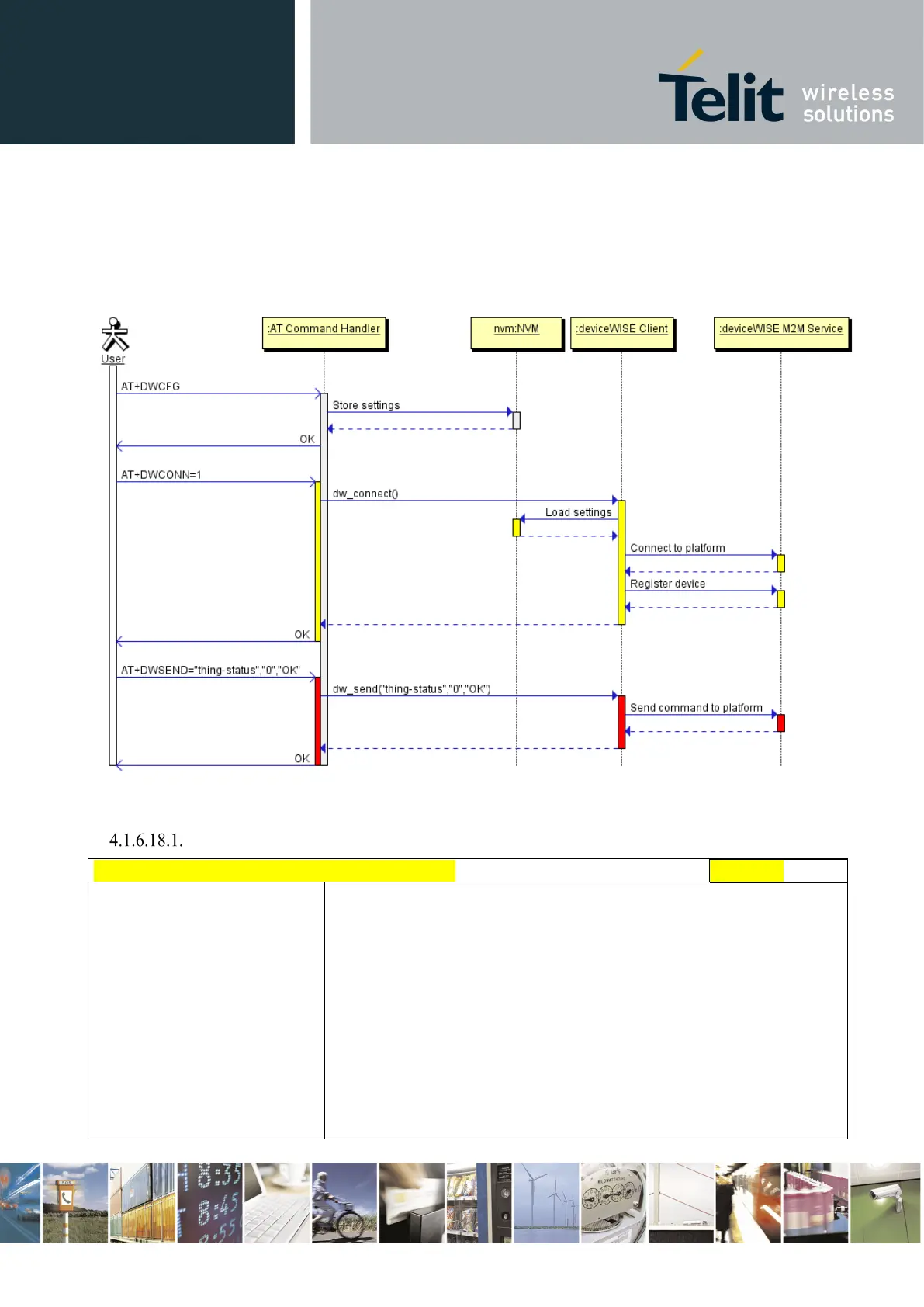Telit LE910 V2 Series AT Commands
80446ST10707A Rev. 0– 2015-11-03
Reproduction forbidden without Telit Communications S.p.A. written authorization - All Rights Reserved page 485 of 509
Mod. 0808 2011-07 Rev.2
4.1.6.18. m2mAIR Cloud Commands (this section is not yet supported by the first beta releases)
The following AT commands regard the deviceWISE functionality.
Here is a basic interaction diagram:
Configure deviceWISE parameters - #DWCFG
#DWCFG – configure deviceWISE parameters
deviceIDSelector>[,<appToke
n>[,<security>[,<heartBeat>[,
<autoReconnect>[,<overflowH
andling>[,<atrunInstanceId>[,
<serviceTimeout>[,<unused_1
>[,<unused_2>[,<unused_3>]]]
]]]]]]]]]
This command sets the parameters related to the deviceWISE functionality
Parameters:
<serverUrl> - String parameter indicating the URL of the M2M Service
instance in address:port form.
<deviceIDSelector> 0 – 1 (0=IMEI 1=CCID/ESN), basically 0 if not SIM
card or CDMA ID installed
<appToken> - The secure application token provided in the Management
Portal, typically a string of 16 characters..
