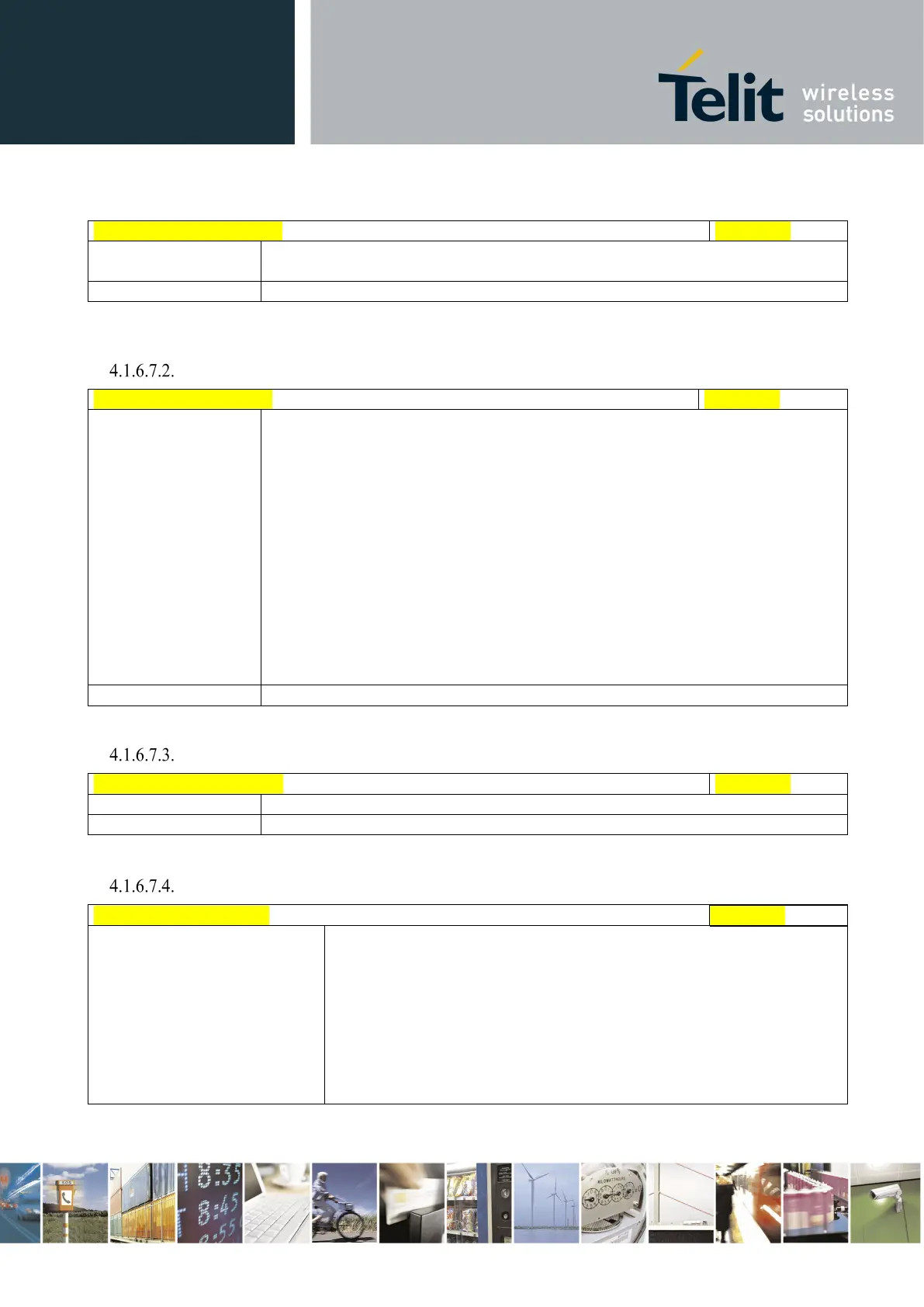Telit LE910 V2 Series AT Commands
80446ST10707A Rev. 0– 2015-11-03
Reproduction forbidden without Telit Communications S.p.A. written authorization - All Rights Reserved page 374 of 509
Mod. 0808 2011-07 Rev.2
Test command returns the range of supported values for parameter <tout>
FTP Open - #FTPOPEN
[<server:port>,
<username>,
<password>[,
<mode>]]
Execution command opens an FTP connection toward the FTP server.
Parameters:
<server:port> - string type, address and port of FTP server (factory default port
21).
<username> - string type, authentication user identification string for FTP.
<password> - string type, authentication password for FTP.
<mode>
0 - active mode (factory default)
1 - passive mode
Note: Before opening an FTP connection either the GSM context must have been
activated by AT#SGACT=0,1 or the PDP context #1 must have been activated by
AT#SGACT=1,1 or by AT#GPRS=1
Test command returns the OK result code.
FTP Close - #FTPCLOSE
Execution command closes an FTP connection.
Test command returns the OK result code.
FTP Config - #FTPCFG
oring>[,<FTPSEn>]
<tout> - time-out in 100 ms units
100..5000 - hundreds of ms (factory default is 100)
Set command sets the time-out used when opening either the FTP control
channel or the FTP traffic channel.
Note: The parameter is not saved in NVM.
