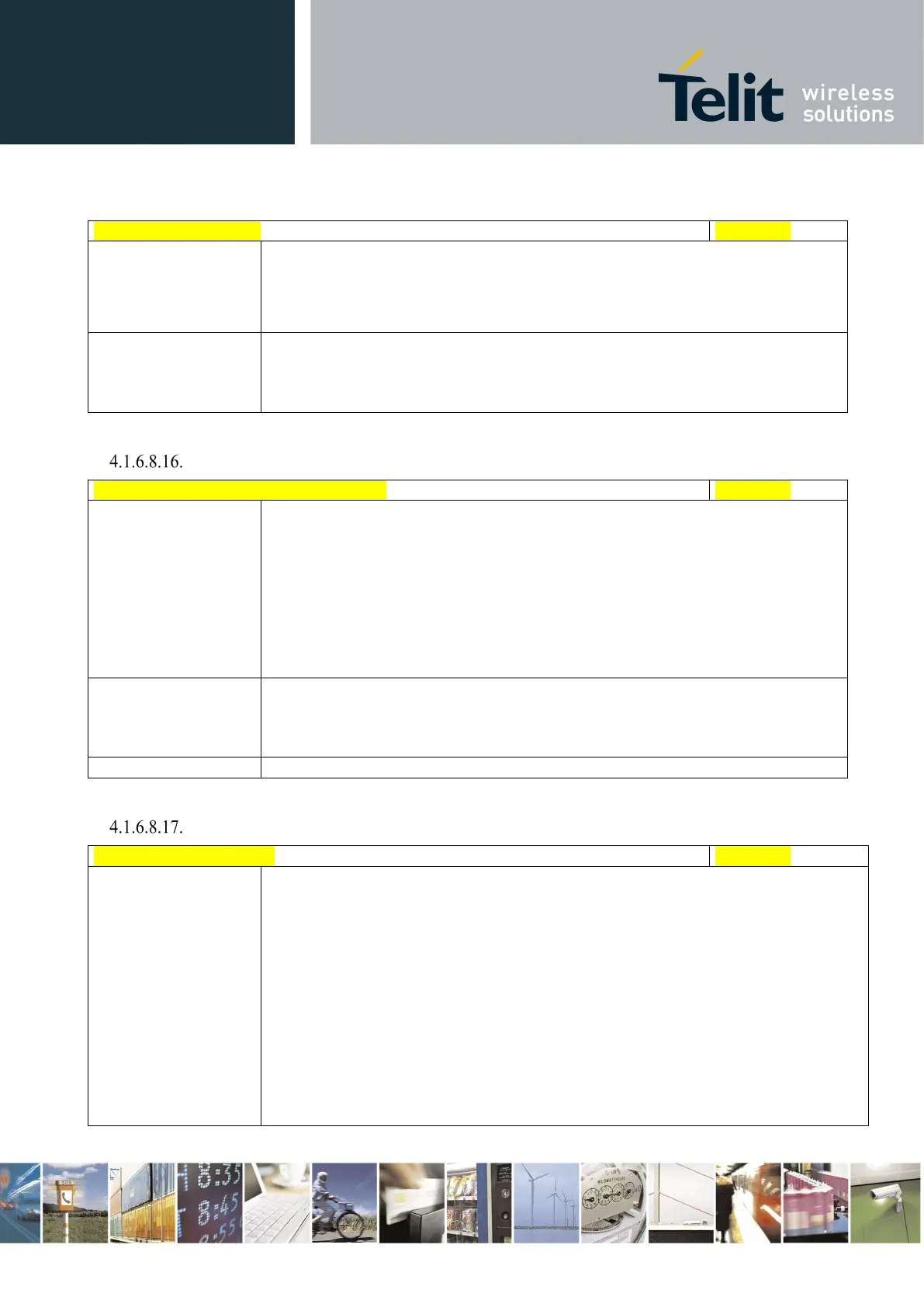Telit LE910 V2 Series AT Commands
80446ST10707A Rev. 0– 2015-11-03
Reproduction forbidden without Telit Communications S.p.A. written authorization - All Rights Reserved page 400 of 509
Mod. 0808 2011-07 Rev.2
Now listen is not anymore active
to stop listening
AT#SKTL=0,0,1024, 255
The main difference between this command and #SKTD is that #SKTL does not
contact any peer, nor does any interaction with the GPRS context status, leaving it
ON or OFF according to the #GPRS setting, therefore when the connection made
with #SKTL is closed the context (and hence the local IP address) is maintained.
Socket Listen Ring Indicator - #E2SLRI
#E2SLRI - Socket Listen Ring Indicator
Set command enables/disables the Ring Indicator pin response to a Socket Listen
connect and, if enabled, the duration of the negative going pulse generated on
receipt of connect.
Parameter:
<n> - RI enabling
0 - RI disabled for Socket Listen connect (factory default)
50..1150 - RI enabled for Socket Listen connect; a negative going pulse is
generated on receipt of connect and <n> is the duration in ms of this pulse.
Read command reports whether the Ring Indicator pin response to a Socket Listen
connect is currently enabled or not, in the format:
Test command returns the allowed values for parameter <status>.
Firewall Setup - #FRWL
[<action>,
<ip_address>,
<net mask>]
Execution command controls the internal firewall settings.
Parameters:
<action> - command action
0 - remove selected chain
1 - add an ACCEPT chain
2 - remove all chains (DROP everything); <ip_addr> and <net_mask> has no
meaning in this case.
3 – enablefirewall and save this setting in NVM
4 – disablefirewall and save this setting in NVM
<ip_addr> - remote address to be added into the ACCEPT chain; string type, it can
be any valid IP address in the format: xxx.xxx.xxx.xxx
